

Garmin Fenix 5x Hiking Review
I've been testing the Garmin Fenix 5x for over 6 months now, and it's a great watch, but it might not be worth the money for some folks. Having a topo and trail map on your wrist is incredible. And the Fenix 5x is also a very powerful tool for anyone who loves the outdoors and/or fitness, with hundreds of features. But it comes at a price, a high price that is. This review shows you all the ins-and-outs of the watch, how to use it, and how to decide whether it's right for you.
- Picking the Right Fenix Model
- Using The Fenix 5x For Hiking
- Is the Fenix 5x Worth It?
- Tips & Tricks
I'm using a newer watch now, which you can see on my latest gear page.
I'm up to four weeks with the Fenix 5x. The watch has become inseparable from my daily activities. Really grown on me. More so than the Apple Watch had. I keep looking at it, its stunning black rugged design with capabilities that surpass expectations. Anyone on the fence, go for it. You won't be disappointed.Amazon Reviewer
Which Fenix 5 Should I Buy?
Okay, I'll make this easy. The Fenix 5x is the only model that has maps, so for hiking, the Fenix 5x is your only option. The other Fenix models are more fitness oriented with some navigation functions built in, similar to the Fenix 3. I won't go into the details of each here; there are plenty of posts on that elsewhere. Here's the important info for hiking:
- The Fenix 5x only comes in sapphire glass, which is a good thing. The sapphire glass is scratch resistant and more durable than the ones with normal glass.
- The non-5x models don't have a map display. The 5x has 12gb of memory to store maps. It's pre-loaded with maps and you can add (free) maps to the watch too.
- You can get it with a metallic or plastic band (click on the color options). The metallic band requires a special tool to shorten the links and costs $150 more. I got the metal and with my Fenix 3 and it wasn't worth it. The plastic band works better and looks decent. You can also swap bands easily with Garmin's Quickfit Band system.
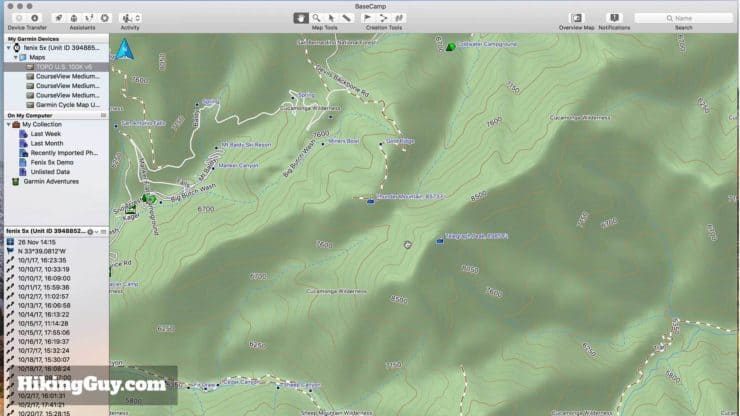
And if you're wondering what happened to the Fenix 4, here's the skinny (according to DC Rainmaker who works with the Garmin test teams). In Chinese, the phonetic pronunciation of Fenix 4 roughly translates to "fast rise to quick death," which isn't a great moniker for a survival watch.
What Is the Fenix 5x Like to Wear?
Basically, it's a big watch. It's not like one of those huge watches that rich guys wear, but it's big. If you have a Fenix 3, it's only a little bit bigger than that.
I don't want to take this watch off, ever. - Amazon Reviewer

Since the Fenix 5x has maps, the screen resolution is important. The first thing to know is that the experience isn't anywhere as good as an Apple Watch. The large Apple Watch has a resolution of 390x312 pixels, while the Fenix 5x is 240x240 with 64 colors. That size is still good enough to see maps and get a decent viewing area. More importantly, the Fenix 5x is easily viewable in daylight (and night with the backlight). The Apple Watch is getting better as a hiking tool, but as a rugged, outdoor, hiking and navigation tool, it doesn't come close to the Fenix 5x.


The watch is made out of stainless steel, and the watch face is sapphire crystal, which is scratch-proof. Overall it feels beefy and rugged, although you get used to wearing it after a day or two. It's also waterproof to 10 ATM (100 meters deep), which in English means you can get it wet and dirty but you can't scuba dive with it. For hiking and swimming, it works great.
The band is rubber and comfortable. The heart rate monitor on the back is almost flush with the body, and is undetectable. Overall it's comfortable to wear.

The button layout is straightforward and the same as the Fenix 3. Here's how you work everything.

I like this watch so much more than the Apple Watch. Better overall for outdoor activities and daily use. - Amazon Reviewer
Fenix 5x Everyday Use
I'll be brief here, there's just a few things to note about using the Fenix 5x as a regular watch. There are basically two things you can be looking at, a watch or widgets.
The watch face is pretty straightforward. One of the cool things is that you can customize not only the data, but also the look and feel. For me, I find the digital face that has the next sun event (sunrise or sunset) with the batter percentage works best. But there are thousands of variations of what you can do here; check out the customization section below.

From the watch face, you can use the up and down buttons to cycle through what Garmin calls widgets, which are basically other types of status screens. The watch comes pre-loaded with some helpful ones including heart rate, steps (it's also a step tracker), compass, altimeter, weather, notifications, etc. And there are hundreds of widgets that you can download for free from the Connect IQ Store (see below).


Some widgets let you "click into" them for even more data.

Many of these widgets require the use of a smartphone connection. In fact, when you get the watch, one of the first things you should do is sync it with a smartphone if you have one. It uses Bluetooth to sync your hikes and workouts back to the phone and to Garmin Connect. It also updates the Fenix 5x firmware (system software). Once it's connected, you'll be able to see widget data that updated from your watch.


The Fenix 5x also gets smartphone notifications from your phone (like an Apple Watch). So if you get a text message, email, or whatever notifications show up on your phone, you'll also see them on your watch. You can turn this function off. One of the handy features is that you can decline phone calls on the watch, which I love.

I wear mine 24/7 as my main watch, activity tracker, hiking tool, and workout computer. It's great to just have one device for all of these scenarios.
How To Track Hikes With the Fenix 5x
My favorite piece of outdoor gear. Period. - REI Reviewer
The basic mechanism to track your hike on the Fenix 5x is pretty straightforward. It's also the same way you track most other activities on the watch (like a run, bike ride, walk, swim, etc.).

The unit needs to lock onto the GPS satellites before you can start. The red bar on the circle means no GPS signal, the orange bar means almost there, and the green bar means go. When you change locations dramatically it can take a little longer to lock onto a signal because it stores the position of the satellites from your last activity. It's almost always locked on within a minute, if not seconds. The old Garmin units could take a long time. This one doesn't.
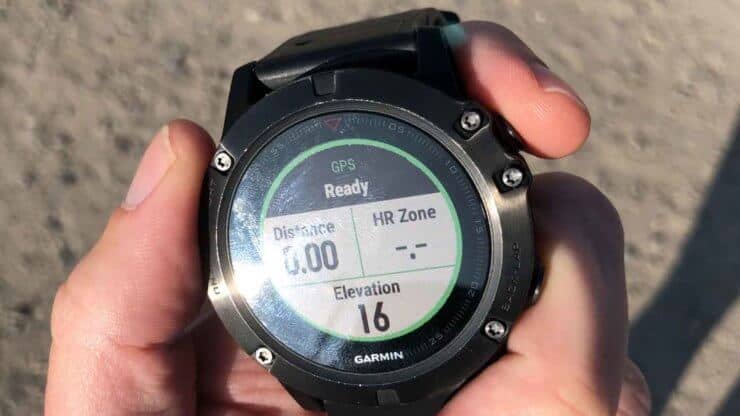

One of the nice things about the Fenix 5x is that you can customize the data that you see on the watch during an activity. So for the hike, I've set it up to show things like distance, sunset, elevation, etc. You can also have multiple screens of data, and a multiple number of fields on each display. You can customize these fields before starting, or even in the middle of your activity.


When you're done the hike, just hit the stop button. Then it will ask you if you're finished. Click on done, and that's it, the hike is tracked. At that point it will sync with your phone, or if you've setup WiFi and are at home, will sync using WiFi. You can then view all the details of your trip on the app or website (more below).

How To Use the Fenix 5x for Navigation
Love the maps. People that are having problems are not setting it up right or they just don't know how to use it yet. - Amazon Reviewer
Fenix 5x Preloaded Maps
So the big draw of the Garmin Fenix 5x is that it has maps and mapping included. The maps are the standard 100k Garmin Topo maps, which are good but not great. These maps will show you major landmarks and trails and are generally good to figure out where you are and where you need to go. It also includes routable cycling maps and golf courses if that's your thing.
The maps you get are limited to the continent you are (USA buyers get North America). You can load other continent maps for free using Garmin Express.

Updating the maps is easy, whenever you update the watch on Garmin Express (see below), it will automatically update your maps.
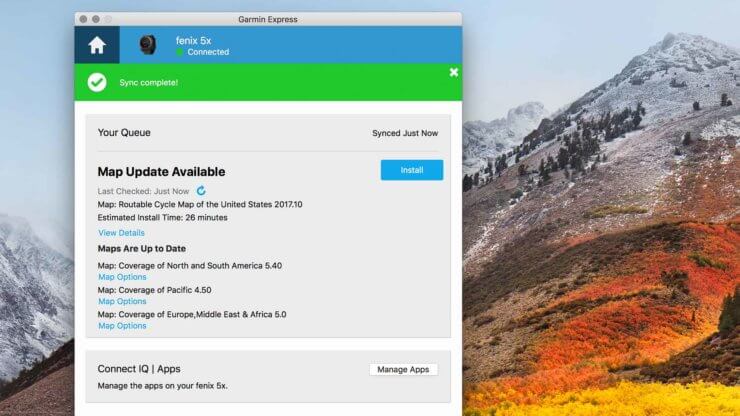
You can also buy other Garmin maps to load on the device, but I don't recommend spending your money there when you can get better maps for free.
How To Install Free Maps on the Fenix 5x
So having the maps pre-loaded is great, but you have better options out there (that are free). Some specific reasons why the built in maps might not cut it for you are:
- They are only at 100k scale, and 24k scale offers more detail.
- Given the level of detail, these maps unfortunately don't have many trails on them.
- They also lack many contour lines.
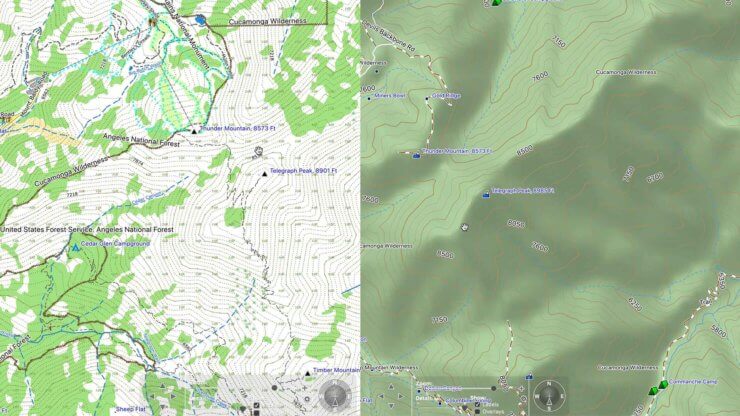
I have a whole article on how to get free maps and install them on your Garmin device and it holds true for the Fenix 5x too. If you're going to use this as a hardcore navigation device, I strongly recommend putting better maps on it. You use the free Garmin MapInstall program and it's a breeze.
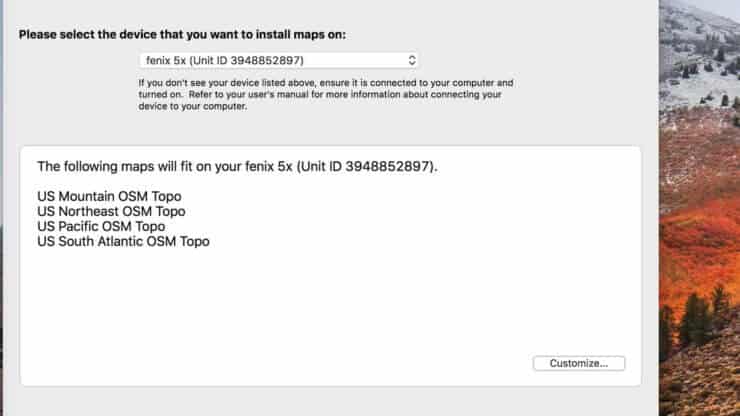
Using the Map on the Fenix 5x
If you're not following a course (more later) and just want to look around the map, it's pretty straightforward.



You can also find points of interest 'around me' and the Garmin will automatically route you to them, but this isn't too handy for hiking.
The performance of the map, that is, the screen redraw and load, is so-so, especially when you want to browse far away from your current location. If you are on the west coast and want to peruse trails on the east coast, this is not the way to do it. However, for zooming and panning around your location, it redraws reasonably well. To improve performance, you can also go into the map settings and turn off any maps that you don't use, such as the cycling map and worldwide base map.
Navigation Sensors
In addition to GPS, the Fenix 5x also has:
- A barometer - great for monitoring weather conditions.
- An altimeter - great for knowing how high up you are (and crosspreferencing your altitude with where you are on the hike). The accuracy is never spot on, I use it as a ballpark.
- A compass - this magnetic compass is great for giving you a bearing. An internal gyroscope helps with compass accuracy.
- A thermometer - monitors the temperature but doesn't give accurate readings on your wrist.
Navigating With the Fenix 5x
There are a few ways to navigate with the 5x. I'll cover the ones that you're most likely to use when you're hiking. And if you're in doubt that this is a powerful navigation tool, Navy pilots have used their Fenix 3 (w/o maps) to navigate home when their instruments froze. If they can do that, you can use the Fenix 5x to find a trail.
First you can follow a route. In this case, I've created a route on my computer beforehand and loaded it onto my device. This is my typical workflow.
You can also create a route on the Garmin Connect website.
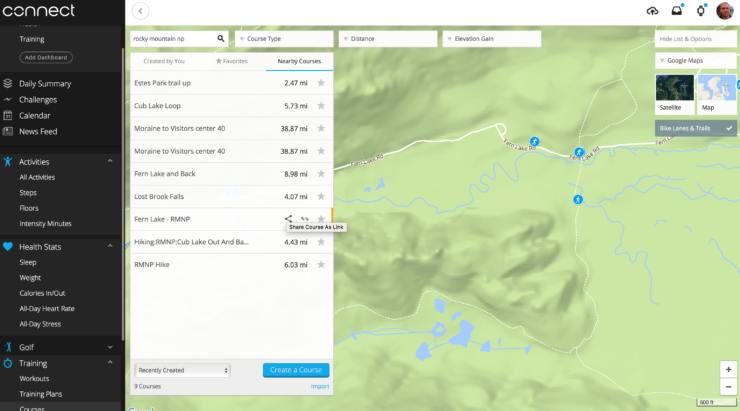
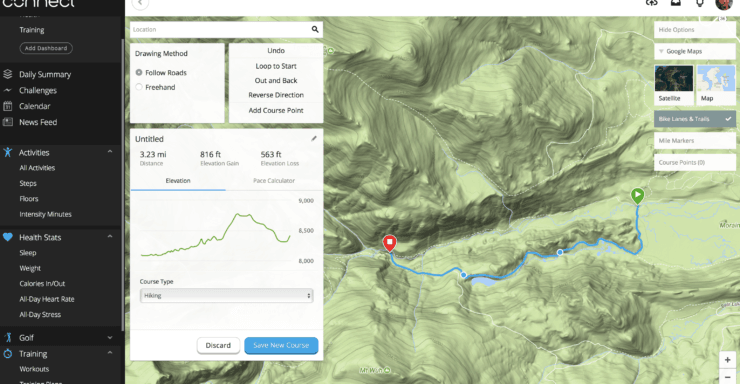
Once I've loaded my hike onto the Fenix 5x, here's what I do to follow the route.










There are other ways to navigate too, and they all follow the same routine, they're just different ways of picking a destination.
- Navigate to waypoint
- Pick a point of interest off a list
- Pick a point of the map (after panning to your desired location)
- Go back to start (track-back)
- Follow a past activity
- Sight-n-Go (a straight line to a point in the distance)
- Coordinates
Here's the thing. The routing on the Fenix 5x isn't great. To start, a lot of the routing has to do with the maps and trails available, so if you load routable OpenStreetMaps, the watch will have a better chance of routing you on trails.. But if you find a point on the map and say "route me there," the actual routes are sometimes disappointing. Sometimes it would route me miles on roads, or do a big loop around a mountain range when there was a trail directly across it. You have the option to tweak the routing settings, including minimizing distance or climbing.
I don't really think planning hikes like this is a common scenario, and I don't think I'd want a watch making those decisions for me anyway. But if you did need to navigate on the fly, you can simply use the Fenix to find your destination, and then hike, consulting the map detail as you hike.

A helpful feature that I use fairly often is the "save location" function. There's a shortcut for it on the main main where you can quickly drop a waypoint. It's good to get in the habit of dropping these occasionally. I drop waypoints for places that could be useful later: the trailhead, junctions, watering holes, clearings (for a helicopter evacuation), places to camp, etc.

There's also a "navigate" app which just has the navigation functions but doesn't have the hike screens. I find that coming in it from the "hike" activity makes more sense.
Fenix 5x Navigation Final Thoughts
Here's where I've found the value in the Fenix 5x mapping and navigation over my 6 months using it.
First, I plan the hike out in advance and send the route to my Fenix 5x. I also have a trail guide, paper maps, and a handheld GPS with the route (and it's on my phone too because I'm crazy about redundancy). In general, I know where I'm going.
When I hike, I follow the course on the Fenix 5x. As I hike, I periodically glance at it to check if I'm still on the course (and trail). When I come to junctions, I look at the Fenix to confirm which way that I need to turn. If I need to dive deep and make ad-hoc navigation changes, I'll generally pull out the paper map and use it with the Fenix 5x.
I also use the Fenix 5x to keep an eye on my heart rate, elevation gain, speed, etc. to make sure everything is going to plan. If not, I use that data to change plans (which usually means turning around). It's really much more than just a map, it's more like a dashboard for my body (more later), the trip, and the landscape.
I use all of that data as part of my decision-making process. And that's where I think the real value in the Garmin Fenix 5x lies for hikers.
How Long Does the Fenix 5x Battery Last?
You basically have to charge the Fenix 5x after two or three long hikes. With the GPS on, it lasts about 20 hours, and without the GPS on (in smartwatch mode), it's lasts 12 days.
It takes about an hour to charge and works off of any USB charger. The plug (unlike the Fenix 3) is simple and just plugs into the back. It is however proprietary, so you can't just use any micro-USB charging cable.

One of the great things about this watch is that you can customize almost every aspect of it, including the watch face. I use the watch face that has a battery percentage on it so I can monitor it. You can also get (free) 3rd party apps that give you time left, etc.

Generally, the battery is fine for me. My longest hikes are 2-3 days, and the battery lasts on a single charge. But if you want to maximize your battery life, you have a few options.
- Turn the backlight down or off. You can also reduce the brightness level.
- Turn off Bluetooth (note that it won't be connected to your phone when it's off).
- Use the 'resume later' feature when you take long breaks, it turns the GPS off.
- You can turn off the wrist heart rate monitor.
- You can turn on Ultratrac, which takes less frequent GPS fixes (but gives you less precise tracking).
So after having used this watch for about ten days I have to say that I am absolutely in love with it. One of my biggest concerns was battery life, but having used it continuously, having it connected to my phone and having gone on 4 mile runs every day for the last 10 days, the battery is still at 41%. I am astounded with how well this watch had molded into my everyday life. The smartphone notifications are awesome, the GPS is crazy accurate and the heart rate monitor (which I thought was stupid at first) is a pretty cool addition, and I have found to be accurate to within a beat or two per min. I will update again once my watch has finally died but it has exceeded my expectations so far. - Amazon Reviewer
Is The Fenix 5x GPS Accurate?
One of my concerns when I first got the unit was the GPS accuracy. I head read on some forums that people were having problems with it. I can happily report that it's worked well for me.
First, you should update your firmware to the latest version. That should clear up 99% of the issues.
The unit has Glonass in addition to GPS, which you can turn on or off. It takes a little more battery to use. I've tried it both on and off and I can't really see a difference, and some people see worse performance with Glonass on.

I'm not setup for hardcore GPS comparisons, but I did do a comparison between the Fenix 5x and an iPhone 7Plus. The tracks were pretty much the same.
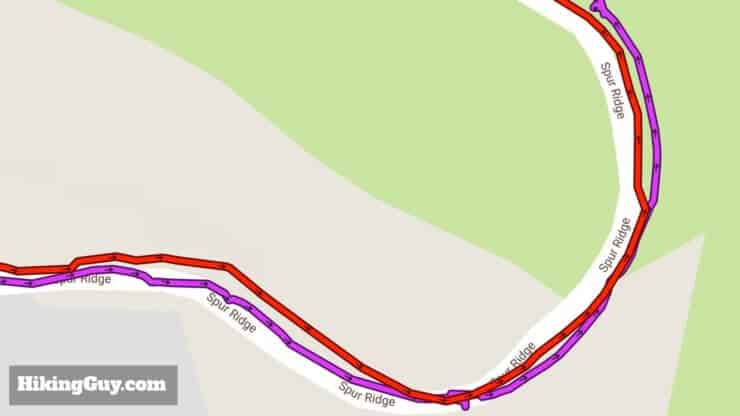
I tried to recreate the problems that people were talking about, which were incorrect distances and drop outs, without success. What I learned is that there are a lot of variables when it comes to GPS reception. The list includes cloud cover, trees, tall buildings, how close to another GPS receiver it is, wrist position, and satellite position. I was able to get variations in my track, but never a glaring "way off" error.
Here's the thing. Know that this is not a professional level instrument (like an airplane GPS with external GPS antenna). This is a 1"x1" piece of metal on your wrist. It does a great job of telling you were you are on a map. You can figure out whether you're on the right trail 99.999% of the time. And in my book that's fine.
With any of these devices, as you zoom in, you'll see the deviations. In most cases, it's within 50 feet, if not much less.
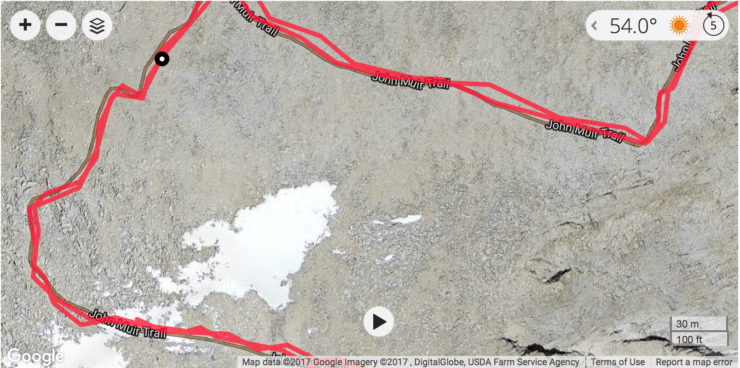
What does this mean in practical terms? When I hike with my friends, we all have different GPS units. At the end of the hike, everyone has a different mileage number. Not by a lot, but every once and awhile a number (on a random device) will be way off. It could have been from a lot of factors, but given that it's a rare occurrence, we normally chalk it up to an environmental factor.
You will get more accurate distances if you pause your Fenix when you're stopped.
The GPS works, you'll be fine to hike and navigate with the Fenix 5x.
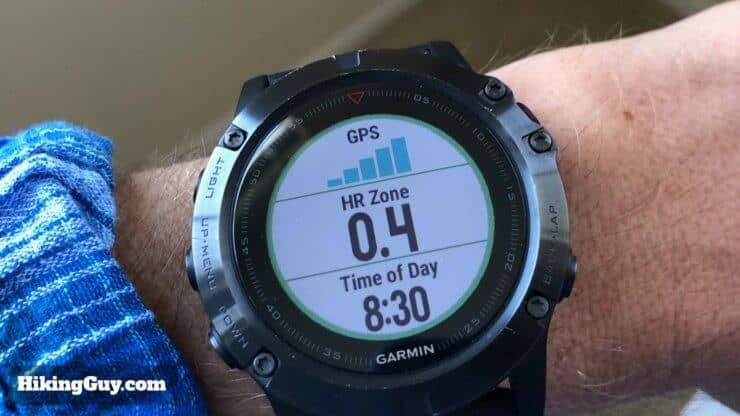
Reviewing Your Hikes Online
One of the coolest things about the Garmin Fenix 5x and the Garmin eco-system is that you can easily review all the details of your hike after you're done. All you need to do is sign up for a (free) Garmin Connect account. You can then use the online website (full features) or the mobile app (limited features) to review your hikes.
The Garmin Fenix 5x has Bluetooth and WiFi, so once you setup your Garmin Connect account and sync your Fenix 5x with your phone and/or WiFi, your hikes (and other activities) will automatically upload to Garmin connect. And if you don't want to do that, you can also manually connect the Fenix 5x to your computer and upload with Garmin Express.
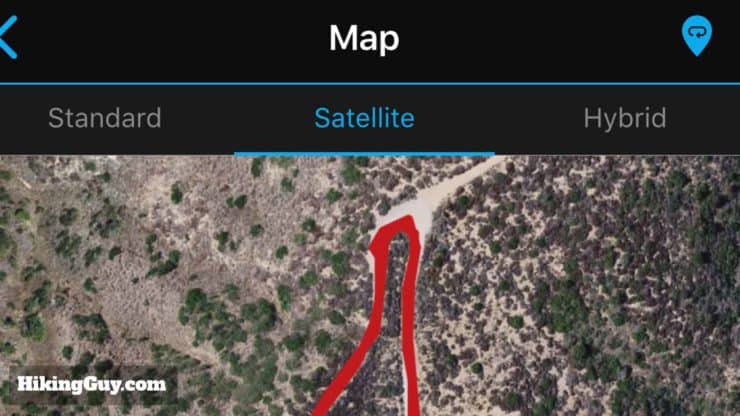
Once your hike is uploaded, you can deep dive into everything. The map, the elevation, your pace, heart rate, etc.
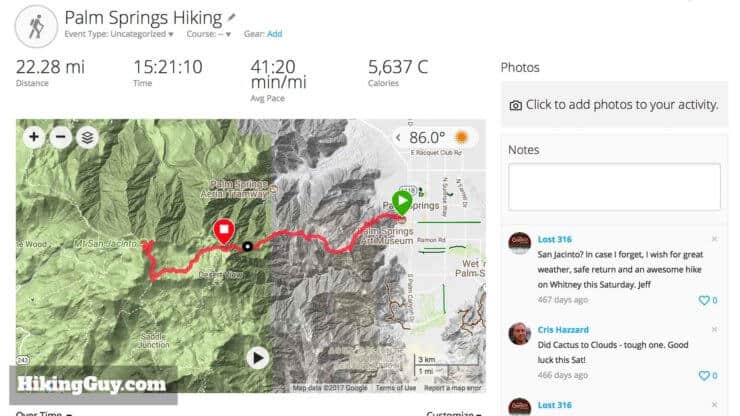
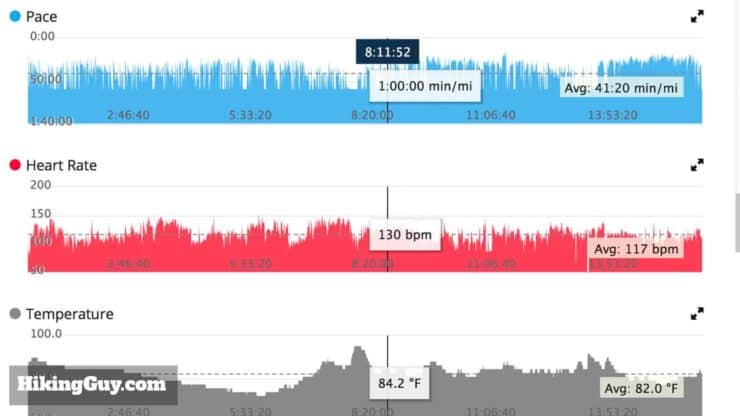
You can also export the hike to view it in Google Earth, etc.
If you don't like Garmin Connect, you can also download and view your hikes in the (free) Garmin Basecamp program. I use this more as a planning tool, but you can also review hikes there.
You can also connect your Garmin account with other services such as Apple Health, MyFitnessPal, Strava, and more.
How To Customize Your Fenix 5x
You can customize almost every aspect of the Fenix 5x. I've already covered using custom maps and custom data fields for your hike, but wait! There's more!
Garmin has created a programming language for it's devices, so independent developers are free to create apps for the Fenix 5x just like mobile developers create apps for iPhone. It's fun to browse the gallery and try new apps, but after months of use, I've found that the pre-packaged Garmin apps on the Fenix 5x work fine for me.
Garmin has something called the (free) Connect IQ Store where you can browse everything that you can download to your Fenix 5x. The types of things you can download fall into four buckets: apps, data fields, watch faces, and widgets.
Apps are similar to apps on a phone. You can get an app for an activity (such as elliptical) or for things like Uber. The Fenix 5x comes bundled with a bunch of apps, including the map, hiking, running, find my phone, etc.
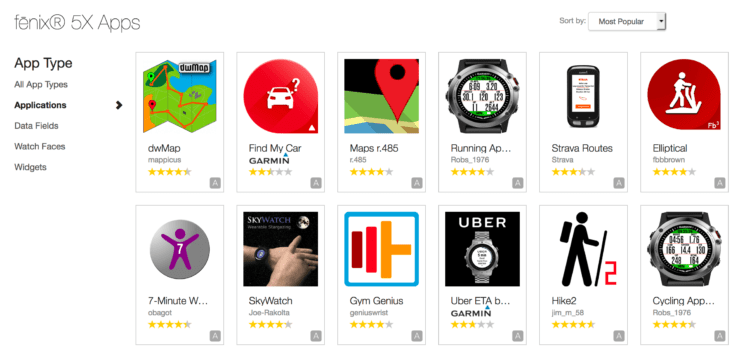
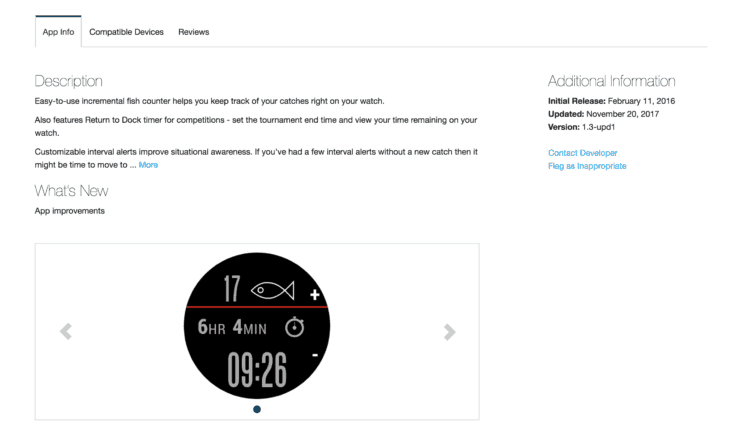
Then there's also data fields. These are little chunks of data that you can include in an activity. For example, you could download a data field for UTM Coordinates and include those in your hiking activity.
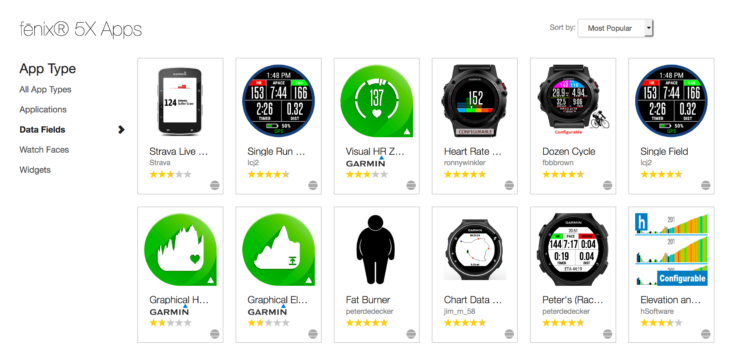
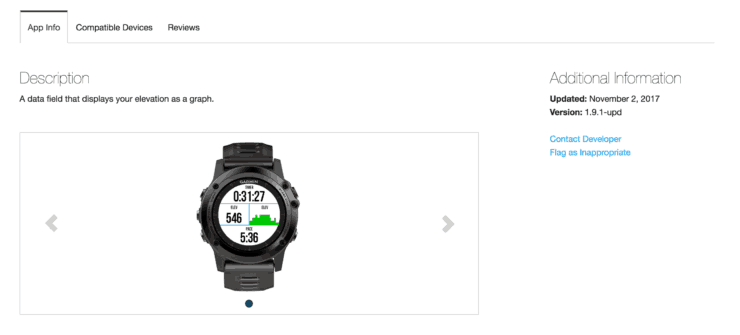
Next, we have watch faces. This is a cool one because you can make your Fenix face look like a Rolex or whatever. The watch face is used when you're just wearing it for everyday use.
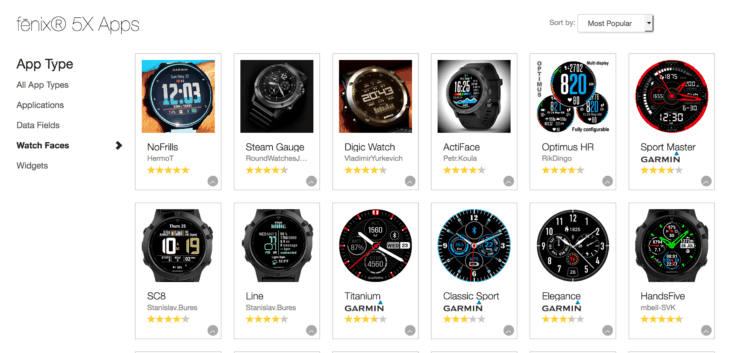
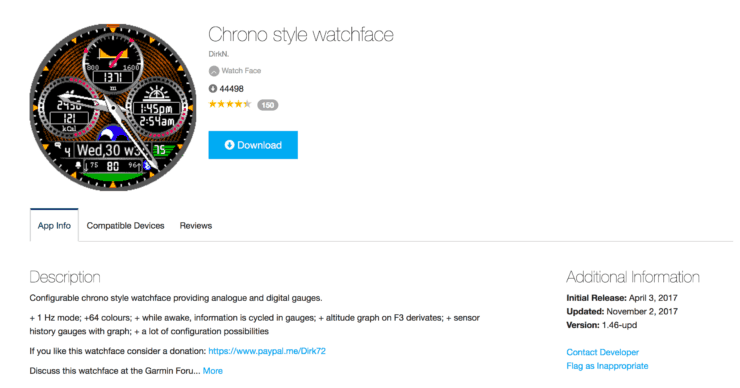
Lastly, you can add widgets to the Fenix 5x. Widget are similar to apps, but you can scroll through screens during normal use to see them. The Fenix 5x comes packaged with a lot of widgets, including elevation, calendar, weather, music control; there are tons.
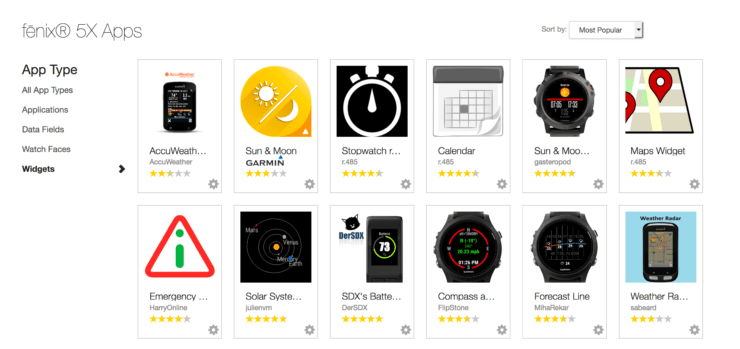
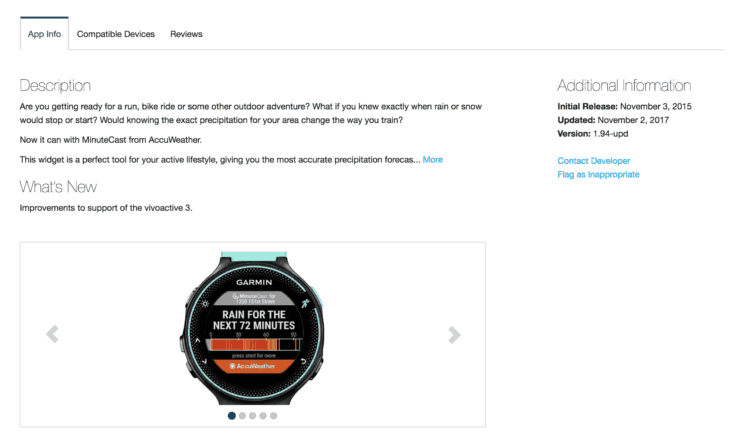
Fenix 5x Health and Wellness Benefits
The Fenix 5x really shines here. If you do any other workouts or fitness in addition to hiking, the Fenix 5x is an even more attractive option. There are a few features that I use in my everyday health routine that I love.
Garmin Fenix series are simply the best products out there for active people - Amazon Reviewer
First, there's the optical heart rate on the back of the watch. Unlike the raised heart rate monitor on the Fenix 3HR, this one is flush and more comfortable. The sensor is always on, and takes your heart rate every 1-2 seconds, 24 hours a day. The accuracy of the heart rate monitor is based on a few factors, including skin color, hair on your arm, etc., but the most important thing is that the watch fits snug. Not super-tight, but snug enough so that you shouldn't be able to slide a finger underneath it.

When I'm hiking I keep an eye on my heart rate to see how much of an effort I'm putting out. From monitoring that (a lot) I can see how tired I am, and whether I should slow down, turn around or push on. Training with heart rate is a whole subject onto itself, and if you're interested in fitness I highly recommend digging deeper. It's an effective way to train and monitor your progress. I use heart rate zones based on my lactate threshold, and Ben Greenfield is a good resource if you want to learn more. The Fenix 5x allows you to set heart rate zones (1-5) so you don't have to memorize your numbers.
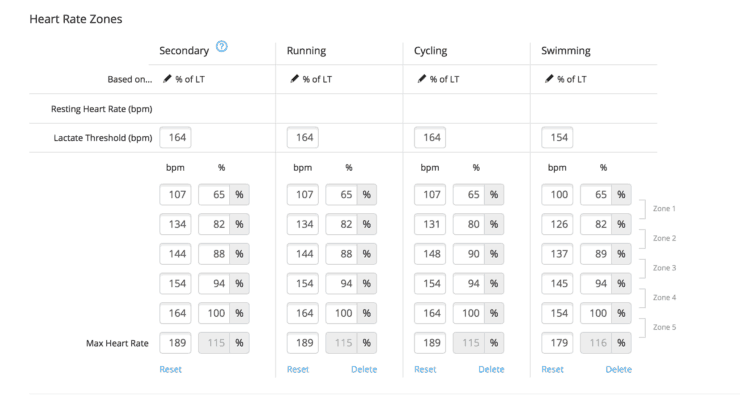
The Fenix 5x also lets you sync to external heart rate monitors (which override the internal one when connected). I use two other monitors when I train. First, I use the HRM-Run, which give you running dynamics such as cadence and stride length. I also have a HRM-Swim, which measures my heart rate underwater. Overall the internal optical heart rate monitor was almost as accurate as the chest strap. There were a few swings where it was over or under, but never by more than a few beats.
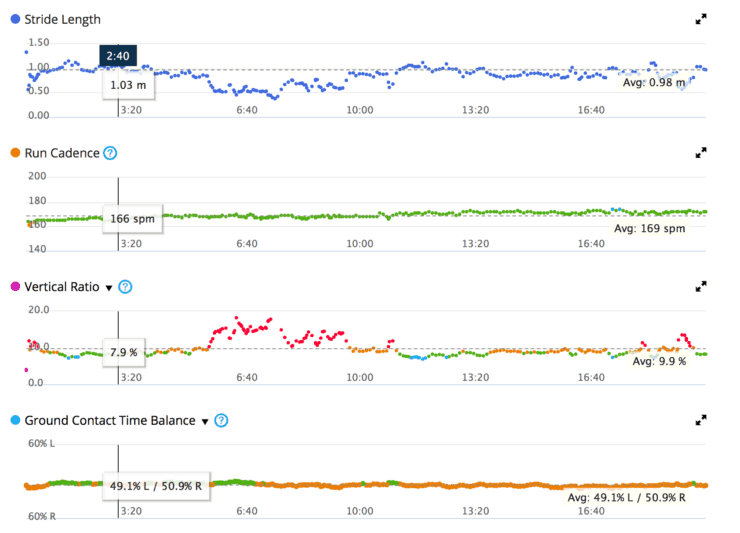
The heart rate sensor and data is also used to measure some additional important fitness metrics.
- Resting heart rate tells you how fresh or tired you are when you wake up. I use this all the time.
- Lactate threshold and VO2 max are good fitness measures that the watch helps calculate. As you get fitter, the numbers also get better. These are just calculations based on training data, not lab quality results, but still decent indicators. The Fenix 5x even has a guided lactate threshold test to get you the number.
- After working out, the watch gives you a recommended recovery time before your next workout. Take it with a grain of salt.
- There's also a training load and training stress function. This is another tool where the watch is taking all your biometric markers in and recommending whether you train harder, easier, etc. There's a pretty hardcore algorithm to calculate this (developed by FirstBeat) and is used by a lot of pro athletes. The same technology is now available to you.
- This article by Garmin is great at explaining all the metrics in a non-salesy way.

The other helpful fitness function is sleep. The Fenix 5x is a sleep tracker which shows you how much time you've been asleep deeply, lightly and awake. It's a good way to make sure you're getting enough sleep and monitor on a regular basis. Like the other data, you can monitor this on the Garmin Connect app or the Garmin IQ website.
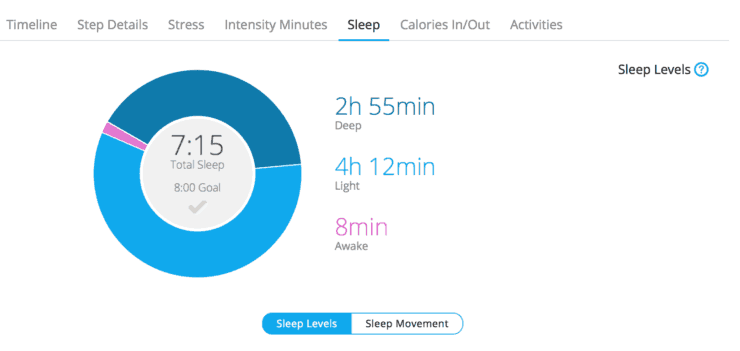
And there's some more fitness functions (I told you this thing measures everything!).
- It tracks steps.
- It tracks intensity minutes (how much you're active in a day).
- It tracks stairs climbed.
- It tracks calories burned and can sync with MyFitnessPal.
- It tracks all-day stress level.
- You can use it with a multitude of other sports including biking, running, walking, trail running, swimming, triathlon, indoor treadmill, skiing, golf, strength training, cardio, and many more.
- It has a race predictor that will give you anticipated 5k, 10k, half-marathon, and marathon times based on your training.
- It can also connect to any ANT+ sensor (like bike speed) or Bluetooth Smart sensor (like a bike trainer).
- You can connect your Strava account and run or bike Strava segments.
Should I Upgrade to the Fenix 5x from the Fenix 3?
I don't think it's worth the money to get a Fenix 5x if you already have a Fenix 3, unless you really want the maps. You can still follow tracks on the Fenix 3, although it doesn't have the loaded topo map. Most people will use the Fenix as a reference to a GPX track on their hike, and you can do that with a Fenix 3. The Fenix 3 also gives you many of the benefits of the Garmin fitness tools, such as step counter, activity tracking, sleep tracking, etc. At some point the Fenix 3 will stop getting firmware updates, but it will always be a GPS unit on your wrist, which is still pretty powerful.
My best multi-sports watch ever (I've had a bunch of Garmins, Polars and Suuntos). I upgraded from Fenix 3HR and I'm happy with the new features, in particular maps. I use the watch primarily for running, hiking and kitesurfing. - Amazon Reviewer
Is the Fenix 5x Worth It?

I'll make this easy, if you can afford the Fenix 5x, it's worth getting. Here's why I say that:
- The mapping on the unit can save your life in a pinch.
- Even without a life threatening situation, it's nice to be able to glance at your watch and not only see if you're on the trail, but also see the geological features around you.
- If you care about fitness, there are tons of tools on the Fenix 5x to help you improve. It allows me to monitor important health metrics, and I feel better and hike more because of it.
- You can customize so many aspects of this watch that you can really tailor the experience to your needs.
- It's a really tough piece of hardware built for the outdoors. I don't worry about breaking it, and I know that it's there when I need it.
If you're on a tight budget and you want the core experience of the Fenix 5x, get a Fenix 3 HR.
I think the Apple watch is very cool, but it's not designed for the outdoors, and the battery doesn't have the kind of life needed for a longer hike. The Suunto Ambit is another option, but doesn't have maps, doesn't have all the apps and customization, and doesn't plug into a fitness network as extensive as Garmin.
If you're thinking about buying the Garmin Fenix 5x, there's something important you can do to help support this site. Click on the link below to buy your Fenix 5x from REI. You get REI dividend money back, free shipping, you can easily return it, and there's a host of other benefits. I get a small percentage of every sale, so you'll help support my website hosting costs and all that dumb stuff.
Reviews & Prices for the Garmin Fenix 5x at REI
It's a little pricey, but if you're into this sort of thing and considering this watch, it will not disappoint. - Amazon Reviewer
Fenix 5x Tips & Tricks & Notes
- I've covered a lot of the ins and outs of the Fenix 5x here, but I would carve out 60 minutes or so to try it out in your neighborhood before using it on the trail.
- When you first get it, sync it with your phone and update the firmware to the latest version. Garmin is continually updating the firmware to make the watch better.
- You can see all of the (frequent) firmware updates here. I recommend checking the page out when you update so you can know about any new features.
- Create an account at Garmin Connect and add your age, weight, etc. to get accurate training readings.
- You can update some of the watch settings from the Garmin Connect mobile app.
- There's a handy feature that will alert you at a certain time before sunset or sunrise. From the watch face go to Clock > Alerts to turn on or off and customize.
- If you use this to swim, the GPS will loose signal every time that it goes underwater and regains it when it's out. Therefore swims can be less accurate than land-based activities.
- If you're going to use the Training Load and Stress metrics, it takes a few weeks of workouts to start, and gets better over time.
- You can race against your previous activities by doing the Training > Race an Activity menu item.
- If you workout inside (like on a treadmill), the internal accelerometer measures your progress, not the GPS.
- You can use the Fenix 5x "find my phone" feature to play beeps on a connected phone if you lost it.
Need More Info?
- Have a question about the guide or want to see what other people are saying/asking? View the Youtube comments for this video. Leave a comment and I will do my best to respond.
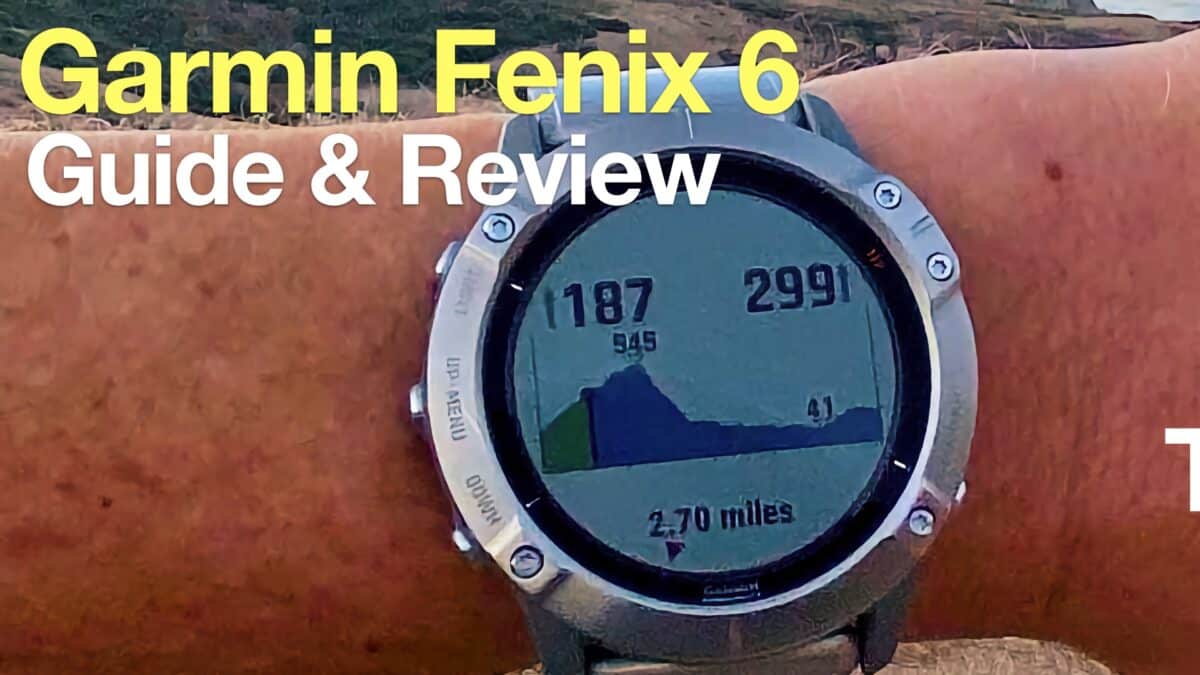 Garmin Fenix 6 In-Depth Review
Garmin Fenix 6 In-Depth Review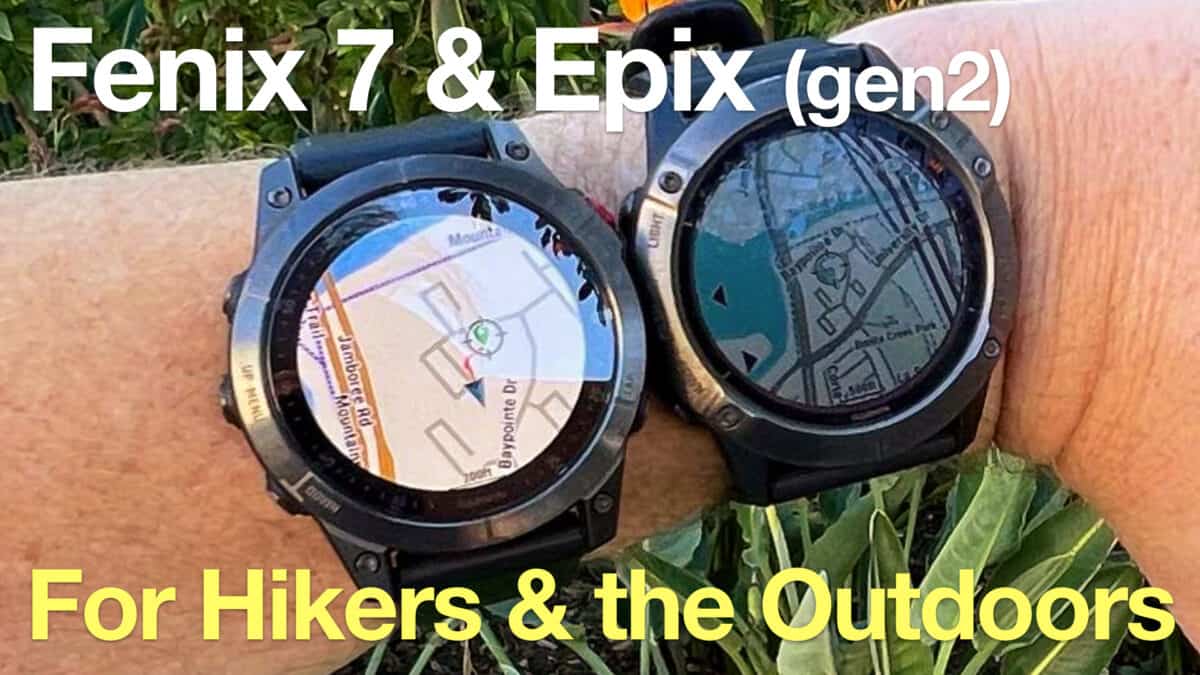 Garmin Fenix 7 & Epix Review For Hikers
Garmin Fenix 7 & Epix Review For Hikers Hiking Gear & Outdoor Technology
Hiking Gear & Outdoor Technology Garmin Fenix & Epix
Garmin Fenix & Epix Best Hiking Gear 2024
Best Hiking Gear 2024 Hiking Boots or Shoes: Do I Really Need Hiking Boots?
Hiking Boots or Shoes: Do I Really Need Hiking Boots? When to Hit SOS on inReach
When to Hit SOS on inReach