

Garmin Fenix 7 & Epix Review For Hikers
The Garmin Fenix 7 and Epix (Gen 2) offer a ton of functionality and tools for hikers, all packed into a small piece of metal on your wrist. But does the benefit of having one justify the steep cost? In this review and guide, I'll take a look at the Fenix 7 and Epix from an outdoors and hikers' perspective and make some recommendations on whether this watch is something you should invest in.
- Why Are the Fenix 7 & Epix Reviewed Together?
- Battery Life
- GPS Performance
- Touchscreen
- Maps & Navigation
- Recommendations
Latest Fenix 7 Amazon Price - Fenix 7 REI Price - Epix Amazon Price - Epix REI Price -My Apr 2024 Gear
It's easy to say thank you for this guide! Simply use affiliate links above to purchase your watch or anything from Amazon or REI. I get a small commission of the sale, and you pay nothing extra. I depend on these commissions to keep guides like this ad-free, independent, and free of sponsorship. Also, note that Garmin did not sponsor this guide nor provide me any free units to test or evaluate.
More Than a Hiking Watch

To start, let's get it out there that you absolutely do not need a Fenix 7 or Epix to enjoy or navigate the outdoors. These watches are a pure luxury. I'll offer some alternative options at the end of the guide. There may be a better fit for you depending on your needs and budget.
That said, I love using these watches not only when hiking, but more importantly, when monitoring my fitness and health. And that's where the Fenix 7 and Epix really shine. There are hundreds of things you can do and measure with these watches. The things that stand out for me are:
- Tracking your hikes, runs, bikes, paddles, and dozens of other activities
- Measuring your heart rate, sleep, respiration, and HRV
- Providing an estimated "fuel in your tank" with the "body battery" metric
- Giving you other estimated fitness markers like VO2 Max and fitness age
- Allowing you to view all of this data in a central place (Garmin Connect)
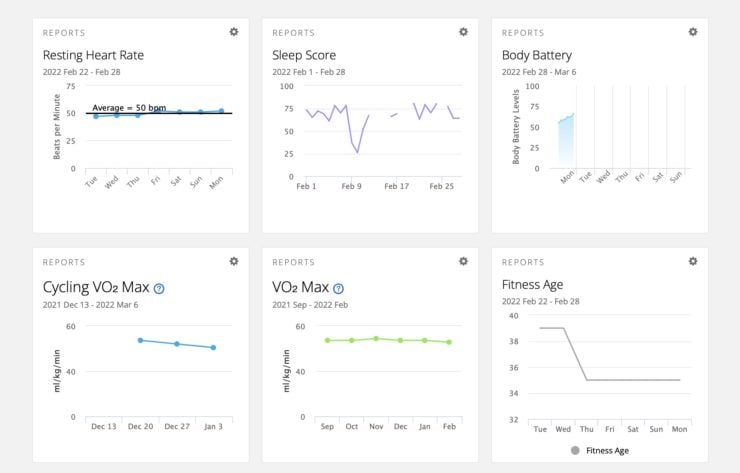
Again, if tracking these things is not important to you, you don't need a Fenix 7 or Epix; save your money. But I find that, as someone who does more than just hiking, being able to have a "one-stop-shop" for all my fitness and health tracking on my wrist is powerful. For example, I've learned that an abnormally low "body battery" reading when I wake up otherwise feeling good is a sign that I'm about to get sick. Getting in touch with the data has made me more effective at training and resting, making sure that when I have a big adventure, I'm physically ready for it.
Why the Fenix 7 AND Epix?

Within the models, all the variations can be confusing. Let me try to simplify things here and make some recommendations later.
- Screens
- The Fenix 7 has a transflective screen like the Fenix 6. You need some sunlight or the backlight to see the screen. There is a maximum of 64 colors on the screen.
- The Epix has an AMOLED screen, the same type that you'd find on an Apple Watch. There are 65,000 colors. It's bright and easy to see.
- Both models are now touchscreen, which you can enable or disable. The buttons still work as they did on the Fenix 6.
- Solar Power
- The Fenix offers options with solar.
- The Epix has no solar.
- Battery Life
- The Fenix models offer a longer battery life. The screen doesn't use as much energy as the AMOLED on the Epix.
- The Epix has a shorter battery life, but you can still generally go a week between charging (more later). It's much better than an Apple Watch 7, which you have to charge daily.
- Sizes
- The Fenix comes in small, medium, and large. The bigger models have more battery and screen size. Get what feels comfortable. The 7x (large) size feels like a monster watch.
- The Epix comes in one size, corresponding to the medium Fenix 7.
- LED Flashlight
- The (largest) Fenix 7x offers an LED flashlight on the bezel.
- The Epix offers a screen flashlight, just like a smartphone.
- Sapphire vs Non-Sapphire - Okay, this is an important one. For people using this hiking in the outdoors, I'd only recommend the Sapphire model. The Sapphire models include:
- Multi-Band GPS
- 32 gb of internal memory for preloaded maps (instead of 16gb)
- Stronger Sapphire glass
- Titanium (light and strong) body
In my testing, I used a Fenix 7x Solar Sapphire and an Epix Sapphire, wearing one on each wrist, 24/7, for exactly a month.
GPS Performance

Both the Fenix 7 Sapphire and Epix Sapphire offer a new GPS chipset that is both multi-GNSS and also multi-band (L1+L5 for GPS). The result is excellent accuracy and reliability, even in very challenging environments. For hiking and the outdoors, it means that your tracks and waypoints will be more accurate, and your final hike distances tracked with also be closer to true than before.
Multi-GNSS Support
The Fenix 7 and Epix positioning system offers new GNSS systems, effectively giving you over 100 satellites to receive a signal from in the sky. The Fenix 6 only allowed you to choose two at a time (GPS, GLONASS, and Galileo). The new watches can now receive GPS (USA), GLONASS (Russia), Galileo (European Union), BeiDou (China), and QZSS (Japan). Note that each system has its signal encoding, and the GPS chipset needs to translate them to use the data, adding to the battery burn.
Unlike handheld GPSMAP unit, there is no detailed "GPS status" screen showing the satellites and signals that you are receiving.
Multi-Band Support
Original GPS & GNSS satellites have been broadcasting positioning signals since 1993. Since then, the GNSS operators have modernized the signals and upped the transmitting power. Think of it like AM and FM radio. The original positioning signals are low-fi AM, subject to interference, and the new signals are FM, clear and more consistent. Newer positioning satellites that go up generally support these newer bands. However there are still older satellites up that only have the original bands.
Multi-band watches like the Fenix 7 and Epix can receive these newer signal bands. The new signal bands allow the watches to more reliably receive data, and also allow the watch to detect "bad" signals that have bounced off canyon walls or that have been degraded in the atmosphere. I've also noticed that multi-band positioning can also offer a very reliable elevation calculation (displayed on the device as "GPS Elevation").
If you want a deeper dive into GPS, I make it simple for you here.
Testing Observations
I won't make you pore through maps to figure it all out, so here are my observations.
- Multi-GNSS and multi-band offer the most accurate tracks. The tracks were almost the same as the handheld GPSMAP 66sr and GPSMAP 65s. They often had me positioned precisely on the trail.
- Multi-GNSS only was almost identical to using multi-band, except in challenging locations like canyons.
- Multi-GNSS on the Fenix 7 was more accurate than both GPS+GLONASS and GPS+Galileo on the Fenix 6.
- "GPS only" wasn't very good. The results were comparable to using an older GPS-only handheld.
- With multi-band enabled, my GPS elevation was usually accurate to within 5-30 feet (when compared against an official USGS benchmark).
If you want to see the multi-band in action in a slot canyon, check these videos out:
Test Tracks
Fenix 7x & Epix - Blue / Fenix 6x (GPS + Galileo) - Red / GPSMAP 66i (GPS + Galileo) - Green / iPhone 13 Pro Max - Yellow
Battery Performance

In a nutshell, the battery is spectacular. Garmin did a few things to improve the battery life. They now have a more efficient chipset and battery, and for the solar models, the solar "ring" panel is larger and more effective.
Whether you opt for the Fenix 7, a solar model, or the Epix, you will be able to use it for at least a week without having to recharge it in most circumstances. I think for the majority of people this is reasonable, and a dramatic improvement over something like the Apple Watch 7 (or lower), which requires daily recharging and only offers limited activity tracking.

The battery life dramatically varies between the Fenix and Epix mainly because of one thing, the screen. The much brighter and vibrant AMOLED screen on the Epix burns much more battery than the transflective Fenix screen. And, of course, solar gives the Fenix an extra boost.
My testing results were consistent with the Garmin specs, and I appreciate their being realistic when advertising these specs. Here's where I netted out in testing the battery life.
Fenix 7x Sapphire Solar
Note that I didn't test with GPS only or in Expedition Mode because I don't find them useful. I also had all the standard features on, pulse ox off, and sleep mode enabled. You could also tweak settings in the battery saver to squeeze more time out of the watch.
| Condition | Burn | Usage Time |
|---|---|---|
| Smartwatch only with 1 hour of sunlight a day | 2% / day | 50 days of use |
| Smartwatch only with no sunlight | 3% / day | 33 days of use |
| Activity tracking outside with multi-band + multi-GNSS | 2-3% / hour | 33-50 hours of use |
| Activity tracking outside with multi-GNSS only | 1-1.5% / hour | 65-100 hours of use |
Overall I found that I could wear the Fenix 7x Sapphire Solar 24/7, do 30-60 minutes of exercise every day, do an 8 hour hike, and would need to recharge the watch in about 3 weeks.
Epix Sapphire
There's one important feature to note with the Epix. By default, the Epix is "always on" and has "gesture mode" on, just like a newer Apple Watch. When you raise the watch to look at the face, the screen gets brighter. When it's down at your side, it gets dimmer. This is the default setting on the Epix.
You can also turn "always on" off, in which case the screen turns off when you're not looking at it. When you lift it, there's about a 1 second delay, and it powers back up. I wish the power-up were quicker, and maybe it's something that will happen in a new firmware update. But it is acceptable, and does dramatically increase your battery time.
| Condition | Always-On Burn | Screen Off Burn | Usage Time |
|---|---|---|---|
| Smartwatch only | 15% / day | 7% / day | 7-14 days |
| Activity tracking outside with multi-band + multi-GNSS | 6-7 / hour | 5 / hour | 15-20 hours |
| Activity tracking outside with multi-GNSS only | 4-5% / hour | 3-4% / hour | 20-33 hours |
Overall I found that I could wear the Epix Sapphire 24/7, do 30-60 minutes of exercise every day, do an 8 hour hike, and would need to recharge the watch in about a week.
Battery Tips
You can get even more life out of your batteries, and I routinely do. Here's what I found works best.
- Make sure you are using sleep mode which dims the screen and shuts off features at night.
- Using the map will burn the battery down dramatically quicker than not using it (10-15% / hour on Epix with heavy scrolling and always on). Use the map to plan, but then make sure the map is off when you are actually doing your activity. Scroll to the map only when you need it.
- Disable the pulse oximeter. Unless you are perfectly still and the unit is laying horizontally, the readings will be off, usually by about 5-8% for me. The acclimatization feature uses it, so you will give that up, but I never f0und it that helpful anyway.
- Dim the brightness to a level that works for you.
- If you don't care about recharging every week or so, leave multi-band on for the most accurate and reliable measurements for your hikes and activities. If you never go out in challenging environments and you are okay with a (still great) but (potentially) less accurate track, do multi-GNSS only.
- Turn off WiFi, Bluetooth, and "accessories" (ANT) when you don't need them (like when you're sleeping at night or on the trail). You can create a custom power mode in Power Manager that you use with an activity.
- Turn off music if you don't need it.
- Disable vibration.
The Fenix 7 and Epix use the same battery connector cable as the Fenix 6.
Using the Screen

For me, after using the watches for a while, the screen features were the biggest surprise. First, let's talk about the touchscreen. The Fenix 7 and Epix sport a touchscreen. For the outdoors, touchscreens usually struggle when the conditions are wet. Luckily, you can still operate these watches fully with just the buttons. And you can enable or disable the touchscreen for each activity (like hiking). When touchscreen is on, you can swipe through the widgets, screens, and move around the map. I was very surprised to see that the touchscreen worked well when conditions were wet; even better than the Montana 70x series.

On the old Fenix models, if you wanted to move around the map, you had some confusing button presses to make it work. Now with the touchscreen, you can just swipe your finger around the map and it moves. I find myself exploring the map when I'm navigating much more, and as a result, it gives some more context to my surroundings. With the all push-button maps on the Fenix 6 and below, I generally avoided moving around the maps because it was slow and tedious. So the new touchscreen really lets you get the most out of the onboard maps.


When I first started testing the Fenix 7 and Epix, I fully expected to keep the Fenix and sell the Epix when I was done testing. But the screen on the Epix is so much better than the Fenix that I'm keeping my Epix. It sounds frivolous. I'm most interested in getting the data and utility that I need out of a watch, so who cares if the data comes out at 64 colors or 65,000 colors?

Well, it makes a big difference. The AMOLED Epix is just much easier to see. It's easier mentally to lift the watch, ingest what I'm seeing, and move on. In contrast, what I noticed with the Fenix 7 (and just got used to with previous versions) is that if you don't have enough light on the screen, you have to tilt it around to see it. That's because the Fenix screen is transflective, and relies on reflecting light back to illuminate the pixels. It's great for battery life, but in practice, means that you sometimes have to adjust your wrist to get enough light, or hit the backlight button. With the Epix you never have to do it.

Where the Epix really shines is in the map detail. The Fenix 7 and Epix both have the same maps, and the Epix and (regular) Fenix 7 have the same screen size. But the Epix has 416x416 pixels jammed into the space, while the (regular) Fenix 7 has just 260x260. That means at the same zoom level you will see more details on the Epix, including trails. On top of that, 65,000 colors just makes the maps and look better than 64.
Maps

A welcome addition to both watches is an onboard Map Manager. This means that you don't have to plug the watch into the computer to load (Garmin) maps like you used to if you wanted to change the region. You need to be connected to WiFi, and when you are you can load new map regions, update maps on the watch, and remove regions. The caveat is that it takes a long time. The Sapphire editions have 32gb memory, and assuming you haven't loaded music on there, you can load additional map regions. There's not enough memory to load the entire world on there, but you can load a big chunk of the world.
In terms of map quality, the Garmin TopoActive maps have come a long way. I'd say most all of the trails that are official trails are on there, including national, state, and local parks. Occasionally a trail will be missing, but it's an exception. All the maps are routable, so you can have the watch create a course or route and navigate you to a destination. You can also pan around the map, do a long press, and have the option to navigate to or save a point.
Navigating

The Fenix 7 and Epix are both able to sync with Garmin Connect and Garmin Explore. Garmin Connect is the health and fitness oriented dashboard, while Explore is the navigation oriented one. You can use Connect or Explore to create courses, and then send them to the watch. You can also import GPX files and easily convert them to courses. The watch is full of POIs (points of interest) that you can navigate to. And you can also scroll around the map, long press a point, and save it or navigate to it.
When you have a hike activity going, you can easily go the map screen. Enable touch for hiking, and then tap on the map. You'll be able to drag it around to view the larger map. The up and down buttons zoom, and the back button brings you to the normal map view centered on where you are now. When you are zoomed in, the map redraws very quickly. Not as quick as a smartphone, but much quicker than a Fenix 6. When you are zoomed out and scrolling around, the map redraws much slower, and this experience is consistent on Garmin devices. I'd imagine it's just loading more data in and can't quite keep up on the screen.

If you are navigating a course, the watch will alert you every time there is a sharp turn or when the device thinks you are off course. This will drive you insane, so I recommend turning at least the turn notifications off. I wish Garmin offered an option to only alert for turns at junctions (and not every sharp bend and switchback).
After your hike, you can sync your track back to Garmin Connect and/or Garmin Explore. And note that if you save a waypoint on the watch, known as a "saved location," you can only sync it back with Garmin Explore.
Up Ahead

One of the useful new features when navigating a course is the new "up ahead" feature. When you create a course, you can specify waypoints along the course, for example a water source or summit. This is done when planning a course. If you have these "course points" specified, you'll get an "up ahead" screen if you are following a course that lists the distances to the next course points. It's a great way to break a hike into chunks and focus on the next chunk.
One thing to note is that if you import a GPX file with waypoints into a course, the waypoints don't transfer over to the course. So you will have to manually set the course points when you create the course.
The Flashlight
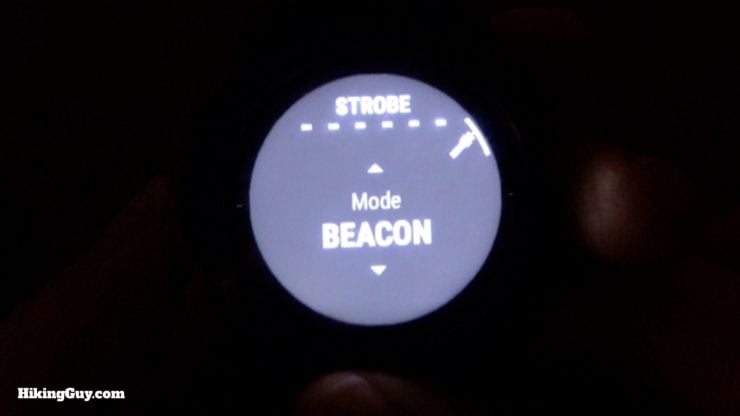
The Fenix 7 offers an LED flashlight in the bezel. I'd lump this into the "nice to have as a backup" category. If you're hiking or enjoying the outdoors, you should be carrying a headlamp as part of your basic essentials. The LED flashlight doesn't come close to the brightness of even the weakest headlamp. But I could see myself potentially using the flashlight in a pinch when my headlamp (and my phone flashlight) failed.
I like that the flashlight offers a red option, which is great for night vision. I did use it once to go to the bathroom in the middle of the night when camping, which was handy. It also offers a strobe that you can use in an SOS situation, or if you wanted extra visibility (to others) on a trail.
Also note that the bright AMOLED screen on the Epix can work as a flashlight, and there's a flashlight app for that as well. Again, it's something to use in a pinch but otherwise not a big deal.
How I've Ended Up Using My Watch

After using the Fenix 7x and Epix side by side, I've decided to keep the Epix and sell the Fenix 7x. Before I actually used the watches, I didn't think the screen mattered that much, but it's just easier and nice to use the much brighter and colorful Epix screen. The battery life is doable; I don't mind charging it every week or so. And on a 3 day backpacking trip I just hooked it up to the USB charger that I use for my phone and camera; it wasn't a big deal.
I use my Epix not only track my hikes, but also for my runs and walks. I check in with my "body battery" daily, as well as my resting heart rate. And by the way, the heart rate monitor is excellent. I've ditched the chest strap I use for cycling and just "broadcast" my heart rate from the Epix to my Garmin Edge 830 cycling GPS.
Note that the new "stamina" feature is not available when in the hiking activity.
When I go on a hike, I'll generally plan it out in a tool like CalTopo or Gaia GPS first, which has much more powerful mapping and planning tools that Garmin Explore or Connect does. I'll export that as a GPX track and put it on my phone, along with offline maps. I'll also import it to Garmin Connect as a Course, and then sync that to my device. When I hike, I'll generally just track the hike without navigating the course unless I think it will be navigationally challenging, in which case I turn it on. For example, if I'm hiking on a well-established trail without much ambiguity (like the Mt Whitney Trail), I don't need the course navigation, but I have it in a pinch. If I'm hiking off-trail to some remote summit, I'll turn on my course navigation.
Small difference - the more pixels on the Epix allow for a max 8 data fields per screen, where the Fenix 7 only has 6 max.
While hiking I set data fields for the timer, distance, pace, total ascent, elevation, and sunset. For navigation check-ins I'll use the map on my smartphone (with GaiaGPS and offline maps). Occasionally I'll pan the map around on the Epix, but generally I'll just glance at it to confirm that I'm going the right way at a junction. After the hike I sync with Garmin Connect and track my hike as a workout.
Recommendations
As a hiker or outdoors person, should you get the Garmin Fenix 7 or Epix? I'd say this is a luxury item, and it's great if you can afford it, but it's not a "must have" for most folks. Here's what I would recommend.
Just a reminder, please use my affiliate links below. It's an easy way to say thank you and support free and independent guides like this.
- If you only hike in good conditions and just want to navigate a hike, use your smartphone with offline maps (in airplane mode to save battery).
- If you hike in challenging conditions and just want to navigate and track a hike, look at a eTrex 22x, or if you want greater accuracy and reliablity, a GPSMAP 65s or 66sr.
- If you have a Fenix 5 or Fenix 6 and are happy with it, you don't need one of these watches. If you want more accurate and reliable positioning and are willing to pay for it, upgrade.
- If you are an Apple Watch user and hate the battery life, you might want to wait for the new Apple Watch 8, expected to be released this fall. A "Pro" version is rumored to have much better battery life. If you want something now, get the Epix ( REI - Amazon ), which feels like an Apple Watch that lives in the Garmin world.
- If you want a watch to track your hikes and navigate outdoors without maps on a watch, get a (cheaper) Garmin Instinct or Instinct 2. You can load tracks onto it and tell if you are on or off the line, which, in conjunction with a paper or smartphone map, is more than enough to navigate a hike.
- If you've decided that you want a Fenix 7 or Epix, here's what I would say.
- If you are looking for the maximum battery possible between recharging, go with the Fenix 7x Sapphire Solar ( REI - Amazon ). For example, if you are a thru-hiker and just want a very long battery and the ability to load tracks, this is a great choice.
- If you are more of a typical hiker who still has long days (20+ mile hikes), you will enjoy the Epix ( REI - Amazon ) more. The screen simply blows the Fenix away, and having used both side by side, it's hard to go back to the Fenix after using the Epix.
- And again, whichever one you choose, go with the Sapphire version to get multi-band, it's worth it.
Need More Info?
- Have a question about the guide or want to see what other people are saying/asking? View the Youtube comments for this video. Leave a comment and I will do my best to respond.
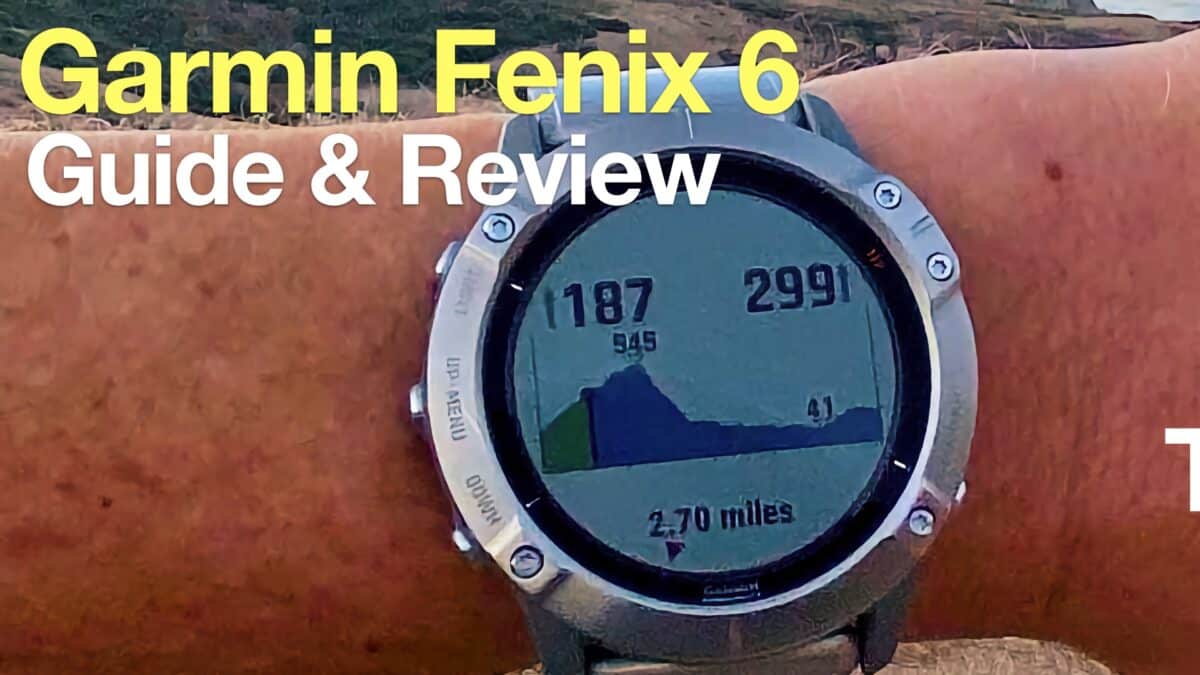 Garmin Fenix 6 In-Depth Review
Garmin Fenix 6 In-Depth Review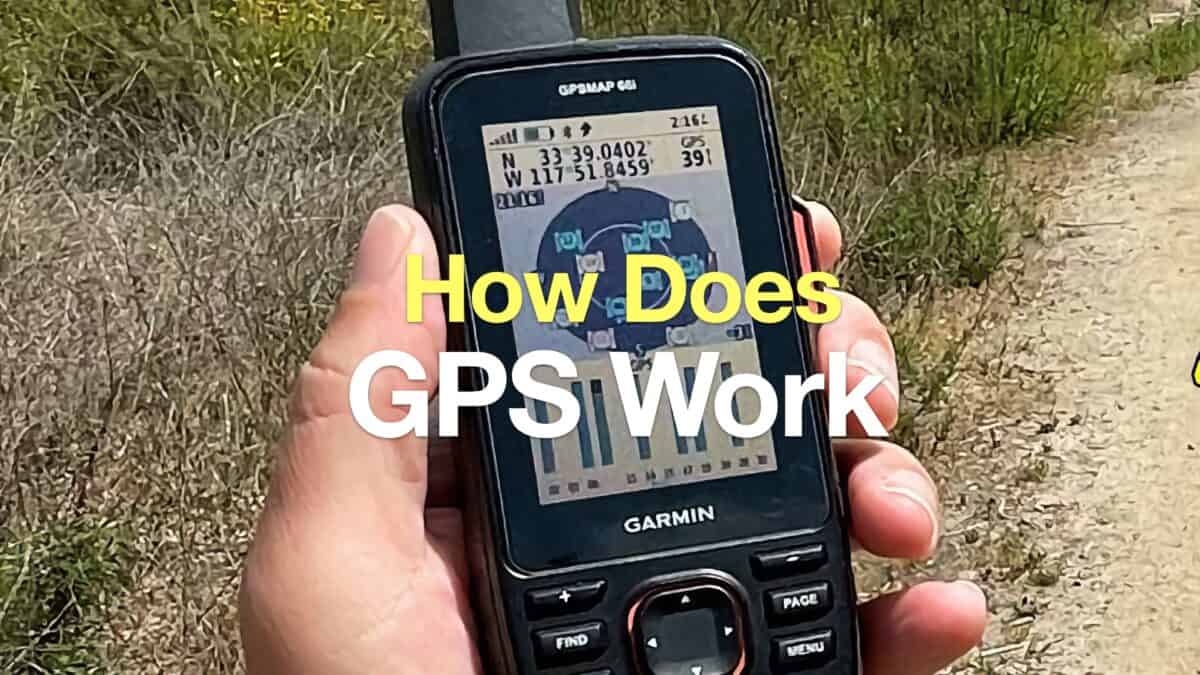 How Does GPS Work? GPS for Dummies
How Does GPS Work? GPS for Dummies Hiking Gear & Outdoor Technology
Hiking Gear & Outdoor Technology Garmin Fenix & Epix
Garmin Fenix & Epix Best Hiking Gear 2024
Best Hiking Gear 2024 Hiking Boots or Shoes: Do I Really Need Hiking Boots?
Hiking Boots or Shoes: Do I Really Need Hiking Boots? When to Hit SOS on inReach
When to Hit SOS on inReach