
Garmin Fenix 8 Pro Review: LTE and inReach?
The Garmin Fenix 8 Pro is the 1st Fenix with not only LTE, but also inReach satellite technology directly on the watch, and I’ve been hiking with it since it came out. Instead of running through all the fitness features, I'm going to focus on the connectivity and whether this is an effective tool for the outdoors, and also answer the question, can this watch replace my Garmin inReach handheld?
Support Independent, AI‑Free Gear Reviews
Unlike many reviewers, I didn’t accept a free Fenix 8 Pro from Garmin. I bought this watch myself so I could give you an honest take without tiptoeing around brand ties. With AI spitting out generic summaries, I test gear on real hikes and share what actually matters. If you’d like to support independent, AI-free work like this, join me on Patreon or use my affiliate links at Amazon or REI. Any purchase helps keep the site going.
Fenix 8 vs Fenix 8 Pro

Aside from the connected features, it's hard for me to tell the difference between my Fenix 8 and Fenix 8 Pro. I'm using the 51-millimeter version, which I got because I wanted the longer battery life for all-day hikes and backpacking trips. The experience of using the watch is identical, as is the performance. I wouldn't be surprised if the Pro had the exact same processor as the regular Fenix 8, which, according to a teardown blog post I saw, is the same as the Fenix 7X.
| Feature | Difference |
|---|---|
| Thickness | Pro is slightly thicker to account for radio/antenna |
| Smartwatch Battery Life | Pro is 27 days & standard is 29 days |
| All GNSS + multi-band tracking | Pro is 53 hours & standard is 62 hours |
| Screen | Pro model is brighter |
The 43mm version is not available as a connected "Pro" model.
Garmin also offers a MicroLED version of the Fenix 8 Pro. I didn’t test it, I just couldn’t justify spending that much money for what’s basically a brighter screen. From everything I’ve seen so far, the MicroLED doesn’t change the satellite or LTE performance, which is the main reason why I think most hikers would consider the Pro.
Fenix 8 Pro inReach Plans

Before diving into how the Fenix 8 Pro connects, it’s important to understand that you need a Garmin inReach plan if you want the watch’s connectivity features to work independently. Garmin recently updated their inReach plans to include LTE along with satellite coverage. For the plans, LTE usage is unlimited, the only differences between plans are in the amount of satellite messaging. If you want to calculate which inReach plan works best for your usage, check out my inReach cost calculator.
Here are the key points of the new plans:
- Coverage is not worldwide: unlike traditional inReach devices which have coverage on 100% of the globe, both the LTE and satellite are limited to certain areas.
- LTE is unlimited: the plan differences come down to satellite usage.
- Roam with LTE: you can use your LTE anywhere it is supported, even if you subscribed to inReach in a different country.
- No extra carrier plan needed: you just need the Garmin inReach plan to use the connected features.
- 30-day free trial available: in my case, it canceled my existing Mini 2 plan and started a new one.
- No plan = phone required: the watch works as a remote for your phone’s Messenger app if your phone has Wi-Fi or cellular data.
- Only one inReach per account: consumer plans only allow one active device at a time, although you can have multiple devices on the account (1 active, others inactive). If you want to use the Fenix 8 Pro and another inReach side-by-side, you’ll need a second account with its own contacts and message history.
Fenix 8 Pro Connectivity

The Fenix 8 Pro can connect in three different ways:
- Through your phone - If the watch is paired over Bluetooth and your phone has a data connection, everything runs through your phone.
- Through onboard LTE-M - If your phone isn’t with you, the watch uses LTE-M, a low-power LTE standard for wearables. The Fenix 8 Pro doesn’t have its own phone number, instead it has an IP address and Garmin routes your texts and even voice calls over the LTE-M data connection.
- Through satellites - If LTE-M isn’t available, the watch prompts you to switch to satellite mode. Satellite use is 100% manual, you have to trigger and maintain the connection yourself. Automatic breadcrumb tracking, like on a traditional inReach, isn’t supported.
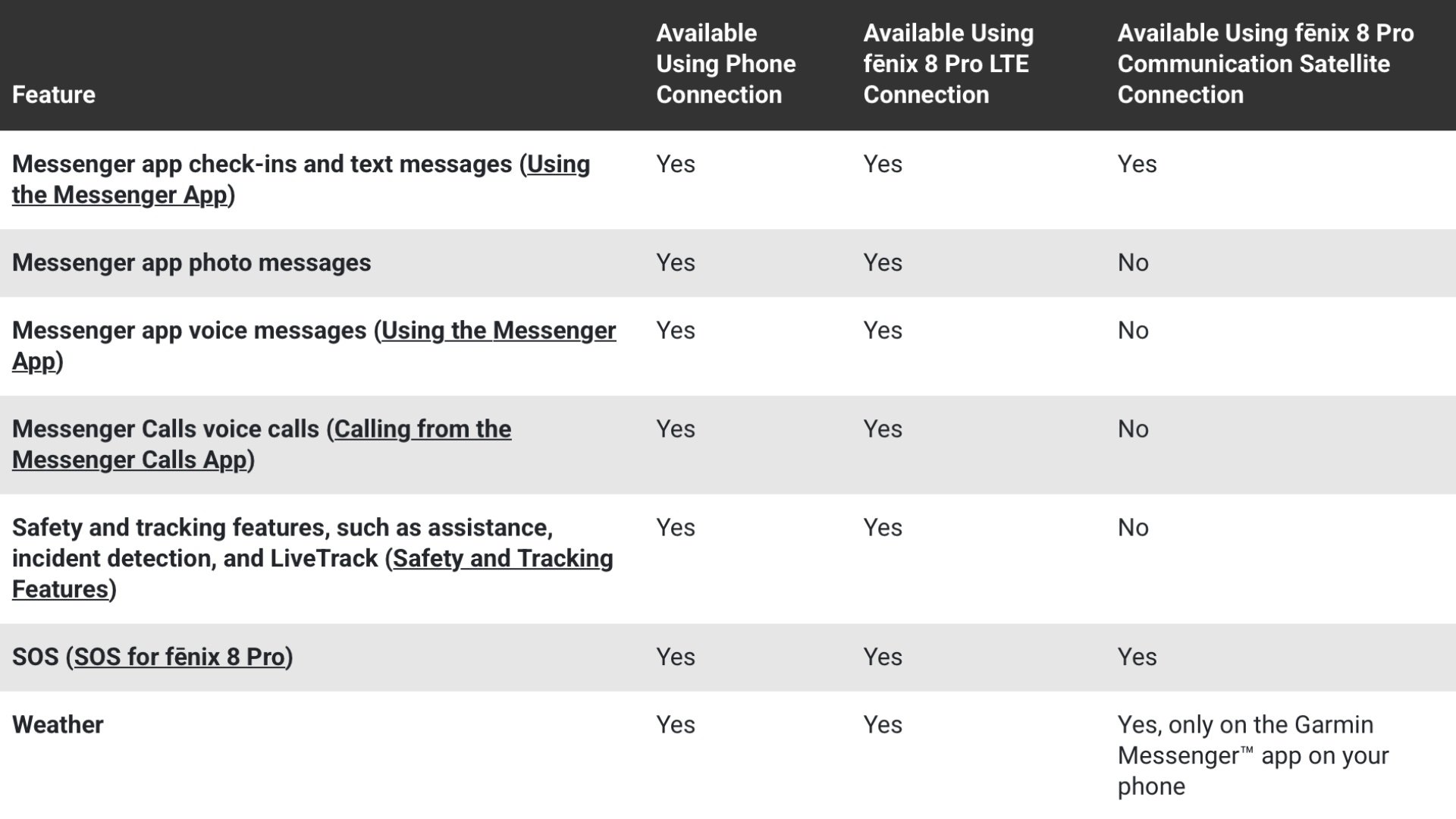
Using LTE

In my testing, the LTE-M connectivity was hit or miss. Sometimes messages and voice calls went through right away. Other times, even in developed areas, the watch wouldn’t connect. It’s hard to pin down whether it's a carrier issue, the Fenix 8 Pro antenna, or a software issue. I ran side-by-side checks with an Apple Watch, and in every case where the Fenix 8 Pro failed, the Apple Watch (on T-Mobile) connected immediately. So it’s not just raw signal strength at play.
The Fenix 8 Pro has two LTE modes that you need to understand:
- Always-On LTE: The watch constantly checks for new messages in the background, like a standard cellular phone or an Apple Watch with LTE.
- Auto LTE (default): The watch only checks when you use an LTE feature (like sending a message) or when you manually run a message check in the Messenger app.
So let’s say you go on a hike in LTE range at 9am using Auto-LTE mode. At 901am someone messages you that there’s an emergency. You won’t see that message until you explicitly do a message check on LTE or until you come back and connect with your phone that has a data connection. I think that’s a pretty big deal because it's different than the way a cellular connection works on something like an Apple, Samsung, or Pixel watch, which will get the text or call almost instantly.
The solve for this is to put the Fenix 8 Pro into Always-On LTE mode, which then makes it behave more like a traditional cellular connected watch. The tradeoff is a much reduced battery life, which I’ll cover shortly.
I also had another LTE frustration: when I was using “Always-On LTE” during an activity, there is no LTE signal strength indicator within the activity or as a data field. If you want to see the signal strength you have to swipe to the settings lane or go back to the watch face. I found this frustrating because when I was hiking in and out of cellular range, I would try to send a message when I had a decent amount of bars on my connection.
Connecting via Satellite
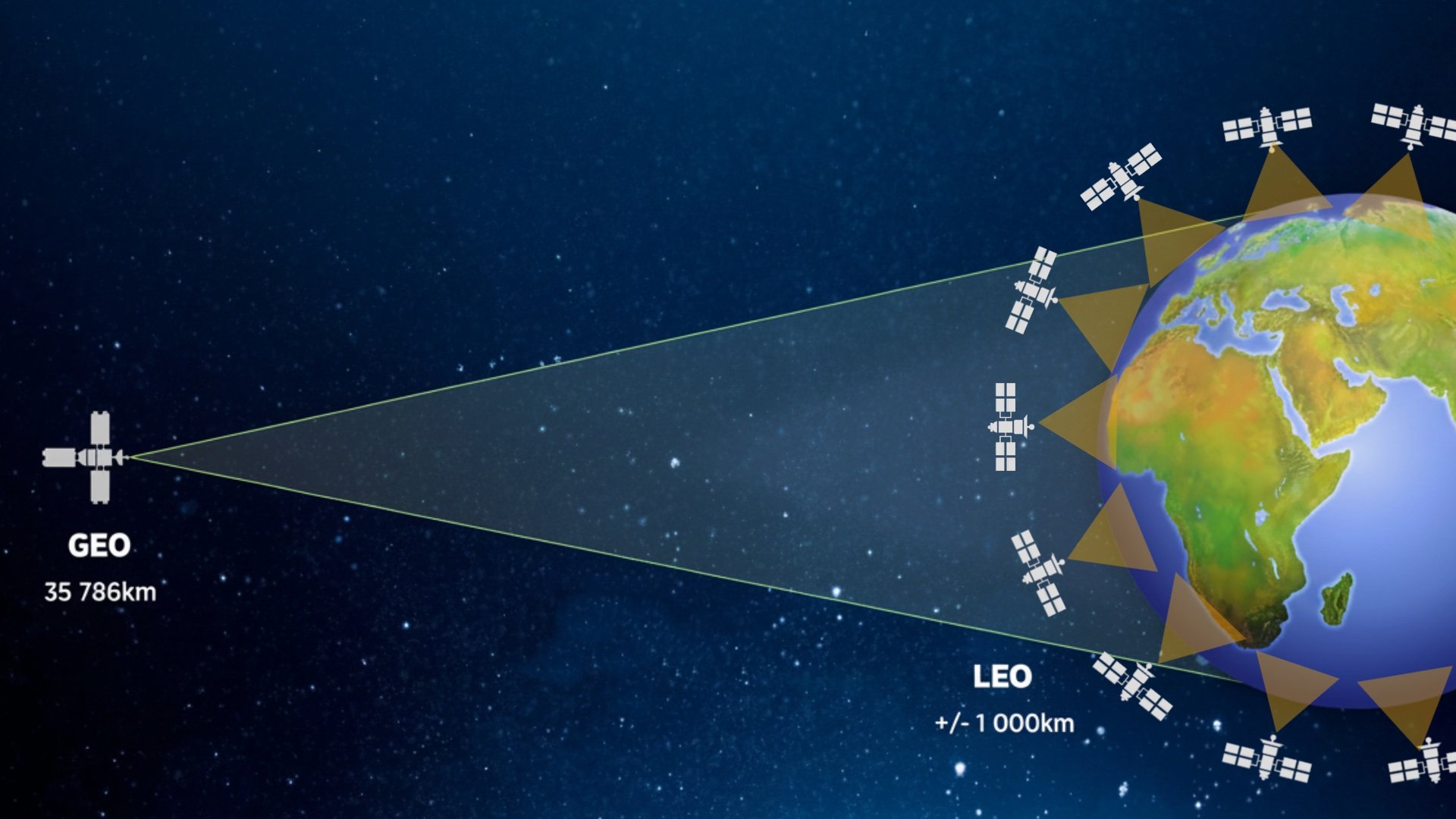
Even though Garmin calls the Fenix 8 Pro's satellite connectivity “inReach,” it’s not the same system you’d get on a traditional inReach device like a Mini or Messenger. Traditional inReach devices use Iridium’s low-Earth-orbit (LEO) satellites. Dozens of these fly around the globe at about 485 miles above the surface of the Earth, giving you 100% global coverage and message delivery in a minute or two.
With the Fenix 8 Pro, Garmin went a different route. Squeezing an Iridium modem and antenna into the watch just wasn’t practical, so they partnered with Skylo instead. Skylo doesn’t own satellites the way Iridium does. Instead, they provide the software and networking that lets devices like the Fenix 8 Pro connect to existing geostationary (GEO) satellites from partners like ViaSat and Inmarsat. These GEO satellites sit about 22,000 miles above the equator and stay fixed in one spot, unlike Iridium’s moving LEO network.
In plain English, here’s what that means:
- You don’t get 100% worldwide coverage.
- Coverage is fine in most mid-latitudes, but it fades as you move toward the poles.
- If you can’t connect where you’re standing, you’ll need to move, because GEO satellites don't change their position like Iridium or Apple’s LEO systems.
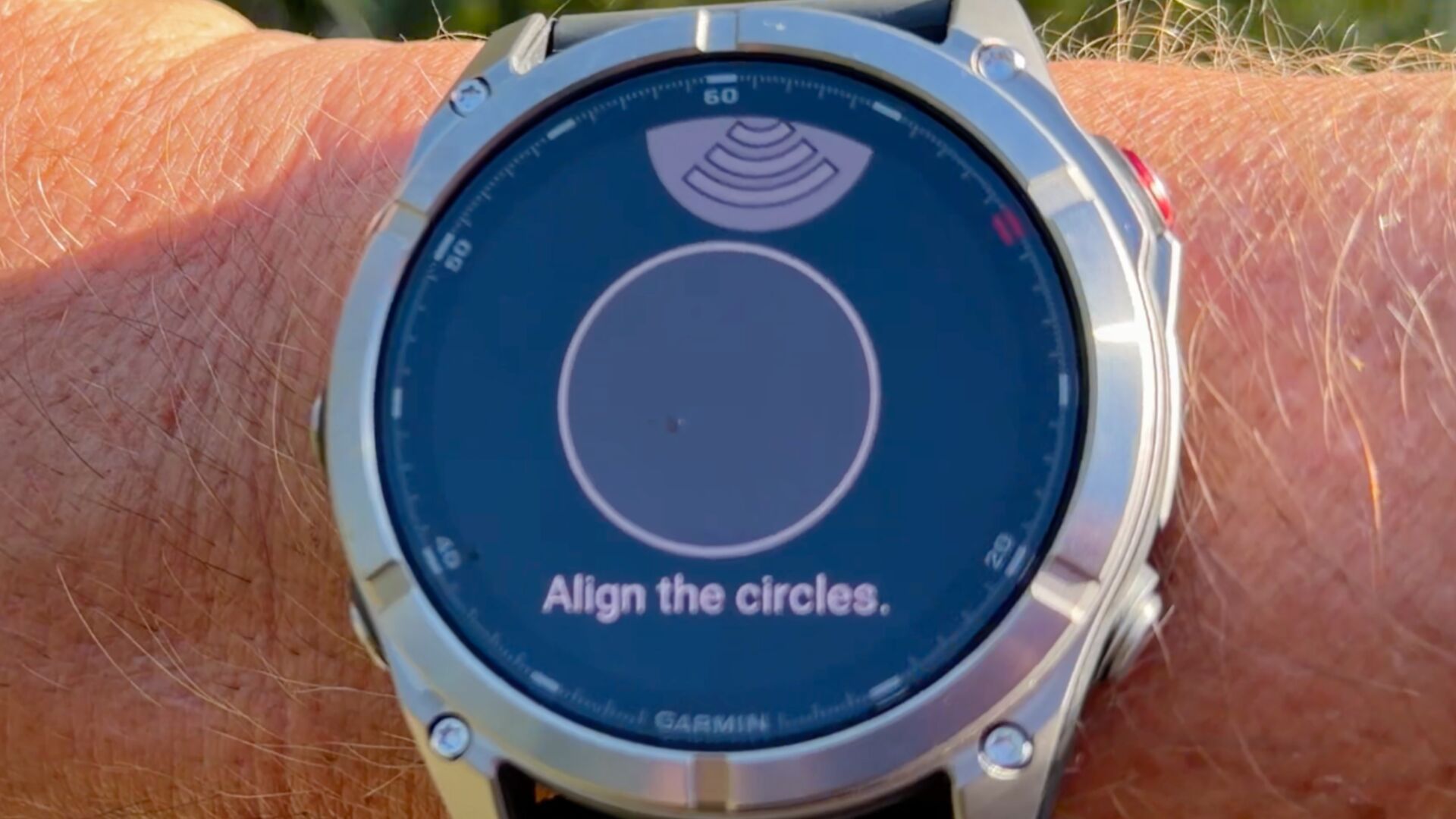
Messages over satellite did go through, but not with the consistency I’d want to rely on in an SOS situation. Sometimes it would connect within a minute and then send my message very quickly. Other times I would be sitting with the discs aligned and it would simply say searching for a few minutes, sometimes falling back to "poor signal" and sometimes failing. This was under blue skies at around 33 degrees north, well within the geostationary satellite’s footprint.
Connected Features
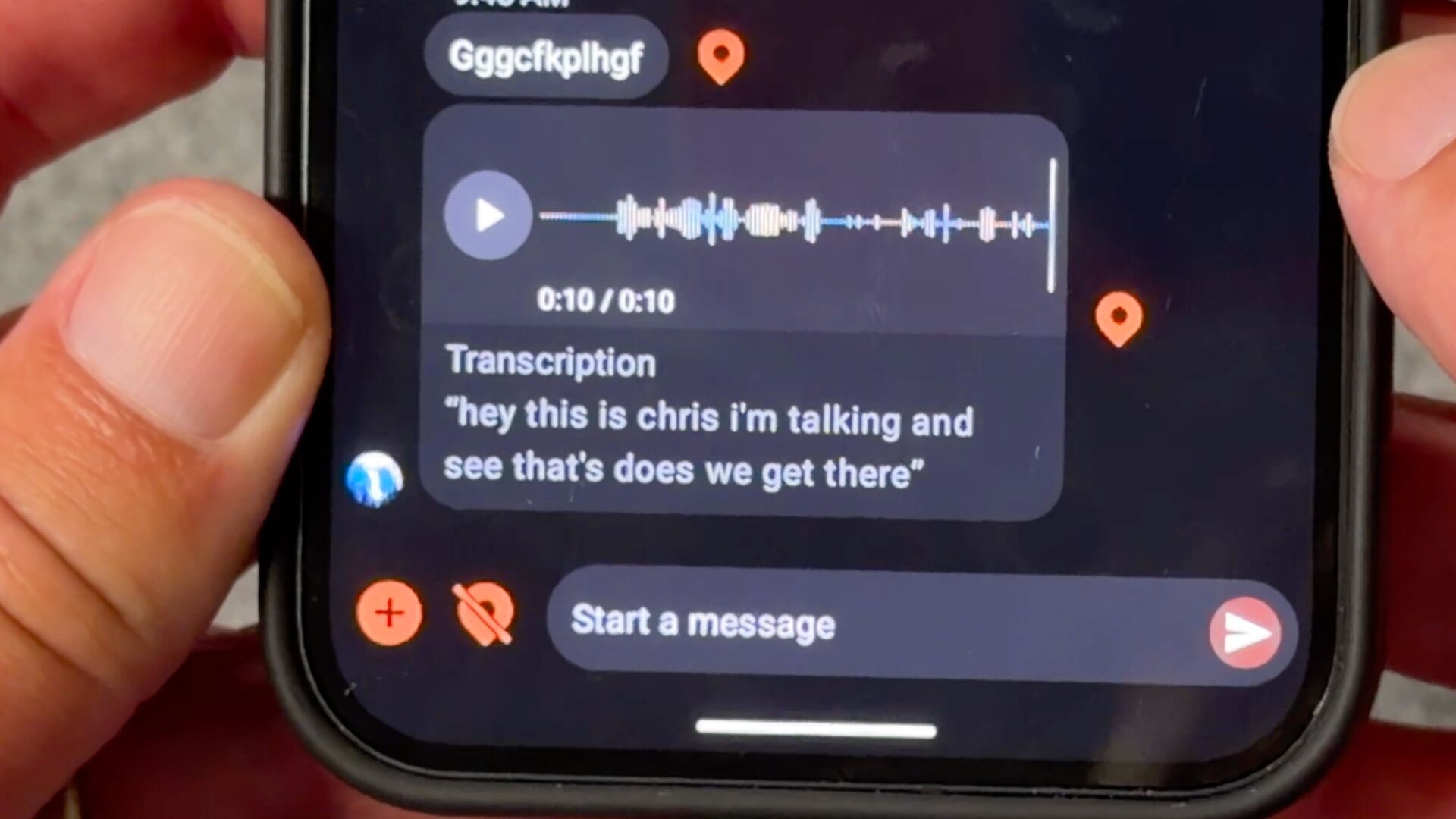
The Fenix 8 Pro doesn't just offer standard text messaging, but instead has a variety of ways you can communicate. And just a reminder, not all of them are available all the time. It depends on the connection you have (see the chart I shared earlier). The person on the other end of your message should have a free Garmin Messenger account or another Fenix 8 Pro. Here are some interesting points.
- Messages
- You can include your location with a message just like on regular inReach.
- You can send images to the watch.
- It's possible to send a text message to someone outside of the Messenger app using normal SMS.
- Typing on the little keyboard can be challenging. There's no voice to text but there is predictive text as you type.
- You can send voice notes as messages, which is much easier than typing on the little keyboard.
- You can send tapbacks to messages, which is a nice way to say "message received."
- Voice Calls
- It all happens through the Messenger App, you can't call any number like you can on a standard cellular watch like an Apple Watch.
- You can make Fenix 8 Pro to Fenix 8 Pro voice calls.
- The microphone and speaker on the watch are good, calls sound good.
- Sometimes calls would connect but I couldn't hear the other person or vice versa.
- Location Sharing
- On LTE you can automatically share your track using LiveTrack, and it worked well for me.
- On satellite there is no automatic location sharing like on a traditional inReach. You have to manually share your location every time.
- Weather
- Works great over LTE. You get a 12 hour forecast, a 4 day forecast, weather radar, and air quality.
- On satellite you have to request weather through the phone's Messenger app.
- SOS & Safety
- You can hit SOS on an LTE connection.
- SOS does not work unless you have a paid inReach account.
- Incident detection still only notifies your contacts, Garmin Response is not notified.
Battery Life

Here's what I found out about the battery life.
- Activity tracking
- GPS activity (no LTE): About 1.9% per hour, which matches Garmin’s 53-hour spec.
- GPS activity + LTE LiveTrack: About 4.7% per hour, matching Garmin’s 21-hour spec.
- Smartwatch Mode
- With Auto-LTE on, working out for an hour or so a day, always-on screen off, I’m getting about a 10-15% drain. which is more than the advertised drain
- With Always-LTE on, working out for an hour or so a day, always-on screen off, I’m getting about a 35-40% drain, which gives it smartwatch battery life marginally better than an Apple Watch Ultra 3.
Check the support forums if you are getting sub-par battery life. There are some use cases that drain down more, and other users are generally sharing workarounds if they can figure them out.
Recommendations

- There are still bugs on the watch when I wrote this. Check the support forums so you can see what the latest is.
- Understand the ins and outs (and limitations) of the connection types and what works when. Although you are buying an inReach plan, it's not the same as a traditional inReach.
- I think the sweet spot for this watch is someone who wants to be in the Garmin ecosystem and leave their phone at home when doing activities in LTE range.
- I appreciate the satellite connectivity but for me, this would not be the sole satellite communications device I would take into the backcountry.
Originally published October 9, 2025