
Garmin inReach Mini 2 Review
I’ve been using the Garmin inReach Mini 2 for over three years now, and it’s become a staple of my hiking gear. This review is all about what it’s like to use the Mini 2 in the real world. I’ll walk you through its messaging, subscriptions, SOS, battery life, and live tracking, and help you decide if it’s the right tool for your outdoor adventures.
Unlike other reviews, Garmin didn’t send me a free inReach Mini 2. I bought this with my own money. This review reflects my honest experience. If you want to support independent reviews like this, please use my affiliate link, it’s also the lowest price I could find.
Most Important Features

Here’s why the Garmin inReach Mini 2 comes with me on all my hiking trips:
- The SOS feature is the main reason I carry this. When you hit the SOS button, a team specializing in backcountry emergencies is standing by 24/7 to help. Garmin doesn’t perform the rescue themselves, but they coordinate with the appropriate search and rescue teams around the globe, passing along your information and location. That service alone makes the subscription worth it for me.
- It works anywhere in the world. I never have to wonder whether I’m in or out of range. I’ve even had subscribers tell me they used it in Antarctica. That’s because it leverages the Iridium satellite network, the same system trusted by aviation, maritime, and military users around the world.
- The battery lasts a long time—much longer than my satellite-enabled smartphone. Even with messaging back and forth via satellite, the Mini 2 lasts days, not hours.
- I can send non-emergency text messages. One I use often is “I’m running late, don’t worry.” That simple message lets my loved ones know I’m okay even if I don’t show up on time, and avoids triggering a false-alarm search and rescue.
- I can share my location over satellite in real-time. It allows friends and family to follow my adventure from home and message me if they need to.
- I can check the weather. Helpful when I'm out in the middle of nowhere and the conditions change.
- It has basic navigation features. There aren’t any maps, but I can use the simple TracBack feature to retrace my steps to where I started. It’s not my primary navigation tool, but it’s a great backup.
- It weighs only 100 grams, about the same as a bar of soap. I keep it clipped to my backpack strap, and honestly, I barely notice it's there.
- It’s reliable. While no satellite communicator works 100% of the time, the inReach Mini 2 has worked for me well over 99% of the time. It’s rugged—I’ve dropped it, sat on it, and even submerged it in water. It still works. When you're out in the wild, that kind of dependability beats any phone.
- It uses USB-C, so I can charge it with the same cable I use for the rest of my gear.
- I can control it from my Garmin watch, making it easy to send quick messages or check incoming ones without pulling the device off my pack.
Tip: Want to make things easier? Pair your inReach Mini 2 with the free Garmin Messenger app on your smartphone to type messages, view conversation threads, adjust settings, and automatically switch between Wi-Fi, cellular, and satellite when you're in range.
inReach Subscription Plans

As of late 2024, Garmin simplified its plans into three monthly options. All are month-to-month with no long-term contract, but they do charge a $39.99 activation fee if you're signing up for the first time or restarting service.
| Plan | SOS? | Check-ins | Messages/Weather | Tracking |
|---|---|---|---|---|
| Essential | Yes | Unlimited | 50 | Extra cost |
| Standard | Yes | Unlimited | 150 | Unlimited |
| Premium | Yes | Unlimited | Unlimited | Unlimited |
Other Plan Options
- There’s also a little-known “Enabled” plan, which is the most affordable option. You get access to the SOS function for a small monthly fee, and then pay per use for everything else like check-ins, messages, and weather forecasts. Garmin doesn’t advertise this plan publicly, but you can switch when you start to cancel a regular subscription.
- Protegear is a Garmin-approved reseller that offers flexible plans, including pay-per-day options. It’s not as seamless as Garmin’s native service, but it does work and is available to customers worldwide.
- For users in New Zealand and Australia, TrackMeNZ also offers alternative inReach subscription plans that may be a better fit depending on your usage.
- Garmin also offers professional plans for organizations (or families) that want multiple inReach devices on one account.
Make sure you activate your inReach Mini 2 at home using your phone and the Garmin Messenger app. You can’t activate it over satellite once you're out in the field—it needs a Wi-Fi or cellular connection to complete the setup.
Mini 2 Messaging

Messaging is one of the core reasons to carry the Garmin inReach Mini 2. You can send and receive text messages anywhere in the world—even where there's no cell service—using the Iridium satellite network. It’s not instant like your smartphone, but it’s fast enough for check-ins, conversations, or critical updates.
You can send messages to an email address, a phone number via SMS, or directly to another inReach device.
The Garmin Mini 2 supports three types of messages:
- Check-In Messages: These are three fixed messages provided by Garmin: “I'm checking in, everything is okay,” “I'm starting my trip,” and “I'm ending my trip.” You can't customize them, but you can send them as often as you want and choose who gets them. They don’t count against your monthly message limit.
- Custom Messages: You can type out full text messages directly on the device using QuickText (prewritten phrases), predictive text, or character-by-character entry. Or, for a much faster experience, use the Garmin Messenger app on your phone.
- Group Messaging: This only works in the Garmin Messenger app, but you can send one message to up to five recipients at once. Replies appear in the same thread, just like a regular group text on your phone.
What Delays to Expect

Messages go out via Iridium’s Short Burst Data (SBD) system, which has been around since 2012. The good news is that it’s reliable. The bad news is that it's not particularly fast.
- Under clear skies, most messages go through in 1 to 3 minutes.
- In tree cover, deep canyons, or stormy weather, it can take longer.
- Once in a blue moon it will fail completely and you have to try again, although this is rare.
Also worth noting: the message includes your current GPS location, and the Mini 2 won’t send until it gets a position fix. That’s where the new multi-GNSS chipset helps—by pulling from multiple satellite systems (GPS, Galileo, QZSS, BeiDou), it can usually lock a position fix much faster than the old GPS-only Mini. So while transmission speeds haven’t changed, Garmin has removed some of the pre-send delays.
Tip: If you're having trouble sending a message, try manually creating a waypoint on the device first—then send your message. I've found this often helps kick things through when the connection is being finicky.
SOS and Emergency Use

The SOS feature is the most important reason I carry the inReach Mini 2. When you hold down the SOS button, the device sends your GPS location and a distress signal to Garmin Response, a 24/7 global emergency coordination center. You’ll get a confirmation that the signal was sent, and shortly after, a dispatcher starts messaging you directly through the device or the Messenger app on your phone.
Garmin doesn’t send the rescue team themselves—they work with local agencies based on your location, wherever you are in the world. If you're in California, that might be a county Search and Rescue team. If you’re on a boat in international waters, it might be a maritime rescue authority. Either way, they’ll stay in contact with you throughout the emergency and notify your preloaded emergency contacts.
When can you hit the SOS button? Here's the data according to Garmin.
- Injuries or medical conditions
- Vehicle accidents or breakdowns
- Stranded or lost
- Weather-related events like wildfires, floods, etc.
One of the great things about the inReach Mini 2 is that I can trigger SOS if I come across someone else who’s injured or in trouble. This is known as a “Good Samaritan” call. It’s basically like calling 911 for someone else. You’re not responsible for the rescue or on the hook for anything financially; you’re just alerting emergency services so they can respond appropriately. For me that makes the subscription price worth it, even if I never need it myself.
Tip: Don’t save your inReach just for big backcountry adventures. Bring it with you in your everyday carry bag. You never know when you’ll be driving, out of cell range, and might need help with a breakdown or crash.
Will I Have to Pay for an SOS Rescue?
In most cases, search and rescue is free. Many SAR teams are run by local agencies with volunteers. But that’s not always the case—vehicle-related rescues may come with towing fees, and depending on the situation, you could be billed for private helicopter transport or third-party emergency services.
- Garmin offers optional rescue insurance for users in the U.S. and Canada. It’s affordable, but coverage limits vary, and altitude restrictions or high-risk activities like mountaineering can cost more. You can choose a tier based on how much coverage you want.
- For more comprehensive coverage, I use a third-party service called Overwatch & Rescue. It’s an SOS subscription service, think of it like AAA for the outdoors. Unlike insurance, they don’t reimburse, instead you just send them the bill and they cover the costs directly. Their coordination center is staffed by former military, law enforcement, EMTs, and other professionals, and they offer broader protections like evacuation during civil unrest or natural disasters. They’ve given my audience 15% off the first year with the code HIKEGUY15. This is the service I personally use and recommend.
Planning to travel internationally? Check local laws before bringing your inReach. Some countries restrict or even ban satellite communicators like the Garmin Mini 2. China, India, and Russia are a few examples where use may be limited or illegal. It’s always a good idea to check with the embassy of your destination to avoid any surprises at customs or worse.
Tracking and Location Sharing
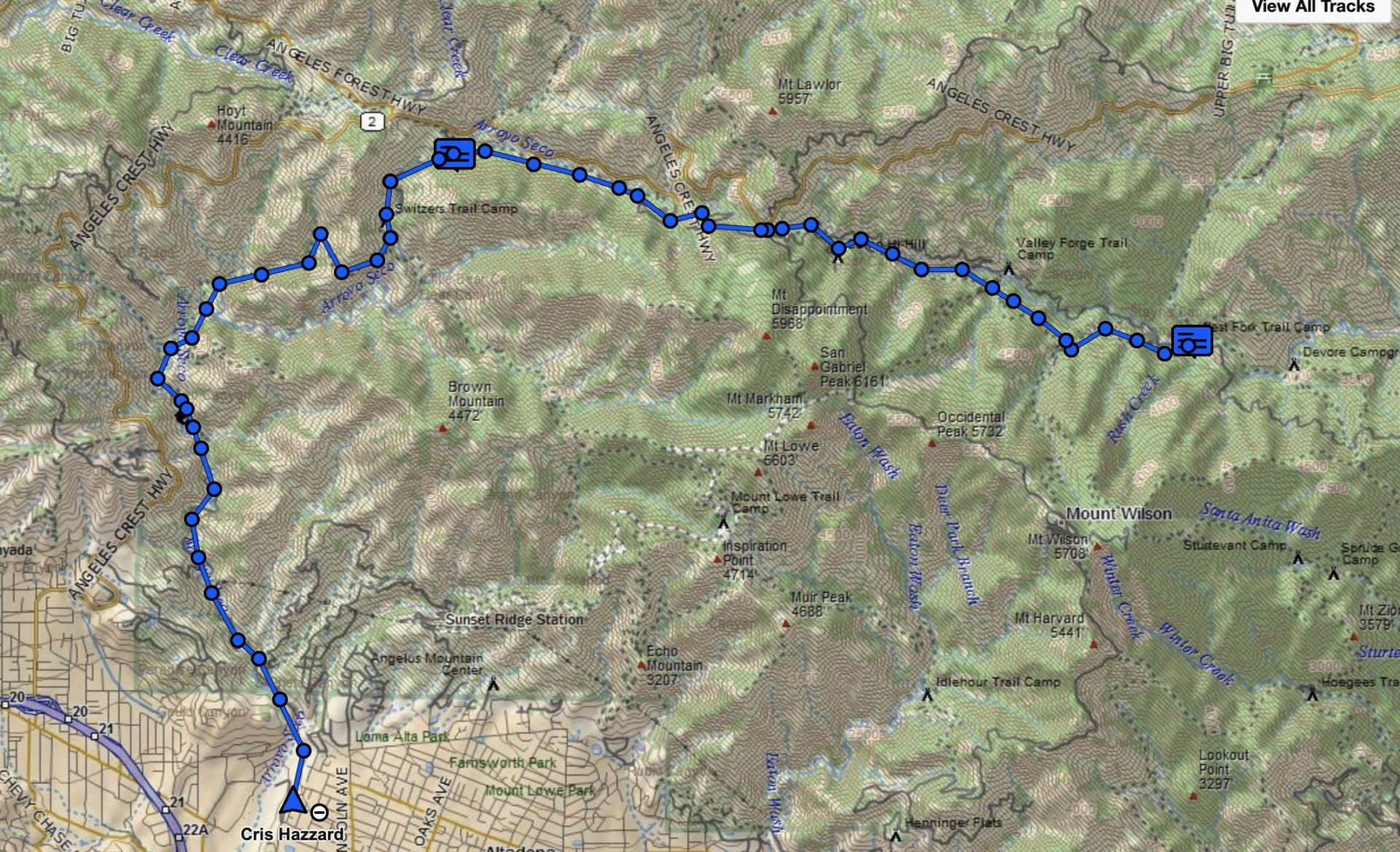
Tracking simply sends your position using satellite to an online map at a set interval. You can turn it on or off, and choose how often it updates—anywhere from every 10 minutes to every 4 hours, depending on your plan. Each point creates a breadcrumb trail that’s saved to your MapShare page.
When tracking is on, your location updates to a private MapShare page you can share with friends and family. They can follow your progress in real time—and if you allow it, they can ping your device or send messages straight from the page, no app required. You can also password-protect the page to keep it private.
Tip: If you want to be prepared for a catastrophic event—like a heart attack or stroke—where you might not be able to press SOS, enable tracking. It lets loved ones see your last known location if you don’t come home.
Navigation Features

Compared to nothing, this is a powerful navigation tool. Compared to options out there like mapping GPS units or your smartphone, it's best used as a backup.
- You can drop waypoints to mark the trailhead, campsites, water sources, or points of interest.
- Whenever you start tracking, the device will automatically record your path internally. You can use this breadcrumb trail with TracBack to retrace your steps.
- You can use the Garmin Explore app to create a course and send it to your Mini 2. If you navigate with a course, the Mini 2 will alert you if you go off-route.
- The Explore app also allows you to see your position on a map via your smartphone. You can even download offline maps onto your phone to check your position. It's free from Garmin. But the device itself has no maps.
Battery Life

Garmin lists up to 14 days of battery life with 10-minute tracking and standard usage, and up to 30 days with 30-minute tracking in power-saving mode. In the real world, here’s what I’ve seen:
- Normally about 200 hours of battery life with a 10-minute tracking interval, occasional messages, and an open to mixed canopy
- As low as 30 hours using the same settings in thick forest or poor satellite conditions
How to Prolong Battery Life
- Set a longer tracking interval (although you may sacrifice safety here).
- Turn off Bluetooth if you aren't using the Messenger app and don't need a constant connection to your phone.
- Turn off high-detail activity recording in the settings.
- Use "GPS Only" mode (results in slower sends though)
Don’t turn your inReach off while you’re out on the trail. If you were ever unconscious and couldn’t press SOS, the device will still automatically check for messages every hour, sharing your location with Garmin in the process. It’s a low-fi backup for enabling passive location sharing in case something goes wrong.
Is the Garmin inReach Mini 2 Worth It?
I’ve tested just about every satellite communicator out there, and the inReach Mini 2 still offers the best balance of features, size, and weight for most hikers. After three years of use on everything from local hikes to remote backcountry trips, it's tough to think of something wrong with it.
You can usually find it on sale, here’s where to look:
- Amazon – usually the lowest price and fast shipping
- REI – often Amazon’s low price and gives 10% back with a $30 lifetime membership
A few final thoughts:
- Navigation: If I need built-in maps, I’ll bring my GPSMAP 67i. Otherwise, I use my phone for navigation and let the Mini 2 handle comms and SOS.
- Subscription: It’s not cheap, but it’s worth it for the peace of mind. And knowing I could potentially act as a Good Samaritan and save someone else's life is a great thing.
- Ease of use: Physical buttons are underrated. In bad weather or when I’m sweaty and wiped out, they’re faster and more reliable than a touchscreen.
- Reliability: After three years, the Mini 2 has held up with no hardware issues, and my messages have gone through 99% of the time.
Original Review Video
Setup Tips
- Download the Garmin Messenger app on your phone, tap Add a New Device, and register your inReach Mini 2. Follow the prompts to complete the setup.
- Start this process a few days before your first trip, and leave the device powered on for a while. If a firmware update is required, Garmin Messenger will download and install it. You may need to manually confirm the installation, so keep an eye on the app.
- If you plan to get Garmin SAR insurance or Overwatch & Rescue coverage, make sure you buy it before you need to use it. It won’t apply retroactively to an incident that’s already started.