
Garmin GPSMAP H1i Plus Review
The GPSMAP H1i Plus s the latest evolution of Garmin’s top-of-the-line handheld GPS and inReach for the outdoors, but does it beat its predecessor, the 67i? Garmin made some big changes with the new H1 and H1i, and I’ve been testing them out on the trail to how they perform: GPS accuracy, inReach, battery, navigation, and usablity. Here’s what to know if you're thinking of getting one.
No Sponsors, No AI
I didn’t accept a free GPSMAP H1i from Garmin. I bought it with my own money so I could share honest observations, not marketing bullet points. If you’d like to support independent, ad-free reviews like this, you can join me on Patreon or use my affiliate links at Amazon or REI. Every bit helps keep the site going.
Kudos to Garmin

One of my long-standing annoyances with Garmin is that new models have usually felt like small, incremental updates. The H1 series breaks that pattern. Garmin redesigned both the hardware and the software to make the GPSMAP faster, more intuitive, and easier to use. If you're used to the standard GPSMAP 6x model, the H1 will feel familiar but also improved. That said, it's not perfect, but hats off to Garmin for making some bold moves.
Form Factor

First of all, the H1i is larger and heavier (10.2 oz / 290 g) than the 67i. That said, it does fit nicely in the hand and, for me at least, doesn't feel like I'm holding anything larger. The H1 is an upgrade to IP67 (dust and water protection) from previous models. Overall it's flatter and larger. The build quality is good, it's still plastic but does have metal accents, including the new "Spine Mount 2 System" attachment point. If you have older spine mount accessories, you'll have to get new ones for the H1 series. It does come with a small nylon loop and carabiner so you can attach it as-is to a backpack.

The H1 has the same buttons as before, which for me, when I'm using the GPSMAP in sloppy conditions, are a clear differentiation from a smartphone. The buttons have a nice tactile click and also make a subtle sound. You definitely know when you hit the button. And there's even an arrow rocker to move the pointer around on the screen.
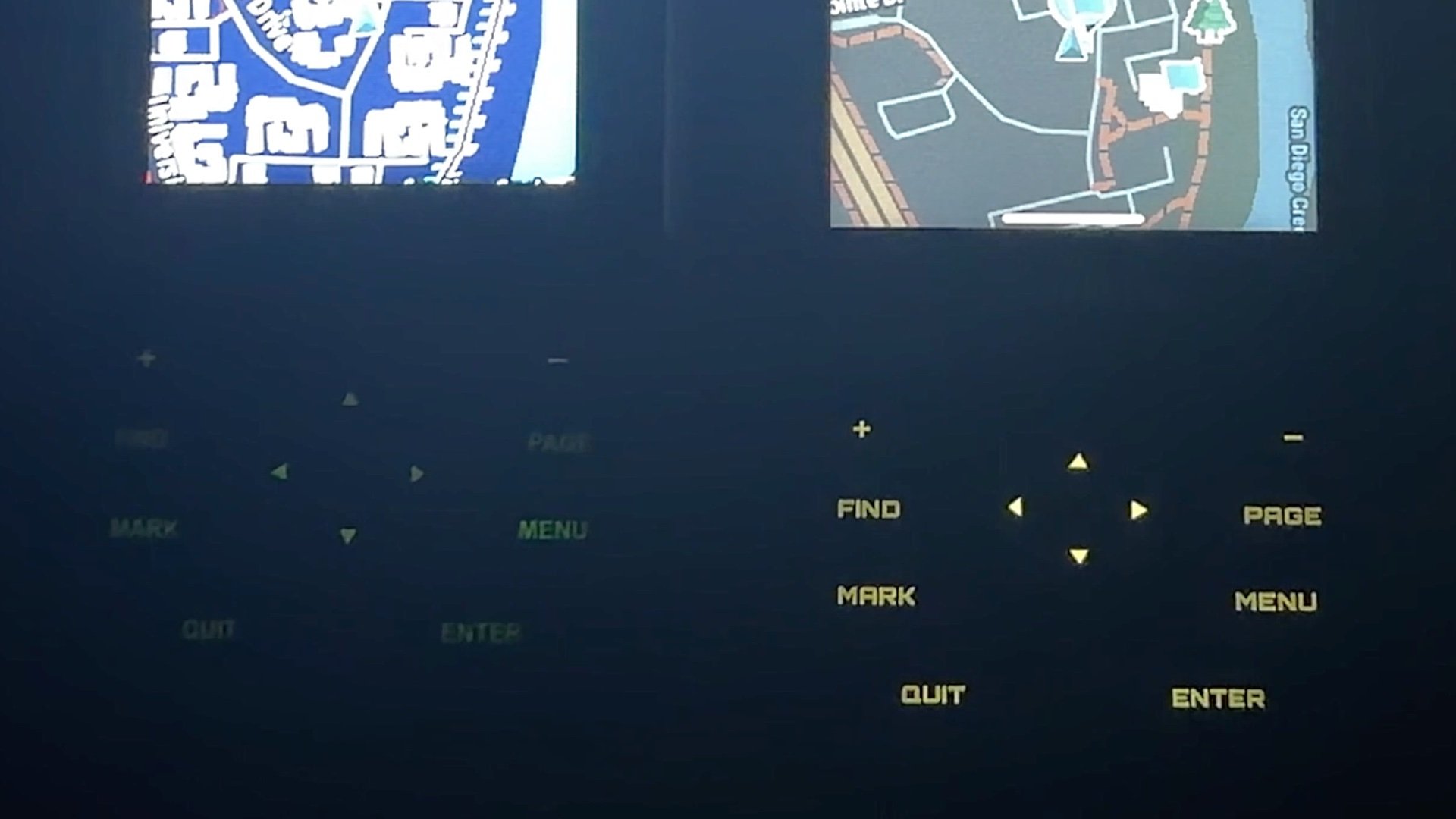

Hybrid Screen
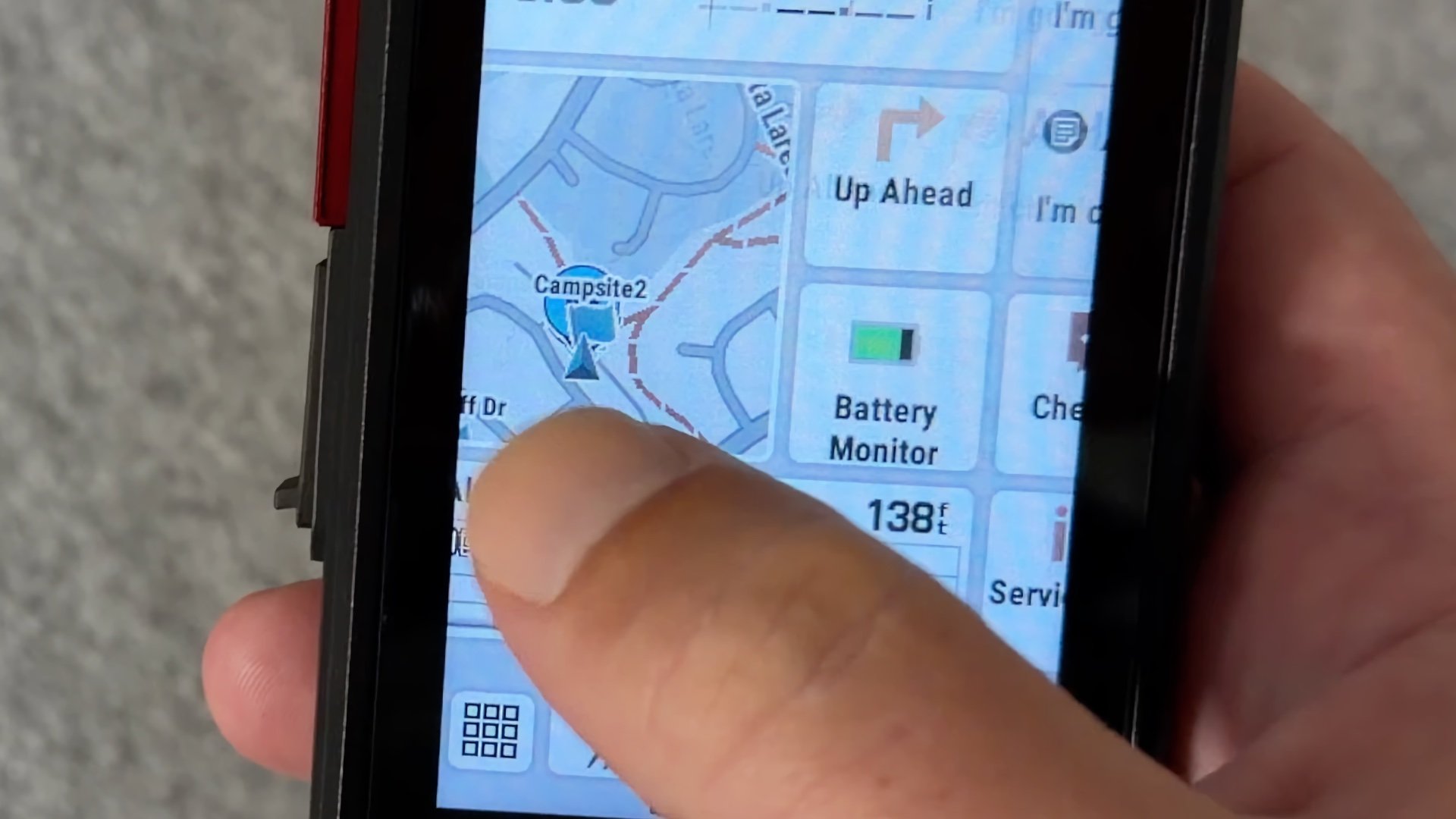
If you count all the times that Garmin marketing materials mention "hybrid," it's pretty obvious the "H" stands for hybrid, meaning you can use the screen and buttons. I found the touchscreen to work well and I found myself using the touchscreen often with my thumb which sits nicely over it when holding it. And the H1 screen is 3.5 inches, noticeably larger than previous screens.
The screen also has vibration feedback. In the settings you can enable or disable it. I found it works okay but is very faint, and even though I have it enabled for things like keyboard input, it wasn't always working. I'd imagine this is a firmware issue that will be addressed. Overall I wish the vibration feedback was a little stronger.

One area of concern is the screen brightness on the MIP screen and backlight. When I first powered this on from the box, I noticed that the screen was fairly dim. I turned off the automatic brightness and upped the brightness level, and it became much easier to see. Outside in real-world use I found it acceptable and visible, especially in bright sunlight.
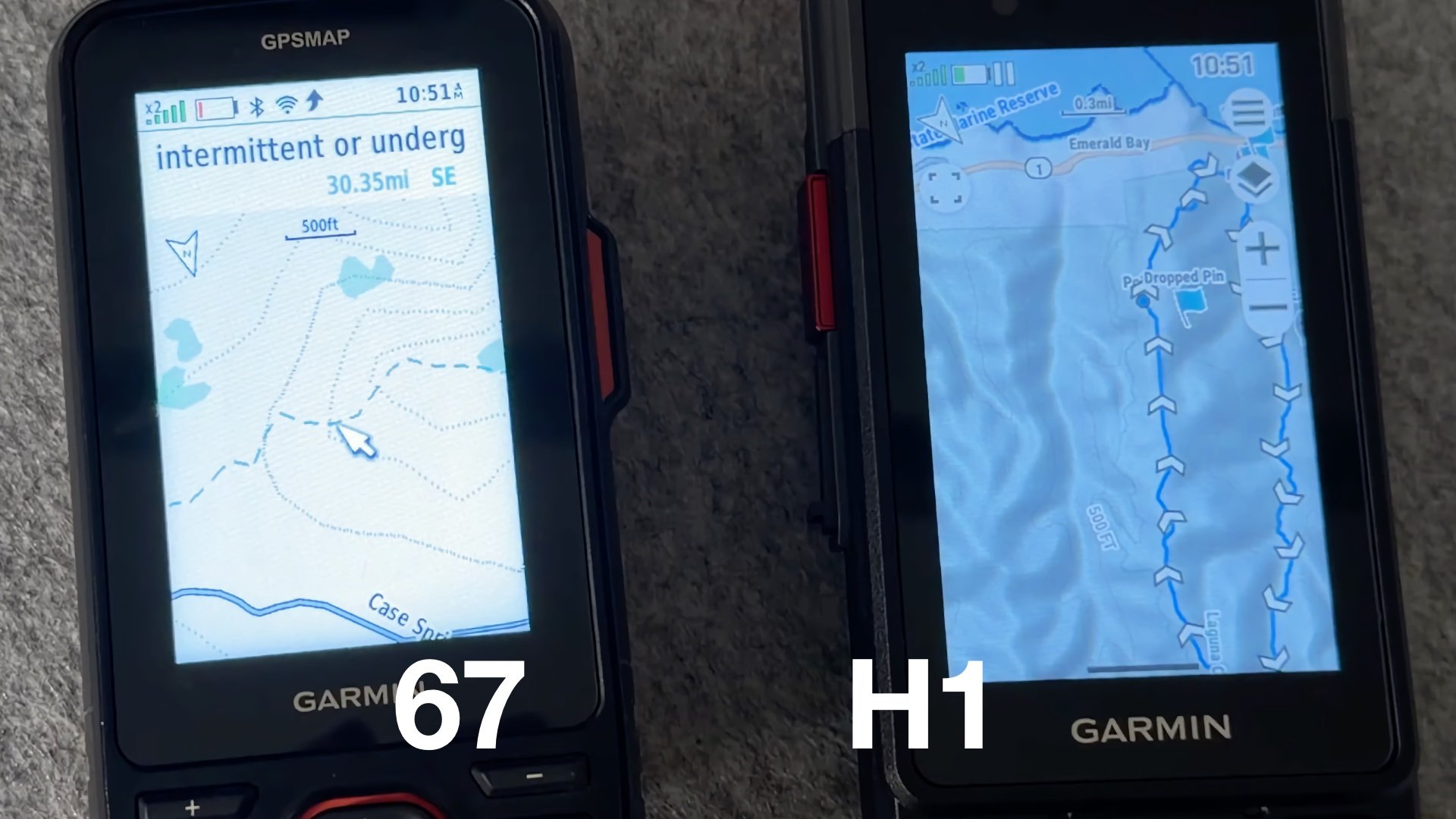
Software & Operating System
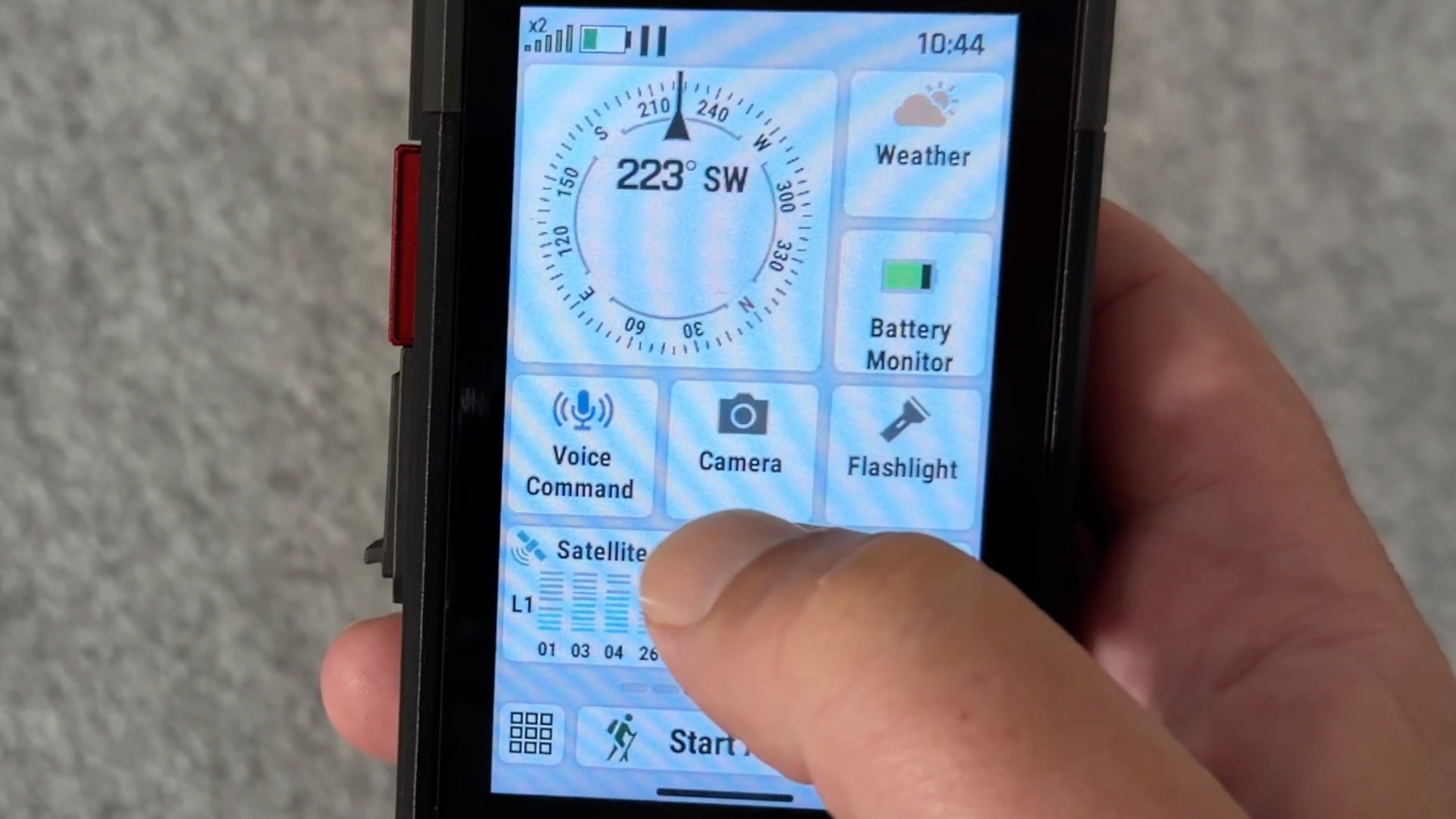
Using the H1i Plus is different yet familiar as a long-time GPSMAP user. After a minute or two of swiping around, you get the hang of it, as it works similar to a smartphone. There are a few new paradigms to understand on the new system.
- Swipe down from the top for settings (or hold in power button).
- Swipe side by side for the "pages" (or use arrow keys).
- Swipe up from bottom for list of open apps (or use Page button).
You can customize the "home" pages that you swipe between, but the customization is limited and really allows you to launch apps. If you're familiar with older GPSMAP models, the "apps" are the functions like Altimeter and Map Manager.

Overall the new setup is okay, but maybe not quite as finished or well thought out as I would have liked. It definitely takes a little getting used to.
- The home screens work similar to a Garmin cycling computer, where you can add and customize them, but don't offer quite as many options or data fields as an Edge.
- The navigation / trip computer sits as its own home screen, but is logically an app. When you change a data field on the trip computer screen, the only option is a two-column side by side layout.
- Some apps and functions have been rolled into other apps. For example waypoint averaging is now a menu item under the drop waypoint screen. Some, like the calendar, are no longer available.
- Using Garmin Connect widgets here sometimes would crash/restart the device.
- Some app settings are hard to find. For example it took me a while to figure out that the inReach tracking frequency, not in settings, is now a menu item on the tracking app.
- There's no longer a separate weather app for WiFi and inReach, now they are combined. This is really smart, but unfortunately I couldn't get the inReach forecast to work, likely a software bug.
- It seems like custom profiles have disappeared, which I know is a big deal for some users.
Voice Commands
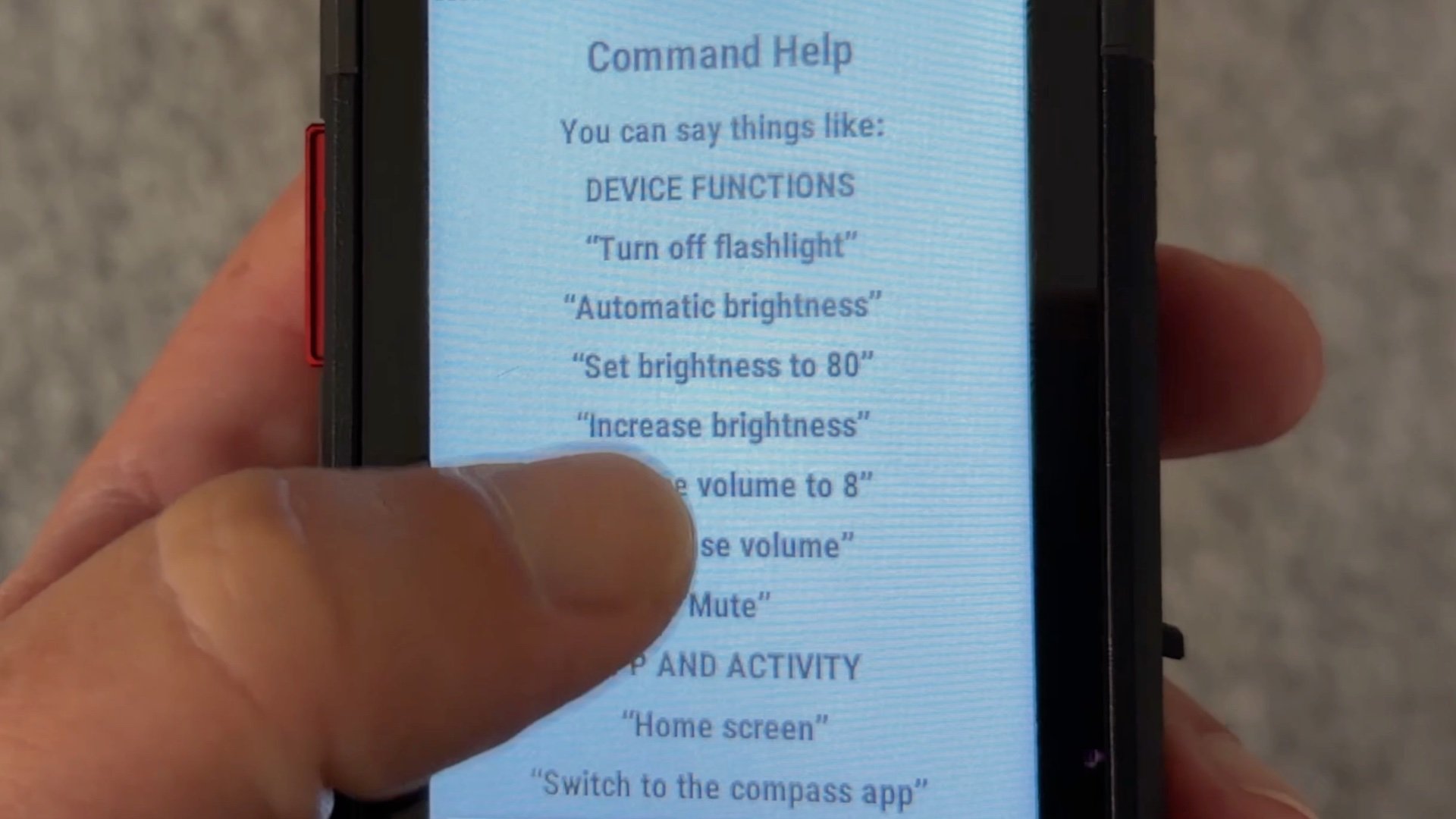
I like that the H1 series have voice commands designed to detect natural speech. This means that you don't have to use the exact phrase to invoke the command, and in general this worked well. I set up my action button to trigger the voice command app; the H1 doesn't always listen for commands. It would have been nice to have voice-to-text for the typing of messages, but the H1 isn't there yet I guess.
Navigation & GPS

The H1 feels noticeably faster when it comes to maps and navigation. A new processor (an educated guess) makes scrolling and zooming smooth and responsive, and if you want it even snappier, you can change a setting to boost map speed, although it does come at the cost of some battery life. The improvement is clear when calculating routes too. What used to take several seconds or even close to a minute on older GPSMAP units now happens almost instantly.
Starting an activity is easier as well. The activity controls are right on the home screen. You can set defaults like having inReach tracking automatically turned on, which saves a few steps every time you head out. Navigation prompts are solid, with both vibration alerts and loud voice directions that clearly signal turns. Automatic route recalculation also works as expected and is fast.
There are still some minor software quirks elsewhere in the system, but the core navigation functions: maps, routing, and guidance, have worked reliably for me on every hike, which is what matters most for me. But not everything is rainbows and unicorns with navigation.
- The positioning performance was good but not exceptional, which was the expectation. Sometimes it would have me off the trail when other devices like my Apple Watch were spot on. I found that changing the recording setting from Auto Select to All Systems + Multi-Band increased the accuracy from 12-18 feet to 7-9 feet, regardless of the terrain.
- Older GPSMAP units allowed for detailed recording settings, such as recording based on time or distance, and control the recording interval. On the H1 it's simply auto or every second, just like on the Garmin watches. For people who use this GPS in a prosumer fashion, for example to record trails, this change is not a great one.
- It does work when hooked up to Basecamp, and the transfer rates of maps are still very slow.
- I was able to load custom maps to the unit and view them (exported from CalTopo and imported via Basecamp).
- I was able to view my TOPO U.S. 24K maps loaded on the microSD card.
- In addition to the Topoactive maps that are preloaded, you can load other map areas in Garmin Express to the H1. Internal storage is upped from 16gb on the 67i to 64gb on the H1.
- I calibrated the altimeter at a local benchmark and it seems to work as expected, which is usually within 0-20 feet.
- It looks like the proximity alarms for waypoints are no longer available.
Battery Life
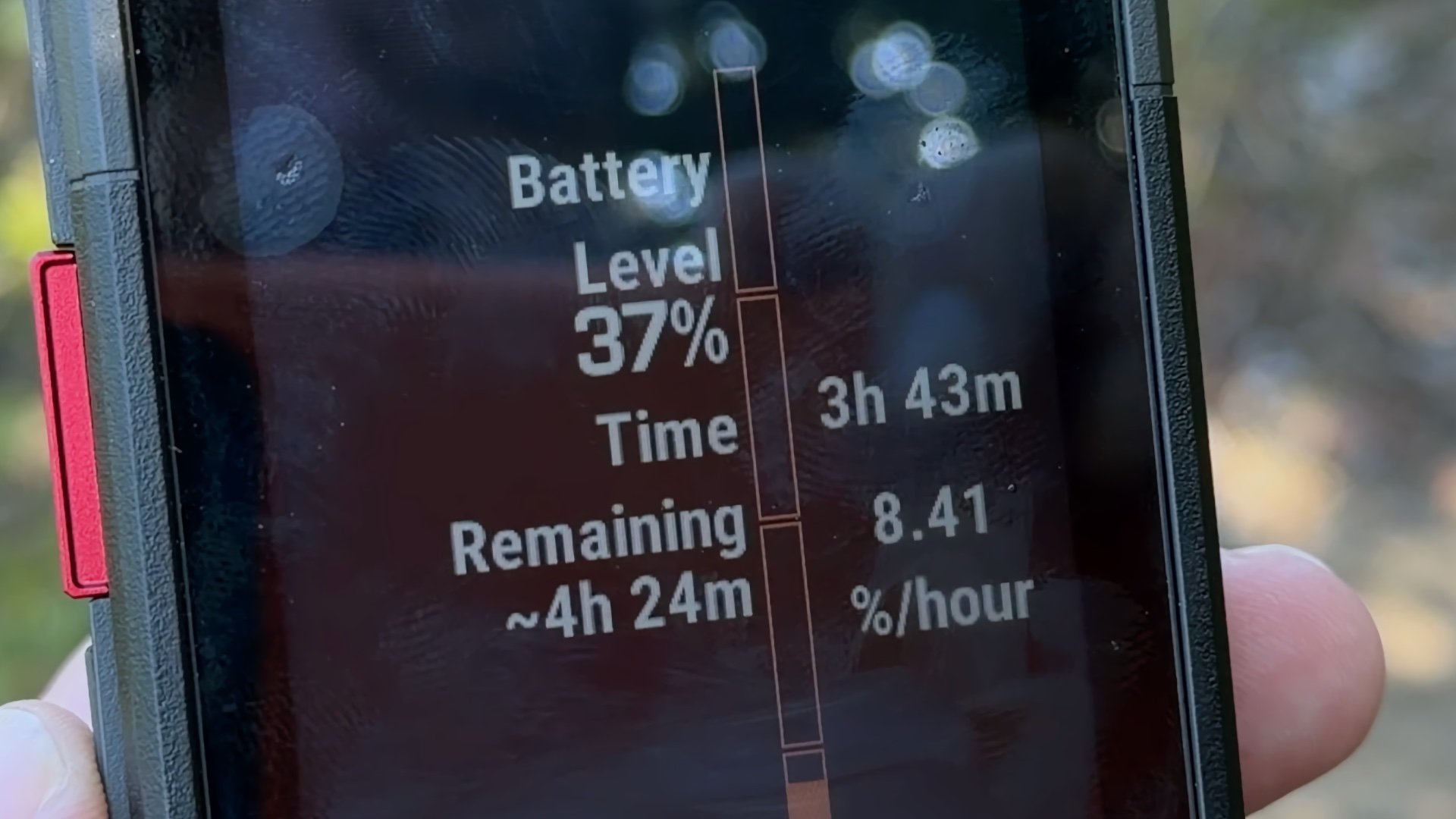
Battery life on the H1i Plus has been a mixed bag. Garmin’s published numbers are usually reliable, but I wasn’t getting anywhere close to their estimates in real-world use. On a typical hike with 10-minute inReach tracking, auto satellite mode, and active navigation, I was seeing around 4% battery drain per hour, which is worse than the published spec. When I switched to all-systems multi-band GPS or increased tracking frequency, the drain went up noticeably.
There are a lot of factors that can affect battery life: screen brightness, satellite settings, Bluetooth, and so on, but even accounting for those, I couldn’t stretch it to Garmin’s stated numbers. And frustratingly, there’s still no percentage-based battery indicator. You get a simple icon, which feels dated. I ended up installing a third-party battery widget to see actual percentages.
inReach Messaging

The H1i Plus uses the Iridium satellite network for 100% global coverage, just like past inReach devices, but it runs on Garmin’s newer inReach Plus protocol, the same one used by the Messenger Plus. That means faster connections, multimedia messaging, and a choice between two modes:
- Performance Mode, which keeps the satellite link open for quicker sends, and
- Low Power Mode, which checks for messages about once an hour to save battery.
Messaging worked well overall. I could send and receive both text and multimedia messages from the device itself, including photos and voice notes. The only hiccup I ran into was with satellite weather reports, which consistently failed with a “no forecast” error, even when a signal was available and the forecast requested was at a covered location.
Camera and Voice Notes

The H1i Plus has two cameras—a front and a rear. The image quality isn’t going to win any awards, but it’s good enough to document things like trail junctions, springs, or landmarks. The photos are geotagged, and you can send them over satellite to another inReach user or Garmin Messenger contact.
There’s also a voice recorder that lets you record short audio messages. Those can be sent through the inReach system as well, and the recipient sees both a transcript and the original audio. In testing, it worked smoothly and could be genuinely useful for reporting issues or sharing conditions from the field.
Bugs and Glitches
Like most brand-new Garmin devices, the H1i Plus launched with some rough edges. I had one complete lockup where the touchscreen froze, though it recovered after a restart. Other users have reported similar or worse issues: reboots, missing data fields, and random resets. Nothing catastrophic happened while I was actively navigating, but it’s clear the firmware still needs polish. I'd recommend checking out the H1i Plus support forums to check in on the latest.
Final Thoughts
When I first got the H1i Plus, I was excited. It felt like Garmin finally reinvented the GPSMAP line instead of just tweaking it. The faster map redraws, smoother routing, touchscreen, and voice features all point in the right direction. But after some time on the trail, that excitement wore off.
The battery life is weaker than expected, the GPS accuracy is just okay, and the firmware feels far from stable. For documenting trails and serious mapping, I still prefer my Fenix 8 paired with the Apple Watch Ultra 3 and an inReach Mini 2. For now, I’m returning the H1i Plus and keeping an eye on firmware updates.
If you’re upgrading from an older model like the 67i, only do it if you need the photo or voice messaging features. Otherwise, the improvements aren’t enough yet to justify the $1,000 price tag. Garmin clearly has something promising here, the hardware is a big step up, but the software leaves a lot to be desired.