

Garmin inReach Mini 2 Review for Hikers
I've been using the inReach Mini 2 for many months, and I love it. But in relation to the family of Garmin inReach devices, it's just a small step forward. In this guide, I'll share my observations on how the Mini 2 performed on the trail, make recommendations on whether it (or another) satellite communicator is the best choice for you, and give you some tips on using it.
- Are the New inReach Mini 2 Features Any Good?
- Should You Get the Mini 2 or Another Satellite Communicator?
- How to Setup the inReach Mini 2
- inReach Mini 2 Tips
If you find this guide helpful, please use my affiliate links to purchase your inReach Mini 2 (or anything) from Amazon or REI. I get a small commission from the sale, and you pay nothing extra. I depend on these commissions to keep guides like this ad-free, independent, and free of sponsorship. Also note that Garmin did not sponsor this guide nor provide me any free units to test or evaluate.
Important Update
inReach Mini 2 Features

You can look at the inReach Mini 2 as an incremental advancement of the inReach line. It's the smoothest inReach experience, and is starting to feel more like using a Fenix or Epix smartwatch than a handheld device. It's easy to use and Garmin has crafted the feature set to focus on safety. But if you're looking for an inReach experience that offers dramatically quicker messaging or performance, the Mini 2 (and industry in general) isn't there yet.
At the heart of the Mini 2 update is a new processor. This new processor is better at managing power and is quicker, making the user experience snappy. I wouldn't be surprised if the Mini 2 shared some of the same chipset found on the Garmin Instinct 2 wearable. If that is the case, I'd say it's a smart move by Garmin.
Interface Updates

The main menu on the Mini 2 is arranged into widget glances, which are lines representing a menu item you can click into. The widget glances often contain information about their function, allowing you to scan the device and take in multiple data points such as navigation info, messages waiting, weather, etc. Overall the experience is more efficient and if you use a Garmin smartwatch, consistent with that experience.

Multi-GNSS
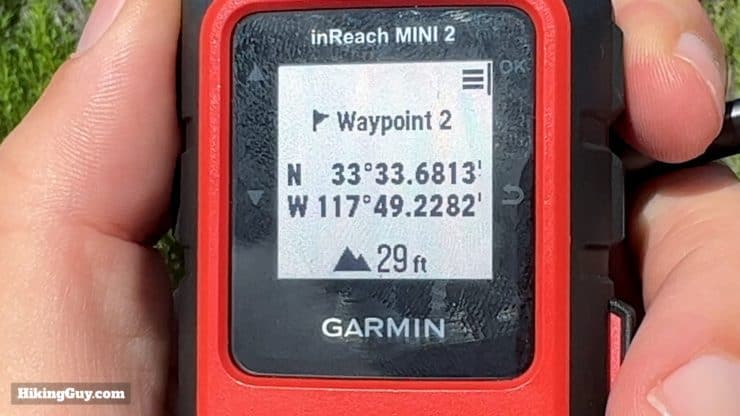
A welcome addition to the Mini 2 is the expansion of the positioning chipset to include Galileo, QZSS, and BeiDou, in addition to GPS. While this doesn't necessarily equate to an increase in accuracy, it does allow the unit to pick from many more satellite signals in the sky. This equates to the Mini 2 getting a quicker position fix, which, in combination with the better processor, makes the navigation and messaging experience a little zippier.
The Mini 2 is multi-GNSS but not multi-band.
Messaging & Satellites

The whole reason why we have the Mini 2 is for the messaging and SOS, and I've got good and bad news. The bad news is that the overall technology for messaging, using the Iridium SBD (Short Burst Data) system, is essentially the same as it was with the first devices of its kind in 2012. The good news is that the technology works well and there is an incremental improvement because of the multi-GNSS system. If you're new to satellite communicators, don't expect it to work at the speed of a cellphone text message. But you can expect it to work.

You may ask yourself, "how does the multi-GNSS help satellite messaging?" And it's a good question, because they are two different satellite systems that really don't have much to do with each other. When the Mini 2 sends a message, it always includes a location, obtained by the onboard positioning chipset. On the older GPS-only Mini, getting a location fix, the precursor to sending a message, could take a while. Now that there are dozens of more GNSS positioning satellites available to the Mini 2, getting a position is usually much quicker and therefore your message send can happen quicker. So there's no difference in the transmission and reception with Iridium, but instead Garmin has done everything they can to eliminate bottlenecks on the device.
And in case you were wondering, quicker satellite networks and protocols are available, including ones from Iridium. At some point the technology and pricing will make these possible in a small device like the Mini 2, but not now. When that day comes, you'll be able to share images, get detailed weather, and make calls. But expect to pay for it. Right now, having texting available through Iridium SBS still makes a device like the Mini 2 a game changer that saves lives.
You need a (paid) subscription to use the inReach satellite messaging functionality, but other functions such as navigation, work without a subscription.
Navigation

If you're looking for an all-in-one navigation and communication device, there are better options, but the nice thing is that the Mini 2 can do the job if needed. The more powerful features are only available when paired with your smartphone, but the core navigation functionality is usable on the device alone.
First off, the Mini 2 now uses the Garmin Explore app, and not the Earthmate app like the original Mini. The Earthmate app was a relic from the original Delorme years (Garmin acquired the inReach technology from Delorme in 2016). The Garmin Explore app, while not on par with Gaia GPS, CalTopo, or AllTrails, does have the core features needed to make solid navigation decisions on your phone.
I applaud Garmin for focusing on the essential navigation safety features with the Mini 2, even if they are being marketed as a more comprehensive navigation solution.
- You can now follow courses on the Mini, a blend of tracks and routes. You can create courses in Garmin Explore (using the maps or by importing a GPX file). There are no maps on the Mini, but you can see the course and breadcrumb trail, which is incredibly powerful. Knowing whether you are on or off your intended path can usually get you 90% of the way there when making a navigation decision. You can look at offline maps on the Explore app for more navigational context. The Mini 2 will also give you an "off-course" alert if you are not on the path.
- While the original Mini had the TracBack feature, you had to manually start recording a track on your hike to make it work. The Mini 2 automatically tracks your movement, and you can use TracBack even if you are not doing anything else with the device. The only requirement is that the unit be on from when you start your hike.
- There's a new digital compass in the Mini 2. It's not something I routinely use as part of my hiking navigation, but great to have in case of an emergency or as a backup. It works as expected.
- You can see waypoints and their labels on the breadcrumb map, giving you a sense of scale when navigating. This works well on the new 176x176 pixel screen resolution (up from 128x128). You can also now store 1000 waypoints, up from 500. Marking waypoints and navigating to them is simple and the same as the old unit.
- If you'd like to save tracks or waypoints saved on the device, you can simply sync them back to Garmin Explore. You can also go to the Settings Menu and export them directly to GPX, in which case you will need to connect it to a computer and retrieve the GPX file from the device as a disk drive.
Always verify that the data has synced to your Mini 2. Syncing failures happen (and it's usually the phone's fault).
Battery Life

The new processor on the Mini 2 is optimized to minimize power use. With the same sized battery as the original Mini, the Mini 2 can squeeze more life out of it. Garmin advertises up to 14 days (336 hours) with a 10-minute location share and clear skies. They also say up to 30 days (720 hours) with a 30-minute interval. Here's what I found in the real world.
- I get about 200 hours of battery life with a 10-minute tracking interval, occasional messages, and an open to mixed canopy.
- I've also experienced horrible battery life in heavily forested areas (Olympic NP), getting about 30 hours with the same settings.
- Turning on "high detail activity recording" burns down the battery fast. This is the internal recording that saves your track. My educated guess is the normal recording level is a point every 10 minutes and detailed is every minute.
- When I have the unit powered off and only power it on to send a message or check the weather, I don't even make a dent in the battery. I estimate you can get a month or two using it like this.
And if you want to squeeze more juice out of the device, you can do some things.
- Increase the send interval if you use tracking.
- Don't connect to a phone or use it for navigation.
- Use "GPS Only" - although if you are in a heavy canopy, you might burn more juice trying to get a fix.
- If you are not using tracking, turn it off when not using it.
- Keep it turned off and connected to a small solar panel on your pack for virtually unlimited use.
Garmin recommends storing the Mini 2 at 80% battery life and then charging to 100% before leaving.
Should I get the Garmin InReach Mini 2?
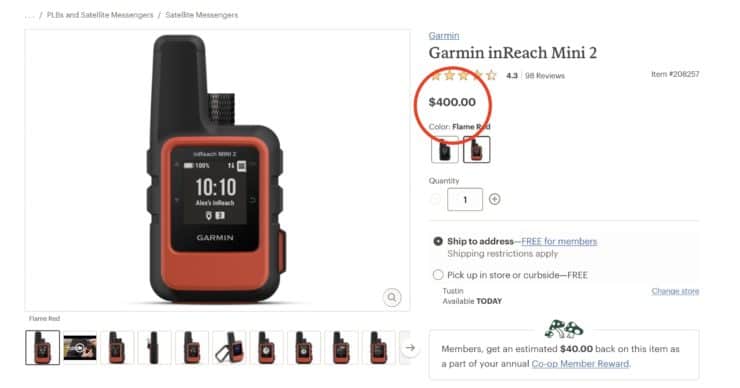
Just a reminder, please use my affiliate links to purchase your inReach Mini 2 (or anything) from Amazon or REI.
- If you just want to be able to call SOS in the backcountry without a monthly subscription and bells-and-whistles, get a PLB like the rescueMe PLB1.
- If you have an original Mini and are considering upgrading, it's not worth it unless you really need the extra battery life.
- If you want a satellite communicator with the most affordable cost and plans, go with the ZOLEO.
- The ZOLEO is also great if you want a single phone number and email for your device, and have it work seamlessly when cellular or WiFi is available (and messaging is free). For through-hikers and overlanders that pop in and out of cell coverage, the ZOLEO is great.
- If you want an outdoor device that incorporates navigation and satellite communications in one, go with the GPSMAP 66i, which has onboard topographic maps (no phone needed) and powerful navigation functions.
- Get the inReach Mini 2 if:
- You want the best inReach experience available.
- If location sharing is important to you. For example, if you have loved ones following along at home and you'd like to give them a detailed map and perhaps include waypoints where you'll stop or camp. The Garmin units are the best with this.
- If you want the longest battery life possible in the smallest unit out there.
- If you use Garmin Explore and want a satellite communicator that lives in the Garmin ecosystem.
- If you are considering getting the inReach Mini 1, I'd highly recommend not doing that. I believe the features in the Mini 2 are well worth the extra $50.
inReach Mini Getting Started
- Go to the Garmin Explore website and register your device.
- Set up your contacts and preset messages in Garmin Explore. Make sure you enable "share my location" on the account page, which includes a (free) map link with your preset messages.
- Download the free Garmin Express program to your computer, connect the Mini 2, and perform any firmware updates. This will save you potential headaches in the future.
- Download the Garmin Explore smartphone app next. Login to your Garmin Explore account and sync.
- Pair your Mini 2 with the Garmin Explore smartphone app and sync the device.
- You're ready to go!
inReach Mini 2 Tips
- Don't use your Mini 2 for navigation, it's not the best tool for the job. Try an app like Gaia GPS instead, which uses the phone's GPS.
- If you use the Garmin Explore app, download your maps offline and put your phone into airplane mode (but leave Bluetooth on to connect to the Mini 2).
- There are two types of tracking going on in the Mini 2, and it can be confusing. There is "Location Sharing" which shares your location over the satellite network to others. You can set the interval for this in settings. There's also an internal "Activity Tracking" which is recording your path internally on the device. You can change this in Settings > Tracking > Activity Recording. The internal track is viewable as a dotted breadcrumb on the screen, or in the Explore app.
- Using the phone to type messages is much easier than using the device.
- If you're not using location sharing, leave your Mini 2 off and power it up periodically to check in or check for messages. If you send a preset, you'll also send a location.
- People you send messages to can simply respond back to your text in order to contact you.
- When people text you, even if they reply to a preset message, it counts as a text message and may incur charges.
- You can pair your Mini 2 with your wearable (like a Fenix or Epix), which allows you to see incoming messages, send preset, and even trigger an SOS directly from the watch.
- The Mini 2 turns on when charging. Using the power button to power it down so that it doesn't stay on and drain once full.
- Lock the keys if you're keeping the Mini 2 inside your pack.
- When you are stopped the Mini 2 automatically stops recording your breadcrumb trail.
- Coverage is really worldwide. I have a readers who have used their Mini in Antartica.
Need More Info?
- Have a question about the guide? Join my Patreon and ask me a question.
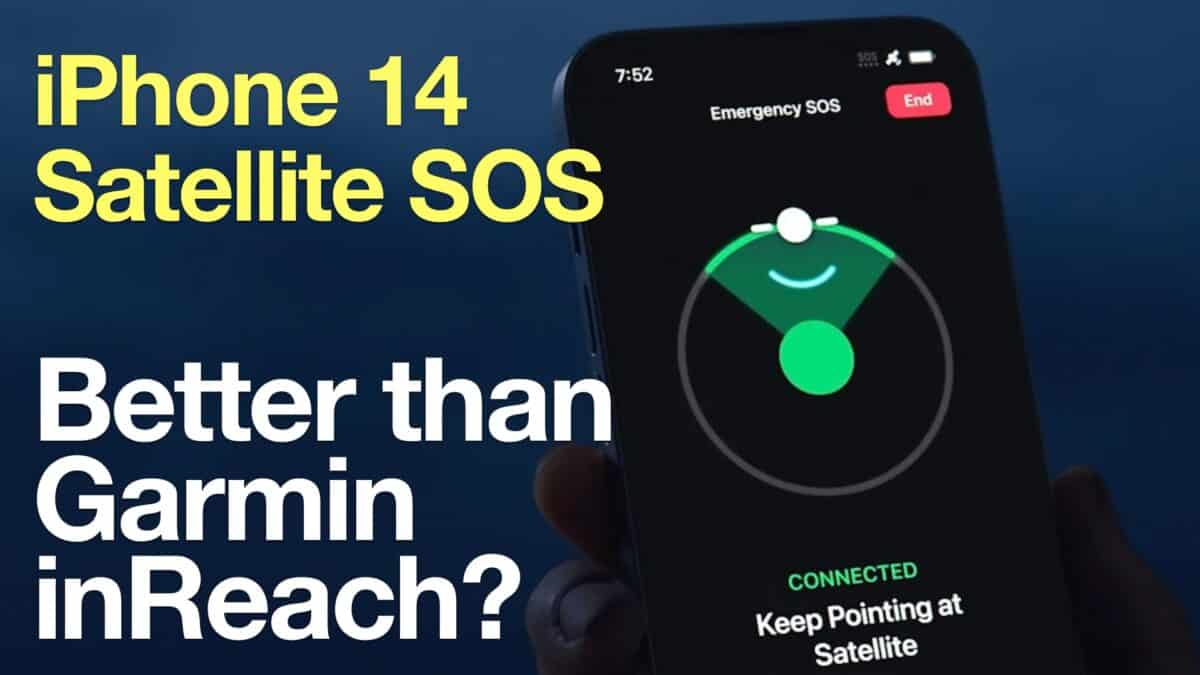 iPhone 14 vs Garmin inReach
iPhone 14 vs Garmin inReach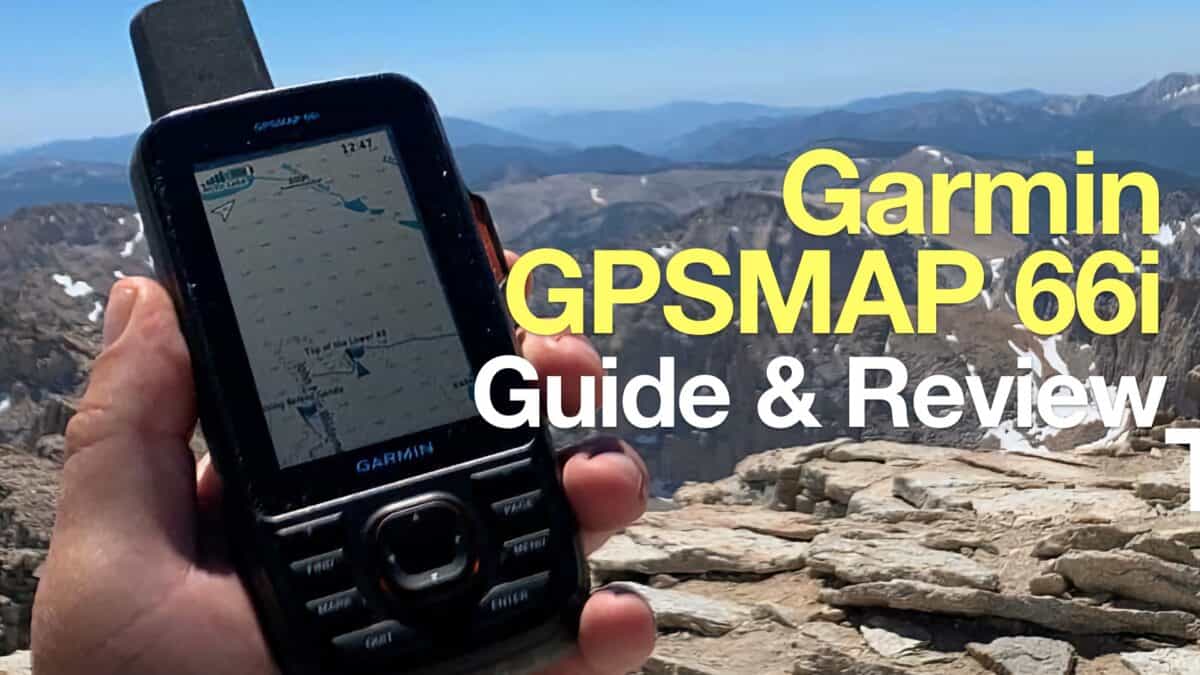 Garmin GPSMAP 66i Review & Guide
Garmin GPSMAP 66i Review & Guide ZOLEO Satellite Communicator Review & Guide
ZOLEO Satellite Communicator Review & Guide In-Depth Garmin inReach Mini Review
In-Depth Garmin inReach Mini Review Who pays for a backcountry rescue?
Who pays for a backcountry rescue? Hiking Gear & Outdoor Technology
Hiking Gear & Outdoor Technology Garmin inReach
Garmin inReach Best Hiking Gear 2024
Best Hiking Gear 2024 Hiking Boots or Shoes: Do I Really Need Hiking Boots?
Hiking Boots or Shoes: Do I Really Need Hiking Boots? When to Hit SOS on inReach
When to Hit SOS on inReach