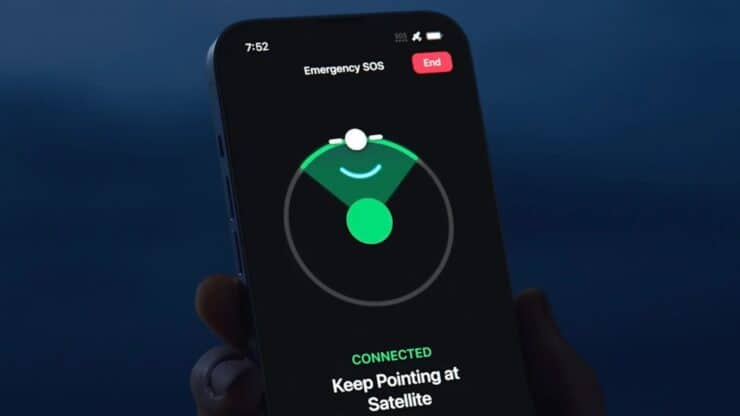

iPhone 14 vs Garmin inReach
The new satellite-based Emergency SOS function on the iPhone 14 is excellent, but can it replace your Garmin inReach device? It depends on your needs and the hiking that you do.
- Real-World Performance Tests
- How iPhone 14 satellite SOS Works
- iPhone 14 vs Garmin inReach
- Recommendations
Lowest iPhone 14 Price at Amazon - Lowest inReach Prices at REI - Lowest inReach Prices at Amazon - Emergency PLBs -My Jul 2024 Gear
This guide is completely independent. There are no sponsorships or promotions. Please support guides like this by using my Amazon or REI links to buy anything. I get a small percentage of the sale and there's no extra cost to you. Thank you!
iPhone Emergency SOS Infrastructure
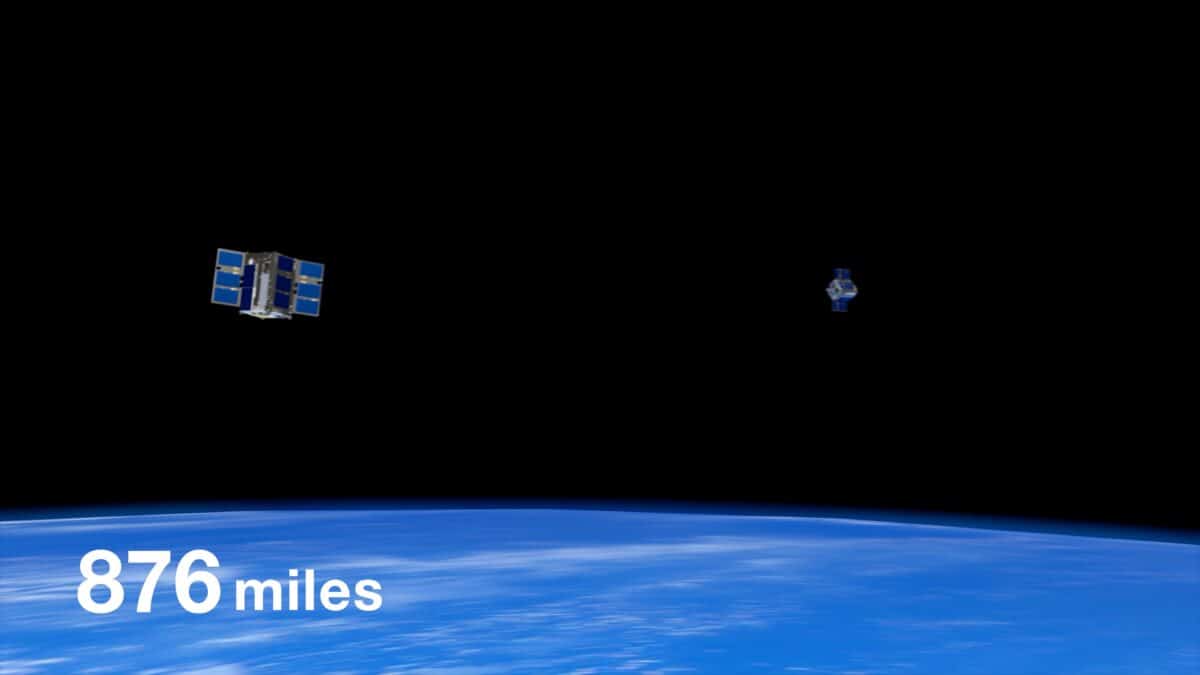
Apple uses the Globalstar satellite network and ground stations to power the Emergency SOS system. You might be familiar with Globalstar; they run the SPOT beacon service, which, once reliable, is now known for having issues. But Apple has invested hundreds of millions of dollars to support the iPhone infrastructure, and it works very well (more later).
A series of ground stations and relay centers transfer the SOS messages from the satellites to the appropriate 911 / emergency response centers. Some centers are already set up to receive text messages (text-to-911). Messages that cannot be delivered as text are passed on via the new relay centers that Apple has set up. The centers have a staff of over 300 people trained to handle these SOS messages in multiple languages.
Coverage is limited to several countries. Apple is rolling out the service to more areas over time. Check the Apple support page for specifics on where Emergency SOS via Satellite works.
Triggering an SOS on the iPhone
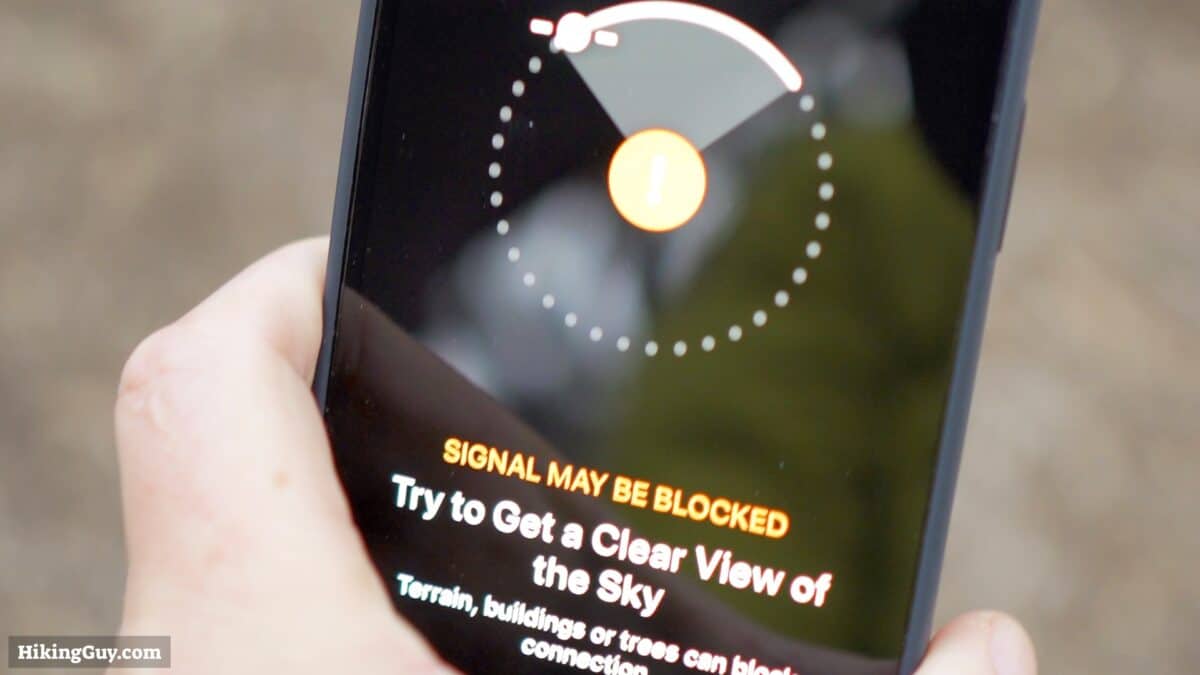
One of the clever things is that you don't need to learn any new hardware to invoke SOS. Instead, you dial 911 or whatever your country's emergency number is. If there is a cellular signal, it will connect you that way. If your carrier doesn't have reception, but other carriers are available, the other carriers will patch your call through their network. Only when there is no cellular connection will the option for Emegency SOS via Satellite be available.
Here are the ways to trigger an SOS:
- Dial 911 or the emergency number in your country
- Pull the "Emergency Call" slider over
- Hold the top two hardware buttons
- Enable car crash detection
- Enable fall detection on a connected Apple Watch
Once you invoke a satellite SOS, the iPhone will ask you questions about your situation. Apple has crafted these questions with first responders to give them the essential information to start a rescue. The buttons are big, simple, and easy to use in an emergency.
- What's the emergency?
- Car or Vehicle Issue
- Sickness or Injury
- Crime
- Lost or Trapped
- Fire
- Who needs help?
- Me
- Someone Else
- Multiple people
- Is anyone injured?
- Yes
- No
- What best describes your emergency?
- Stranded
- Trapped
- Lost
- Do any of these apply?
- Steep Terrain
- Water
- Cave
- None
Your questionnaire is packaged with your GPS location and elevation, your Apple Medical ID information, and your phone's battery level and then is compressed before sending to the satellite.
The SOS satellite's orbits are fixed around the earth, and their paths are synced to your phone with a regular data connection (WiFi or cellular). So when it's time to connect to a satellite to send the message, your phone uses the GPS position and internal gyroscope to tell you exactly where to point the phone for an optimal connection and send.
Follow the instructions and keep the iPhone pointed at the satellite on the screen. When the graphic is green, you have a solid connection. You can also get other messages such as "satellite available soon" or "try to get a clear view of the sky." Apple mentions that the process may degrade under tree cover, but I found it worked great even in a heavy canopy.
Overall the iPhone 14 satellite performance was:
- Under a minute to send the majority of the time
- Two to five minutes in extreme cases
You can test the Emergency SOS function yourself by going to Settings > Emergency SOS > Try Demo.
Once the message is received on the satellite, it's transmitted to a ground station and emergency responders. Like an inReach, the conversation is two-way, and the emergency services will text you. However, unlike an inReach, you can't text anyone like your emergency contacts. But if you've set up an emergency contact in your Apple Health Medical ID, they will get a copy of the interaction along with your location.
Sharing Your Location via Satellite
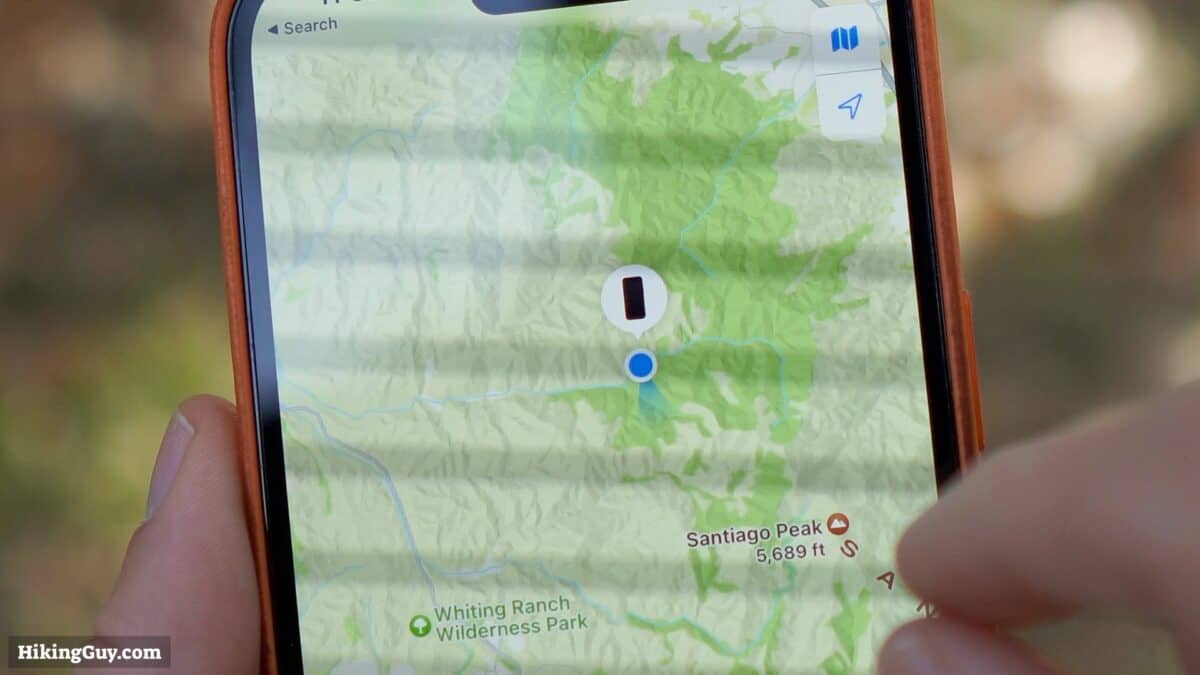
Apple also allows you to manually share your location via satellite using the "Find My" app. So the first thing that you'll want to do is set up your "Find My" friend sharing when at home to ensure that others can see your location sharing.
Sharing via satellite is simple; there's an option under the "Me" tab to share location via satellite. When you are in cellular range, this is disabled. Otherwise, you can click share, and the process is the same as sending an SOS described earlier (minus the emergency questionnaire).
Uses in your "Find My" network will have to check your location manually. There is no alert like when sharing with inReach.
iPhone 14 Emergency SOS Cost
The satellite services I just described are free for two years after activating your iPhone 14. Apple hasn't elaborated on its plans after that, but my educated guess is that satellite SOS will always be free, and services like location sharing will require a fee. I wouldn't be surprised if Apple offered more satellite services, such as non-emergency texting and weather, in the future.
iPhone 14 Satellite SOS vs. Garmin inReach

So can the iPhone 14 replace the Garmin inReach? For some people, maybe. I'll make some recommendations shortly. But first, let's take a look at the differences.
| Feature | iPhone 14 | inReach |
|---|---|---|
| Durability | Tough but not an outdoor instrument | All units built for the outdoors |
| Battery | Lasts about a day | Lasts several days |
| Coverage | Limited countries | Worldwide |
| Emergency Handling | Standard emergency dispatchers | Backcountry and worldwide dispatchers |
| Non-Emergency Text or Email | No | Yes |
| Location Sharing | Manual | Automatic |
| Satellite Weather | No | Yes |
| Ease of Use | Very Easy | Small Learning Curve |
| Cost | Free For 2 Years | Subscription Fee |
| Weakness | Limited functionality if screen breaks | Cumbersome to type messages out on device |
The main differentiators for me are the ruggedness and the cost. The inReach devices are proper outdoor instruments that you can easily use in all conditions. But that comes at a price: you need a service plan and a dedicated device.
To sum it up, the iPhone 14 is a powerful everyday tool with backcountry capabilities. Contrast that with the inReach family, which are purpose-built backcountry tools.
Should You Get the iPhone 14 or inReach?
- If you're a casual and fair-weather hiker using your iPhone (with AllTrails, Gaia GPS, camera app, etc.), upgrading to an iPhone 14 with satellite capabilities makes sense.
- However, if you hike in varying conditions or want the best tool for the job, an inReach is still the way to go. If you get the lowest-priced annual plan, you can send unlimited preset (non-emergency) messages and get SOS service. Not only is your life worth the cost, but you could also save the lives of others you encounter on the trail.
- To avoid having an annual subscription, try using a personal locator beacon (PLB). A PLB doesn't offer two-way communication but is a robust and proven technology that has already led to over 45,000 rescues. Combine a PLB with an iPhone 14 for a strong level of redundancy without a subscription fee (outside your normal cellular plan).
Need More Info?
- Have a question about the guide? Join my Patreon and ask me a question.
 Garmin inReach Mini 2 Review for Hikers
Garmin inReach Mini 2 Review for Hikers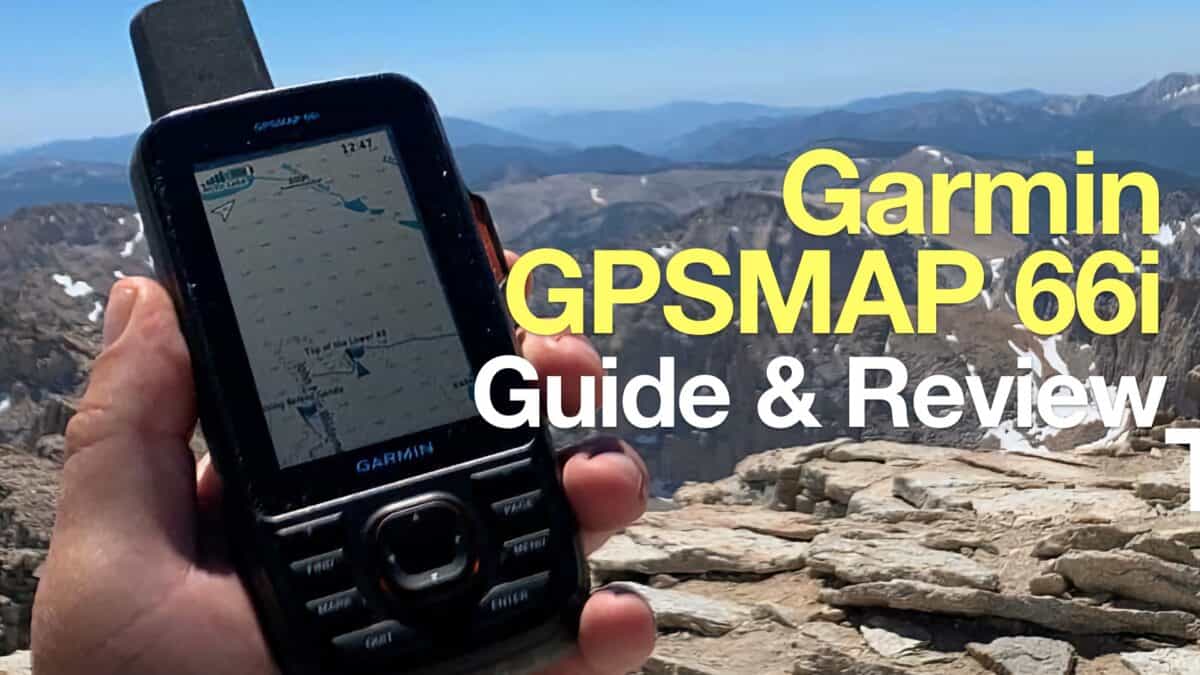 Garmin GPSMAP 66i Review & Guide
Garmin GPSMAP 66i Review & Guide Who pays for a backcountry rescue?
Who pays for a backcountry rescue? Hiking Gear & Outdoor Technology
Hiking Gear & Outdoor Technology Garmin inReach
Garmin inReach Best Hiking Gear 2024
Best Hiking Gear 2024 Hiking Boots or Shoes: Do I Really Need Hiking Boots?
Hiking Boots or Shoes: Do I Really Need Hiking Boots? When to Hit SOS on inReach
When to Hit SOS on inReach