

In-Depth Garmin inReach Mini Review
The Garmin inReach Mini packs some powerful features into s small and reasonably priced package. You can send and receive your GPS location to anyone with a text or email. You can also receive messages, allowing you to communicate with family, friends, and emergency services. There are some limitations, and I'll cover that later, but all-in-all, the inReach Mini is a solid device that I highly recommend.
- Is the inReach Mini the Right Choice for Me?
- How to Use the inReach Mini
- Setup & Subscriptions, and Rescue Insurance
- Tips and Tricks
There is a newer version of the Mini, the inReach Mini 2, and my review is here.
You can support this website and these independent reviews by using the links above to purchase this or anything. I receive a small commission that helps offset website costs; you pay nothing extra.
Important Update
What Does the Garmin inReach Mini Do?
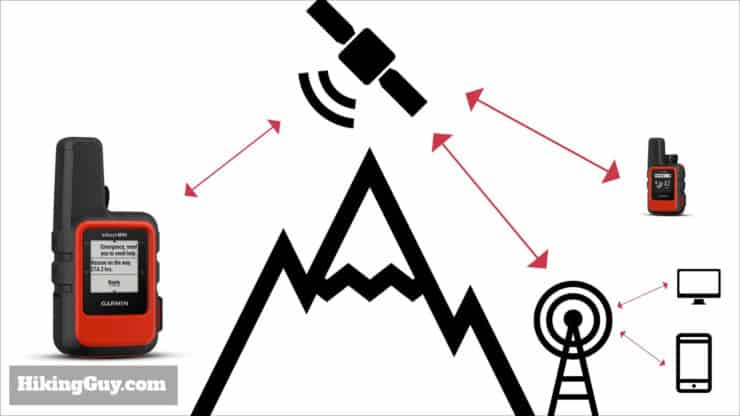
The Garmin inReach is a two-way satellite communicator that works where cell phones don't. It uses the Iridium satellite network, which has pole-to-pole coverage (keep reading for reader confirmation from Antartica!), to send and receive data. If you don't ever hike out of cellphone range, you don't a device like this. But if you hike out of phone range as many of us do, this palm-sized device can save your life.
The onboard GPS can send your position with every message, and you can also use it for some basic navigation functions (more later). It's impact-resistant and rated IPX7 waterproof, which means it's built for the outdoors (unlike most cell phones). I have full tech specs and unboxing images later, along with a how-to guide.
In practical terms, having an inReach Mini means that in the backcountry you can:
- Tell friends and family that you're safe, will be late, etc.
- Have a two-way text conversation with first responders if there is trouble.
- Get weather forecasts.
- Navigate when you don't want to (or can't) use a dedicated GPS navigation or other mapping solution.
I am fortunate to be able to spend a lot of time in the backcountry for recreation, for trail maintenance, and as part of an awesome SAR team in the Northern Sierras. I carry the inReach Mini with me every time I head out. - Amazon Reviewer
inReach Mini vs InReach Explorer

The inReach Explorer is the big brother (and earlier) model of the inReach, and an evolution from the original Delorme units. Unlike the Mini, the Explorer has a full color screen and maps preloaded. You can also upgrade the maps on the Explorer with more trail-rich OSM ones. Onboard sensors assist with navigation tasks.
The Explorer is almost twice as big as the Mini. And the Explorer's battery lasts about twice as long as the Mini.
So which one should you get?
- If you need a long battery life, like when on an extended backpacking trip, get the Explorer.
- If you want a backup GPS navigation device, get the Explorer.
- If you have a GPS navigation device (and hopefully backup) and do shorter hikes (1-3 days), get the Mini.
- If you want something minimal and lightweight, get the Mini.
- If you want the latest tech, chipset, etc., get the Mini.
I have a full review of the inReach Explorer here if you want to dive deeper. I also have a review of the GPSMAP 66i here which is a navigation device with InReach.
inReach Mini Service Plans
The bad news is that you need a subscription to use this unit. It won't work without one.
The good news is that the subscription plans are affordable, especially when you consider that the inReach Mini could save your life. And with the Freedom Plans, you can turn service on and off (for a fee).
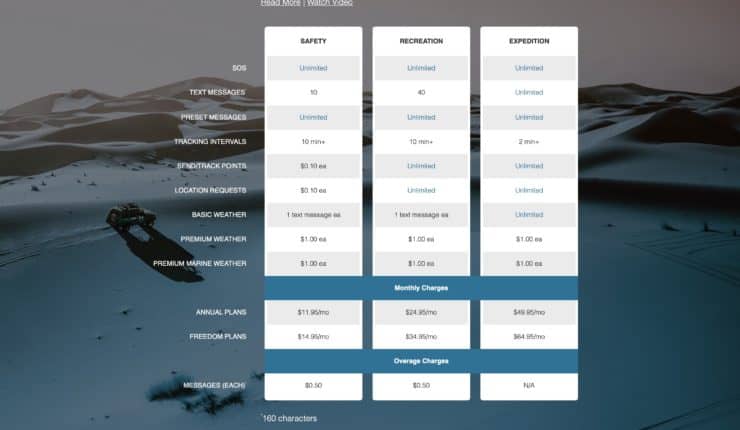
Here's what I recommend. If you just want the inReach Mini for emergencies and the occasional text message to your loved ones, go with the Safety plan. It offers unlimited preset messages, which include your location info (on a map link).
If you want to send your track or path to people at home, go with the Recreation plan. I get a lot of emails from parents who want to be able to see where their kids are on backpacking trips, and this is what I recommend. Just remember that it will only track as long as there is battery power (more later).
And if you hike all year, just get the annual plan and save a few bucks. If it's seasonal, do the math and see if it makes sense to get a Freedom plan and cancel it.
If you're an organization using the Mini, there are business plans that let you message all units and track users.
There are activation fees and downgrade fees, read the fine print for the skinny. Visit the inReach subscription page for all the details on personal and professional plans.
You can check your data usage on the device at any time: Utilities > Data Use.
Unused texts do not roll over to the next month.
inReach Mini Tutorials & Instructions
Let's start by taking a tour of the Garmin inReach Mini and its features. At the end of the post I have a guide to setup and activation which you'll have to perform before using the unit.
Using the Mini
The buttons on the inReach Mini are dead simple. They're also big and chunky so that you can hit them with gloves on.




The screen is easy to read in direct sunlight and in the dark (with the backlight).
Connecting to a Satellite
There's not much to do here aside from making sure your Mini has a clear line of sight to the sky. If there is heavy tree cover, or if you're in a deep valley or canyon, the inReach Mini (or any sat device) will have a hard time connecting to a satellite. The good thing about the inReach Mini is that it will keep trying to send a message if it doesn't have a signal. Mounting it high on yourself or backpack helps.
Oh, and if you were skeptical about the pole-to-pole coverage, here's proof that it works in Antartica, thanks to reader Graham E (check out his YouTube videos and Facebook page for the expedition).

It's best to wait at least a few minutes when you power on before you send a message. The device needs some time to get a GPS fix before it can share your location.
Texting with the inReach Mini

So there are three types of messages that you can send with the inReach Mini:
- Preset messages are messages that you set up online in your dashboard before going out. They have predefined recipients. They are free and unlimited as part of all subscriptions. You need to sync your device to load preset messages.
- Regular messages are ones that you type on the fly and send to anyone.
- Quick text is pre-typed text that you define online, sync to your device, and use to send and reply to messages. They're handy to avoid typing. You need to sync your device to load quick text.
Messages are 160 characters, can include your location and name, and can be sent to:
- Contacts that you sync from your online dashboard
- Phone numbers that you type in manually (when connected to phone)
- Contacts on your phone (when connected to phone)
- Other inReach devices
I took this on a solo 8-day backpacking trip off-trail in the High Sierra, and it worked great. Gave me and my wife peace of mind in case I broke an ankle or worse. I sent her a canned "I'm camping here" text every evening, and she could check my location on the online shared map. It's tiny, so you don't need to worry about extra weight. - REI Reviewer
Preset Messages
I use these the most as part of my basic plan. Preset messages are unlimited, include my location, and get the job done.
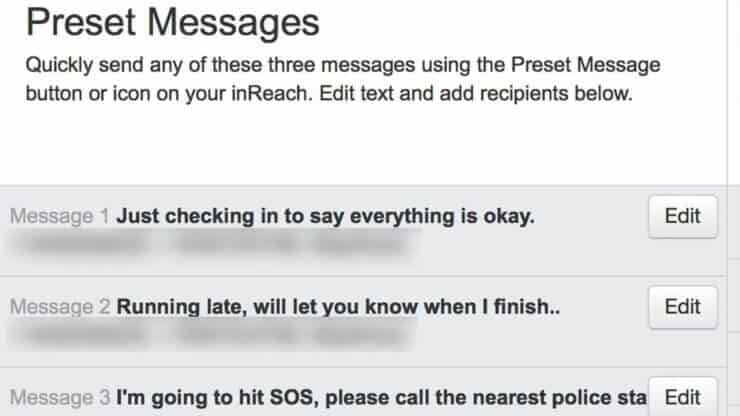

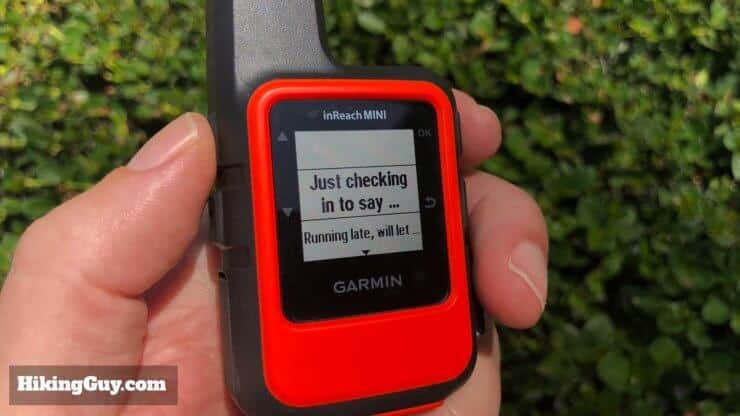


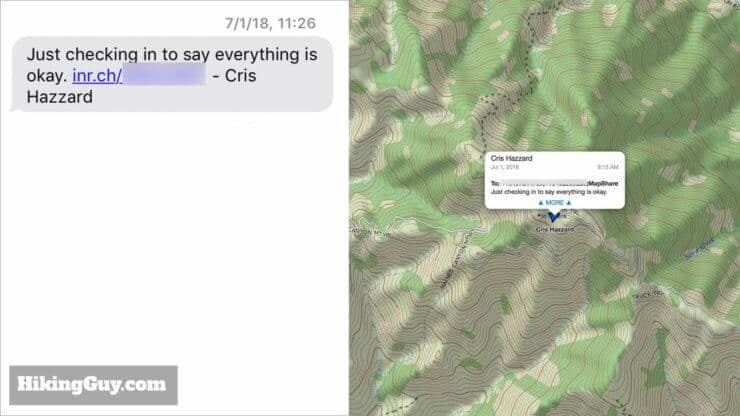
Regular & Quick Text Messages
If you're not sending a preset message, it's considered a regular message and counts towards your text message allowance. Here's how you do it.








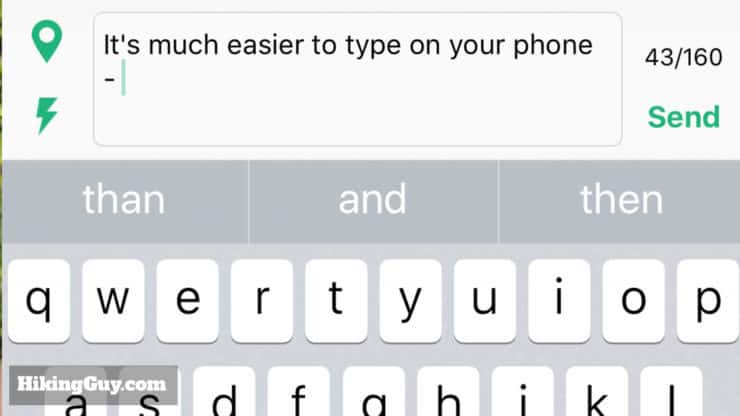
Contacts
You can only message contacts from the device itself. You enter your contacts on your Garmin Explore dashboard page, and you can also sync them directly from your phone contacts (easier). When you sync your inReach Mini with your phone, the contacts are updated.
If you use your phone paired with the inReach Mini, you can free-form enter email and text addresses.
If you're messaging another inReach, you can simply respond to a message (if you got one first), or add the device to your contacts. You can get the unique (email) address of a user in the Accounts > My Info > inReach Addr section of the Garmin Explore dashboard page.
Receiving Messages

The other side of the equation is receiving text messages, which is very easy. If anyone wants to message you, they simply need to reply to your message.
If you have a public MapShare page, you can also let people send messages to you there. The MapShare option is helpful if you want to share your progress with a larger family group. Everyone just uses the MapShare page as a hub to communicate and you don't have to manage a bunch of back and forth text messages.
If you are not actively checking for messages, there is a handy "ring until read" feature that will nag you until you see an incoming message.
One note, don't use the inReach to InReach email address from a phone or email. It only works between inReach devices.
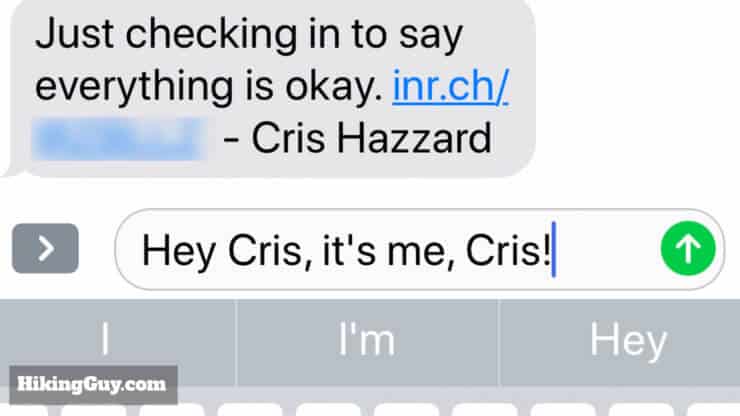

Testing the inReach Mini

You can send a free test message to check whether the unit is working and whether your subscription is active (in the menu, Utilities > Test Message). I generally just do a test when I start my hike. Don't let an expired credit card on your subscription leave you high and dry if you need it.
Not sure if InReach is up? You can check the status of the InReach system here.
How Long Does a Message Take to Send?
inReach Mini Weather Forecasts

Another great feature on the inReach Mini are the weather reports, which are powered by Dark Sky (they have a great smartphone app too). I use Dark Sky in day to day use, in addition to on the inReach Mini, and find the reports to be excellent, if not the best out there.
Getting a weather report is similar to sending and receiving a message. You first establish your location using the onboard GPS, choose the type of forecast you want, then send the request. It can take few minutes to get the forecast back, but I never had a failure.
There are a few flavors of weather that you can get.
- Basic forecasts provide a 3-day forecast broken down into 6-hour intervals. Weather reports count as one text message.
- Premium forecasts ($1/each) give you a 7-day forecast reported in decreasing intervals: 1-2 hour intervals for the first day, 3-6 hour intervals for the next day and 12-hour intervals for the remaining 5 days.
- Marine forecasts are available when you're on or near a large body of water and in addition to the land forecast give you wave height, ocean current, and visibility.
The data you get with a forecast is:
- Conditions (cloudy, rain, etc.)
- Temperature (current, high, low)
- Cloud coverage
- Precipitation %
- Wind direction and speed
- Barometric pressure
- Heat index
- Humidity


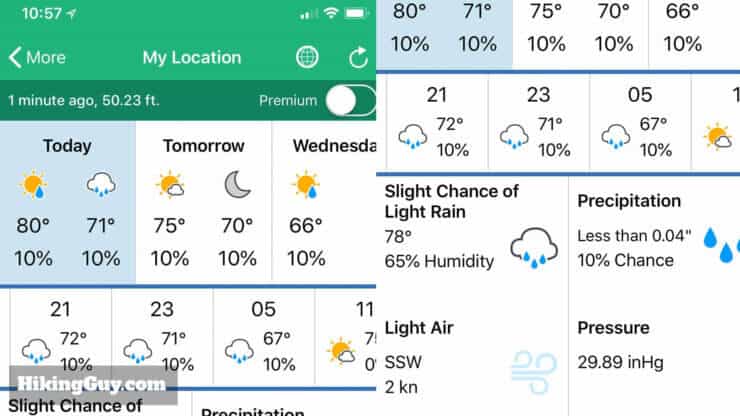
inReach Mini Rescues & SOS
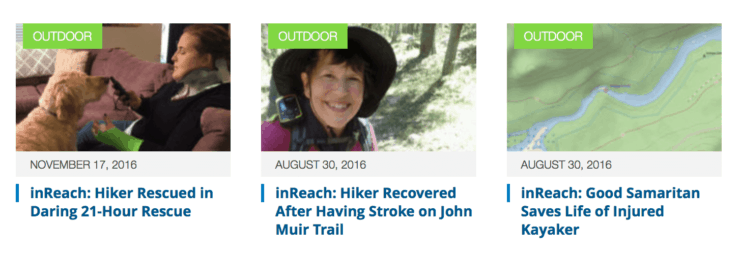
Being able to send and receive texts in the backcountry is great, but I really have this unit for the SOS functions. If I'm in the middle of nowhere, I want to be able to call for help. And unlike beacons like the Spot Gen 3 and ACR ResQLink, you can actually have a two-way conversation through text messages with a rescue coordinator.
A few days ago on a hike I wasn't looking where I was going and I almost stepped on a huge rattlesnake. What would I have done if I had been bitten? I was alone and it was a long, strenuous hike back to the trailhead. The inReach Explorer would have come in handy but it's so dang heavy I didn't take it with me. Now that I have the Mini, I'll always carry it with me. - Amazon Reviewer
Here's how it works. You inReach Mini connects with GEOS, which handles all emergency communications, and is included in your subscription. GEOS is home to the International Emergency Response Coordination Center, they monitor 24/7, have done rescues in 160 countries, and in 210 languages in dialects. If the rescue is overseas they also will work with the US State Department. They are the entity that will facilitate your rescue.
When do you know that it's okay to hit SOS? Read this.
When you set up your account you can fill in some information about yourself (gender, age, emergency notes) to help GEOS access the situation. Triggering SOS on the Mini sends GEOS a message with your GPS position and account information. You can also trigger an SOS from the Earthmate app (more later). GEOS recommends keeping your details up to date on the Garmin Explore website so that they can best access your situation. I make it a habit to update before every hike with my itinerary (including link to website post, GPX link, etc.).


GEOS contacts local emergency services and messages you back with a confirmation that help is on the way. If there is a medical emergency, the GEOS team can advise on treatment. They stay in regular contact with you until first responders reach you. Even if you are relatively close to civilization, rescues can take a minimum of a few hours, usually more. So having a dialog with the rescue center can be reassuring.
A cool feature of the Mini is that you can also message others while your SOS is in progress. So you can tell your family that rescuers are on the way, etc. while you wait.
Over 2,000 rescues have been performed from inReach devices, and you can read about them on the Garmin blog.
Optional Rescue Insurance
You can also opt-in to the reasonably priced $25/year search and rescue insurance offered by GEOS on the Garmin Explore online dashboard. It works in most of the world and covers you for up to $100,000 in rescue expenses per year.
Do you need it? Some areas cover the cost of search and rescue as part of their public service budget, and others (can) charge you for it. For the price it seems like a no-brainer. You can read the fine print here.
Note that since Garmin acquired GEOS, they no longer offer the medical evacuation insurance option.
To get either insurance, you just click on a checkbox on your online account page. Both insurances are totally optional. And again, GEOS rescue coordination is part of the monthly subscription, so you can always use SOS.
inReach Mini Earthmate Maps & Sync

In order to fully realize the potential of the inReach Mini, you need to pair it with a smartphone using the Garmin Earthmate app (for iPhones and Android phones). Pairing it with a smartphone:
- Syncs your contacts, preset messages, navigation items, and settings from your online dashboard.
- Allows you to control Mini device settings from your phone.
- Allows you to request a view a weather report.
- Allows you to use your phone keyboard to type messages (and read them).
- Uses the GPS signal from the Mini to plot your position on maps.
- Allows you to download maps for offline use on the device (great feature).
Now I don't keep my Mini on all the time paired to the phone for a few reasons.
- Bluetooth runs the battery down quicker (more in my battery section later).
- I have GPS on my phone (and standalone GPS device) so I don't really need to use it for navigation.
- I find it easy enough to update settings on the Mini itself.
I have used the phone often to type custom messages in, in which case I turn on Bluetooth, do my messaging, and get out.
Pairing the inReach Mini with your phone is simple, just follow the instructions on the Mini device.
You can also sync your device using Garmin Express. Note that the inReach Mini does not sync using the inReach Sync program like the inReach Explorer does.
inReach Mini Navigation

The inReach Mini has an onboard GPS receiver, and from that, you can perform some basic navigation features. It really needs to be paired with the Earthmate app to do anything meaningful though.
There's a location screen which gives you your latitude, longitude, and altitude. I've actually found this screen to be the most helpful when plotting my position on a paper map (and I use the degree, minute, second view to match most maps).
Waypoints

You can easily drop waypoints on your phone from the main menu: OK > Mark Waypoint > Done. Waypoints that you specify on the Earthmate app or inReach (online) dashboard will also sync with the device.
The inReach Mini has a "navigate" function that will allow you to navigate to any waypoint. It's not that handy in real life since navigation is always a straight line. So if you mark a waypoint at the end of a trail, the navigation will always give you the direct path there, even though the trail may twist and turn.
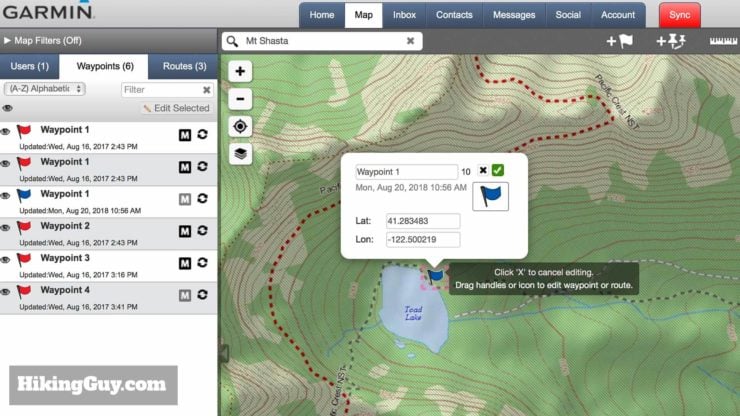
Following a Route


Following routes is similar to following waypoints. In fact, a route in the inReach world is simply a series of waypoints.
If you're familiar with following a course on a device like the Fenix watch, the GPS will monitor whether you're on-trail or not, and will alert you when you're not, or when there is a turn. The inReach Mini is much more basic.
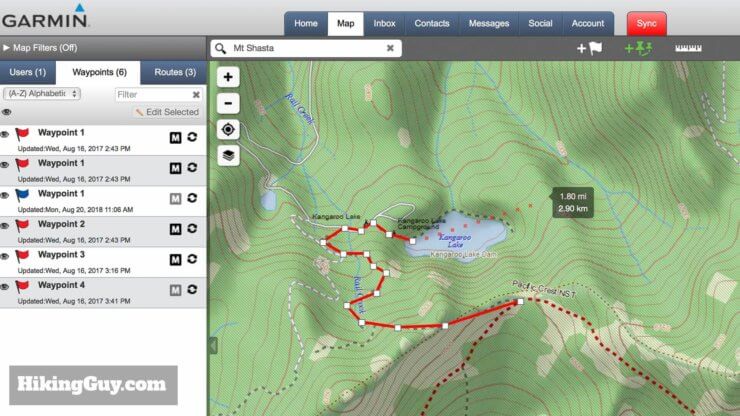
Also note that the inReach Mini does not sync with Garmin Connect or Garmin Basecamp, and any courses you plan there will not work on the Mini unless you export and import them into the inReach dashboard.
Compass

The compass is not a magnetic compass, but simply a display that indicates your direction of travel based on consecutive GPS fixes. It's handy in a pinch but not good for stationary navigation.
inReach Mini Tracking

Tracking is a handy feature where the unit sends out positions at regular intervals and plots them on a map for family and friends to see. It's a nice way to let folks know that you're safe, but it comes at cost of one of the more expensive plans and some battery life.

You can minimize the battery drain of tracking by changing the send interval in the settings. The choices you have are: 10 min, 20 min, 30 min, 1 hr, 2 hr, 4 hr. The "Expedition" subscription plan also lets you track at 2 min intervals. The default is 10 minutes. There's also an extended tracking mode which puts the device into sleep mode between track points to maximize battery life.
Tracking is a neat way for people to follow you in a detailed manner, but for me it seems like overkill. You can simply turn the unit on and off, send (free) preset messages to check in with your position, check for new texts, and then turn it back off. It's economical and keeps the battery topped up in case of an emergency.
Fenix Watches, ANT+ & the inReach Mini
Garmin added this neat feature to the inReach Mini, but it's more of a convenience than a necessity. If you have a device that can sync with an ANT+ sensor, you can use it as a remote control for the inReach Mini.
The Garmin Fenix watches can pair with ANT+ and the Mini, so if you have a Fenix you can use it as a remote control to view incoming messages, send preset messages, start and stop tracking, and initiate or cancel an SOS.
inReach Mini Battery Life
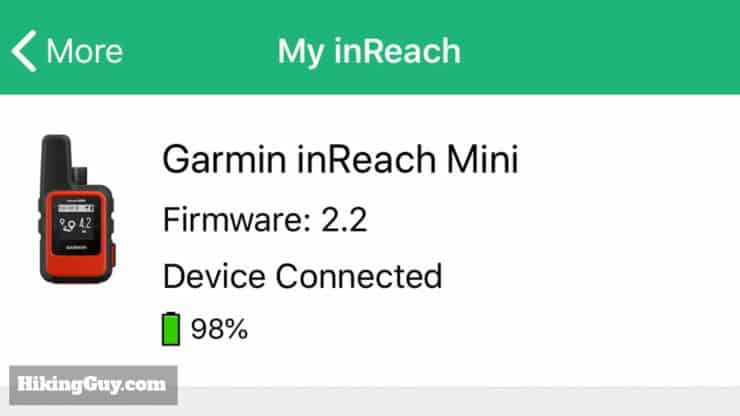
For such a small unit, the battery life is good on the inReach Mini, and you can tell that the Garmin engineers put a lot of thought into making the Mini efficient and giving the user options to extend the battery life.
Here are the specs:
- Li-on internal battery recharges with a (supplied) micro-USB cable. You can charge it with any battery pack that you'd use for a smartphone, etc.
- The USB port is under a rubber cap to keep crud out on the trail
- It takes about 2 hours to fully charge (from dead)
- Battery Life
- 30 hours at 10-minute tracking with 1-second logging
- 50 hours at 10-minute tracking with 2-minute logging (default)
- 20 days at the 30-minute interval power save mode
- 1 year when powered off
After testing the Mini for a while, I found that no one feature really killed he battery quickly. As you would expect, sending lots of messages, getting weather reports, and tracking drained it quicker than not. Having Bluetooth on in a 5-hour test just brought the battery percentage down by 5% more (than not having it on).
If you have tracking on and the unit can't get a fix on a satellite (GPS or Iridium), it will drain the battery down quickly as it constantly tries to connect. Cell phones have a similar problem when they're in and out of a service area. If you have tracking on, I'd recommend checking the device periodically (like every hour or so) to make sure it's connecting.
One last tip: if you have the mini hooked up to an external power source and you disconnect it, the Mini will automatically power off once unplugged. If you want to keep it on after charging, make sure you turn it on again.
My Tips For Using the inReach Mini
After using the inReach Mini for a while, and having used the inReach Explorer (and previous Delorme for years), here's what I would recommend with the inReach Mini.
- Put aside an hour or two to set the unit up, enter info into your online dashboard, and sync your phone.
- Use it on a hike or walk close to home first. Send some messages, get the weather, navigate. Don't wait for an emergency to learn how to use the device.
- Send lots of preset messages to tell loved ones that you're okay. Don't forget to tell them not to text back unless it's an emergency. You pay for incoming messages.
- Keep the unit off. Don't use the tracking or logging. Save the battery for when you need it. Turn it on periodically to send a preset message and check in with your position.
- If you're doing a day hike, check the weather before you leave home on your computer. It's much easier than doing it on the device. Use the weather onboard in an emergency or when backpacking.
- Have options other than the inReach Mini for navigation. While you can use it for navigating, it's not really great at it. It's nice to have those functions in a pinch though.
- Keep Bluetooth off to save your battery. Turn it on when you need it.
- Turn off ANT+ unless you are using it to save battery.
- Download the offline maps on the Earthmate app in case you need them in a pinch.
- Get the affordable search & rescue insurance.
- DON'T HIT SOS WITHOUT SERIOUS CONSIDERATION. Units like the inReach Mini are a great way for hikers to stay safe, but a lot of search and rescue professionals are not big fans. Why? People trigger them for non-life-threatening situations. A sprained ankle is not a reason to hit SOS. When you trigger a search, you put other's lives in danger. You should attempt to self-evacuate, and if in doubt, you can use the inReach Mini to have a text conversation with emergency professionals. Don't expect a helicopter to swoop in and bring you home like you see on TV. Most evacuations involve people carrying you for hours on a stretcher or helping you walk out. I also recommend taking a wilderness first-aid course over a weekend.
Overall, I really love the inReach Mini and use it on every hike. I like it better than the inReach Explorer, but again, that might be a better choice for you.
Support This Review By Using My Buy Links
The inReach Mini comes in two colors, black and orange. I went with orange since it's easier to see.
If you’re thinking about buying the Garmin InReach Mini, there’s something important you can do to help support this site and review. Please use one of the links below to buy your Mini. I get a small commission that helps offset the website costs, and it costs you nothing.
A little pricey, but great peace of mind... For me and wife. Worked flawlessly. Battery was great. - Amazon Reviewer
inReach Mini Accessories

When you first get the Mini out of the box it's setup with the loop connector. You can clip the included carabiner to the Mini and then clip it to your gear or pack. You can also run a lanyard through the loop.



You can also use the included hex wrench to put the spine connector on the back of the unit, which allows you to hook the Mini to an (optional) spine-mount belt clip or backpack mount. I just keep it simple and put it in a pocket on my backpack.
It looks like the inReach Mini will fit in a Ram Mount X-Grip holder too.
If you need to top up the battery on the trail, any portable charging option will work. The unit charges with a micro-USB cable, which is standard for chargers.
inReach Mini Unboxing



A Note About The Reviews
I get a lot of questions from readers in regards to some 1-star reviews that people leave. So let me share my thoughts on the specifics.
Before I do, it's important to calibrate your expectations for this device correctly. Until a few years ago, if you wanted technology like this, you would have to buy a satellite phone for over $1000 and keep an expensive plan. And the device would have to be carried in a rugged box, the battery would be meh, and it wouldn't always work. You are trying to send a receive a signal hundreds of miles to a smallish piece of metal flying through outer space. It's not going to work as well as an iPhone in downtown LA. It's a small device that weights as much as a spice bottle and fits in the palm of your hand.
- Battery Life - If you use tracking mode, leave the unit on all day, or are trying to send in place with no line-of-sight, the battery will drain. If you follow my tips for battery life and usage, you will be fine. I send about 2-3 preset messages a day and the battery literally lasts for months. If you are a day-hiker or 2-3 day backpacker, you will be more than fine. If you need something for continuous tracking or a longer through-hike, maybe the Explorer is a better choice for you. If you want to recharge it, get a cheap USB battery pack.
- GPS Signal / Satellite Signal - Generally when I turn it on, it takes a few minutes to lock onto GPS, a few minutes to send a message. Like any and all GPS and satellite devices, it needs a decent line-of-sight to the sky. If you are in a canyon, in heavy cover, etc., it won't work. Either will the $5000 satellite phone. That's the technology. Sometimes it takes me 2 minutes to get a lock and send, sometimes 5, sometimes I'm in a bad place and it doesn't work, so I turn it off and try again when I'm in a better position. You need to be smart and practical. This is not an LTE cellphone in the middle of civilization.
- Lost Messages - I don't see a lot of complaints here, but from what I see, it could be user error. Never had the problem myself after hundreds of messages sent.
- Navigation - Don't use this as your sole means of GPS navigation. Use it to call for help if things go bad or to tell your loved ones you're okay. Use it as a backup GPS position in a pinch. There are better tools for navigation. Turn off Bluetooth (easy) and use the Earthmate app only if you need to (like at home when you are syncing).
- Bad Customer Support - Yea, Garmin is a big company and the support isn't great. They do have an email and they do answer it, just don't expect someone to pick up the phone and solve your problem immediately. Update the firmware yourself, read this guide, use the forums, and you'll be fine. If the device seems to be defective, contact Garmin. They're pretty good about replacing devices.
I've been using these devices since the first SPOT years ago, and I can tell you that this Garmin (and the Explorer) are about as good as you are going to get with a device like this now. Is this device perfect? Far from it. Can it save your butt in the backcountry for a few hundred bucks? For sure. If you have a new / better device that performs the same function, please let me know and I'll check it out. When new options come on the market, I'll review them.
I have readers who use the InReach Mini on the PCT, AT, Antartica, everywhere, and it works. Learn how to use it, set your expectations realistically, and you'll be fine.
inReach Mini Setup
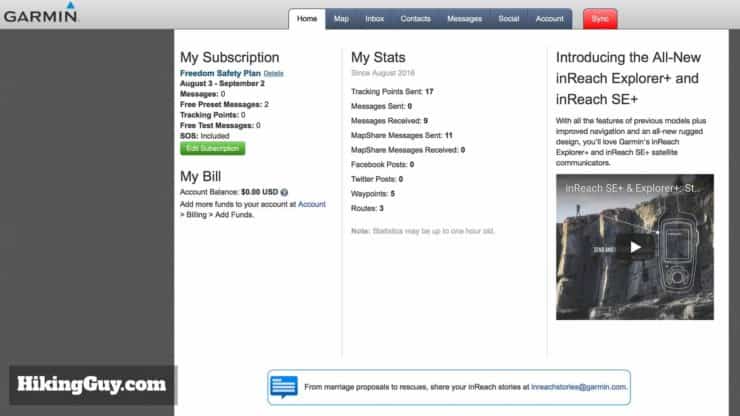
Here's how to approach setup the Garmin inReach Mini:
- Sign up for an account at explore.garmin.com
- Turn the inReach Mini on
- Select your language
- Select Activate
- Enter the IMEI & auth code from the Mini on the account setup on the website
- Pick a plan and setup your information on the website (preset messages, contacts, etc.)
- Download the Earthmate app and login to your online account in the app
- Pair the Mini with your phone and sync with Earthmate
- Send a test message
- Charge the device fully (it comes partially charged)
inReach Mini Manuals & Support
Here's some more resources where you can dig deeper.
- Online manual
- PDF manual (printable)
- Firmware updates
- Garmin forums (good for questions)
- Garmin Reddit board (good for questions)
- Garmin support
- Garmin InReach Mini Tutorials Page
- InReach System Status
Garmin Walkthrough Video
inReach Mini Specs
- Size: 3.9 x 2 x 1 inches (it's really small, any smaller and it would be a watch)
- Weight: 3.5 ounces (about the same as a deck of cards)
- Display size: 0.9 x 0.9 inches (128 x 128 pixels, black & white)
- GPS Accuracy: 3 meters
- Internal compass: No (direction calculated based on movement)
- Internal barometric altimeter: No (elevation calculated from GPS signals)
- Waterproof rating: IPX7 (can be immersed in 3 feet of water)
Customizing Your inReach Mini

Since the inReach Mini is a pretty basic device, there aren't a whole lot of settings to tweak. Here are the highlights:
- Display brightness and timeout - set them lower to save your battery.
- Tracking - you can set the intervals here.
- Bluetooth - all of the settings to pair with your phone. Note that the inReach Mini can only be paired with one phone at a time.
- ANT+ - settings to pair with a Fenix or other device.
- Messages - you can toggle "ring until read."
- Sounds - customize all the beeps and alerts.
- Time - customize the format and zone. The default is to get the time zone and value automatically from the GPS signal.
- Customize all the units such as metric/imperial, coordinates, GPS datum, etc.
- Language - lets you change the interface language.
One of the reasons why I'm a fan of Garmin is that they're great about actively updating firmware. Based on the updates and feature additions from my other Garmin devices, I'd expect that to be the same for the inReach Mini. Here's what they addressed in the latest firmware.
inReach versus SPOT
There are a few two-way satellite communicator options out there, and I tested most of them. I preferred inReach Mini over the SPOT units. Whether the inReach Explorer or inReach Mini is right for you is your call.
And just a note, all of these devices require a subscription.
I purchased both a Spot X and Garmin Inreach Mini at the same time a month ago. I planned to test both and keep the one I thought was best. To my surprise, it wasn’t close at all. I found the Inreach Mini to be far superior. - REI Reviewer
inReach Mini vs Spot Gen 3

I used to be a big Spot fan when I got my first satellite beacon back in 2010. But over the years the company went downhill a bit, as did the devices.
The Spot Gen 3 is a reasonably priced unit, but when it comes to a device that will potentially save your life, does $200 matter?
I ended up ditching the Spot Gen 3 in favor of the Garmin inReach Mini because:
- The Spot Gen 3 does not receive messages–you can only send them out into the ether, not knowing if they were received or not.
- When testing only about 3 out of 4 messages actually got through.
- Spot has horrible customer service.
- You have to lock into an annual subscription.
- Coverage is on a different satellite network, the Globalstar satellite network, which doesn't have as good coverage as Iridium.
inReach Mini vs Spot X

The Spot X is the newest unit from Spot and I had high hopes for it. Unlike the Spot Gen 3, the Spot X is a 2-way communicator. It has a keyboard like the old Blackberries, which I was excited about, since the inReach units make you button through the keyboard (a pain).
The price-point of the Spot X is lower than the inReach Mini, but you lose the ability to get weather reports and you can't do any advanced navigation like you can with the inReach Mini paired with your phone.
I tested the Spot X for a month and was disappointed. If I was in charge of Spot, I wouldn't have shipped the unit out the door like it was. Here's why I don't recommend the unit.
- You have to update the firmware right away. This is standard best practice for any device, but in the case of the Spot X, it didn't even work out of the box. It took a few hours of troubleshooting to figure out that it needs to be updated to work. I'm not the smartest guy on the planet, but I deal with computers and devices all the time and I had a difficult go.
- You have the same pricing and customer service issues that you do with the Spot Gen 3.
- It's about as big as the inReach Explorer without all the features.
- The case felt much cheaper than the inReach products. The ratings say it's waterproof and dust-proof, but my (subjective) opinion was that it felt cheap and breakable.
Pay $100 more and get the inReach Mini.
The Spot X is a great gift for someone you never wish to see or hear from again. - REI Reviewer
Need More Info?
- Have a question about the guide? Join my Patreon and ask me a question.
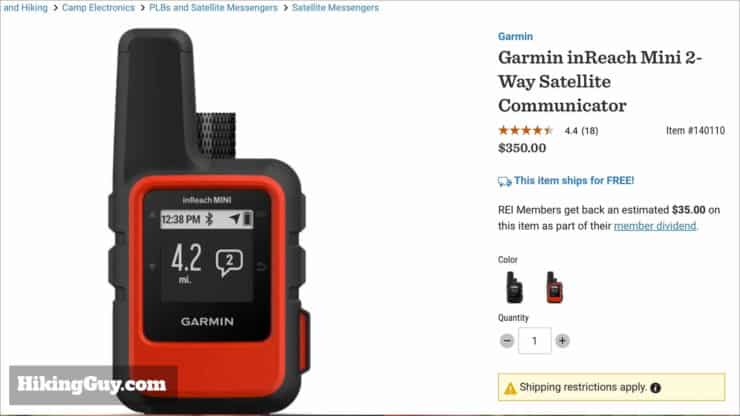
 Garmin inReach Mini 2 Review for Hikers
Garmin inReach Mini 2 Review for Hikers Hiking Gear & Outdoor Technology
Hiking Gear & Outdoor Technology Garmin inReach
Garmin inReach Best Hiking Gear 2024
Best Hiking Gear 2024 Hiking Boots or Shoes: Do I Really Need Hiking Boots?
Hiking Boots or Shoes: Do I Really Need Hiking Boots? When to Hit SOS on inReach
When to Hit SOS on inReach