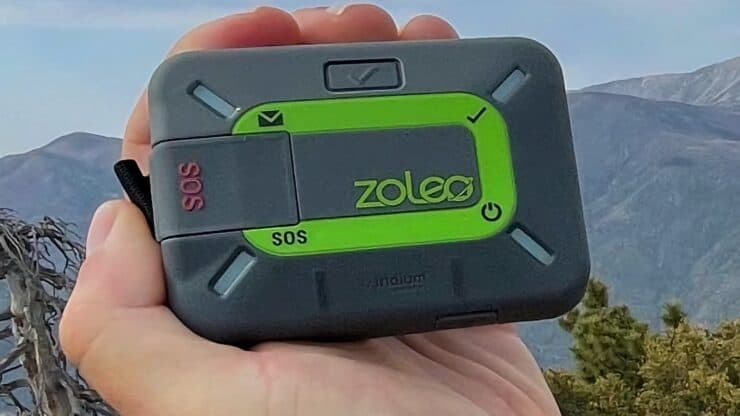

ZOLEO Satellite Communicator Review & Guide
If you primarily use your smartphone as your outdoor navigation device, and need satellite messaging and SOS, the ZOLEO is a great option. I tested it extensively and will show you how to use it
- My Experience Using the ZOLEO in the Field
- How the ZOLEO Works
- Is the ZOLEO the Right Satellite Communicator for You?
What is the ZOLEO Satellite Communicator?
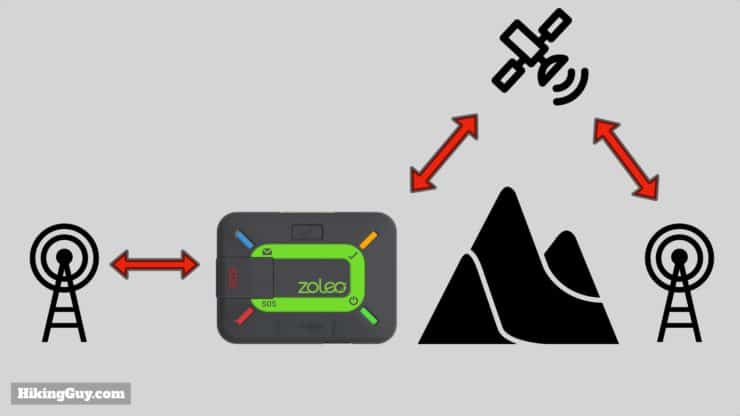
The ZOLEO Satellite Communicator is a small device that allows you to communicate worldwide (including in the backcountry) with no cellular service. Specifically you can:
- Notify first responders if you have an emergency situation
- Send short text messages back and forth to anyone with cell phone or email address (including other ZOLEO users)
- Send longer 1047 character messages to those on the ZOLEO app
- Get weather reports
- Allow others to follow your path (hiking, driving, sailing, whatever) on a map
- View your location on an offline map
Unlike the Garmin InReach devices, the ZOLEO does not have a screen, and is mainly designed to work when paired with your smartphone. It does have buttons on the unit to trigger an SOS, send an "I'm OK" message, and turn location sharing on and off. Also, unlike the InReach devices, the ZOLEO is designed to use your phone's WiFi or cellular connections to send/receive when they are available, only using the (cost incurring) satellite network when there is no cellular data connection. That means that you're potentially saving usage / money when your phone has a normal connection. I'll talk more about the differences with InReach later in the guide.
Who is ZOLEO?

Given that you might have to use a ZOLEO to save your life, you might be wondering who's backing the device and whether they are reputable. In this day and age, it's easy enough to have a shiny new startup, spin a product up, and be gone tomorrow. You want to feel good about the service and those behind it.
The actual hardware is made by an Australian company founded in 2002 called Beam Communications. They build a wide range of satellite-based communications devices for consumers and professionals. Having used the unit in the backcountry, I can say that it's solidly built and feels like professional-grade.
Roadpost Inc. is the other half of the equation. They're the one's who actually manage the devices and services. They're Canadian, with offices there and in the USA. They've been around since 1991 and were one of the original partners on the DeLorme inReach, the first satellite communicator (which Garmin acquired). Today they manage not only the ZOLEO service but also satellite services for government and enterprise customers. Overall I've found the customer experience to be smooth, well thought out, and solid.
ZOLEO Satellite Communicator Video
Unit Walkthrough


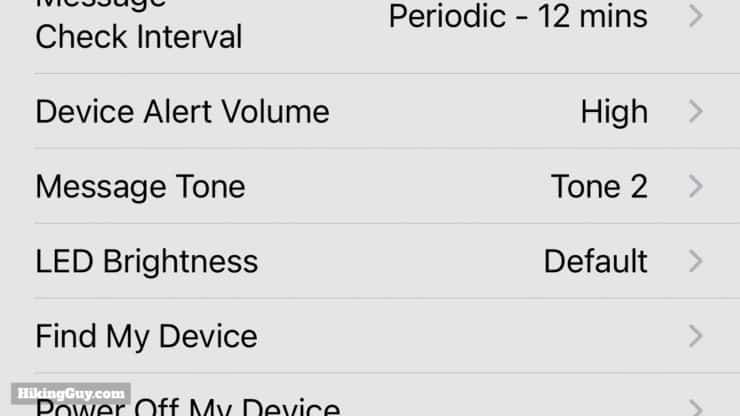
If you are using a phone paired with the ZOLEO, you don't need to decode the LEDs and tones, you can see all the statuses in plain English in the app.



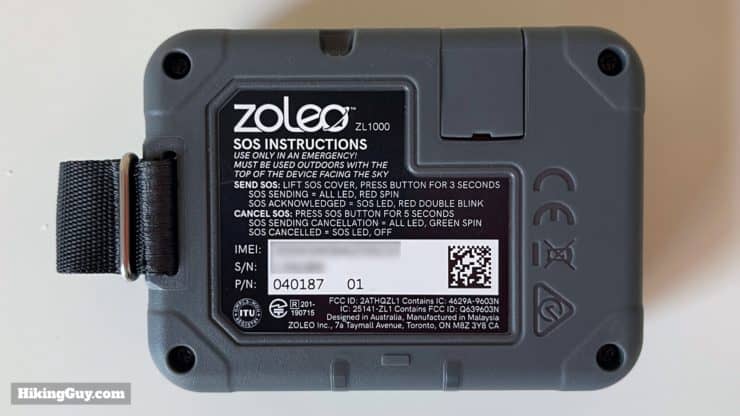

Your Phone: The Biggest Strength and Weakness

A major plus is that you can use the ZOLEO in the field without a phone. The unit has buttons for SOS and "I'm Okay" right on the device, and you simply initiate either by the push of a button. But to set the phone up, see the weather report, and send and receive messages, you'll have to use your smartphone. And that's great, since most everyone has a smartphone these days anyway. So why build those systems into the device when they are already available on a device that's probably already being used for photos, navigation, etc.?
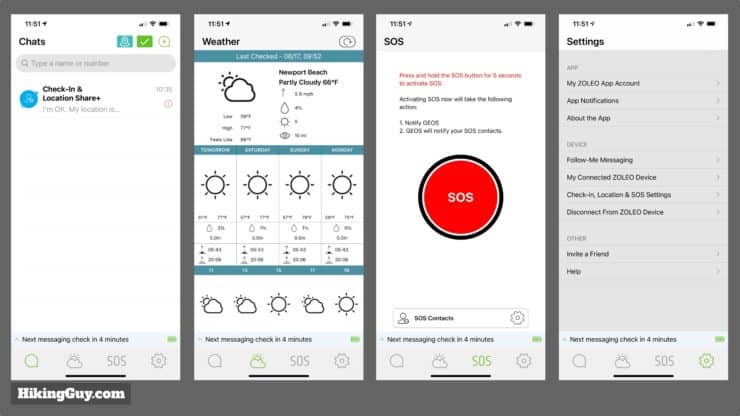
Now for the weakness. Most phones aren't outdoor instruments. They're designed to go to the beach, but not to necessarily fall and smash onto hard granite. And good luck using a touchscreen in heavy rain or with winter gloves on. That said, the majority of hikers probably don't encounter these extreme conditions. I use my phone as a multi-tool in the outdoors all the time, and it is definitely much more durable than the models were even 2-3 years ago.
I think, for most people, using a smartphone in the outdoors will be fine, but just understand the implications of having your phone die. And know that using Bluetooth on will drain your phone battery about 1-4% extra per day (that's a general statement that depends on your phone and app usage). Learn how to use airplane mode so that you don't drain your battery. And consider getting a rugged case or rugged phone for your outdoor adventures. Most importantly for me, the ZOLEO was designed to allow SOS, location sharing, and check-in without a phone. So if your phone does die, you can still use the most important functions without a problem.
You can also use the ZOLEO with a tablet or any device that can download the ZOLEO app from the Apple App Store or Google Play Store.
ZOLEO Messaging

To leverage messaging on the ZOLEO, you have to have the unit paired with your phone, and you have to be inside the ZOLEO app. A big selling point of the ZOLEO is the seamless messaging between satellite, WiFi, and cellular, and it's important to note that this seamless aspect only works when you are in the ZOLEO app. For example, you can't text someone using your normal text app and have it go through the ZOLEO satellite. So it's seamless within the app, which for most people, will only be something you use when you're out in the field with the unit. It's a good solution for someone out in the backcountry for a long time, like a thru-hiker. For them using one app for all communications for the duration of the trip makes a lot of sense. But for the casual backcountry hiker who just wants to let their family know that they are okay, it's not a big advantage.
Here's a nice table from ZOLEO that gives you the where's and when's of how each type of message is sent. Note that "internet" is the connection type when your phone has a WiFi and/or cellular data (LTE, 5G, 4G, etc.) connection.
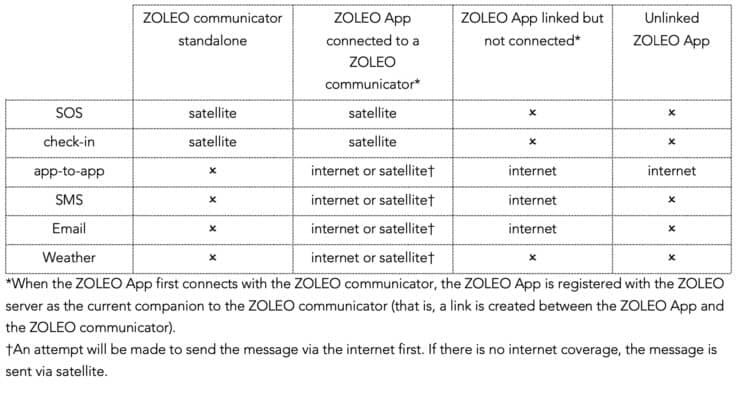
Another strong point of the ZOLEO is that you get a dedicated email address and cellular number. On the Garmin InReach, others can respond to your InReach if you text or email, but the number that they respond to changes periodically. With the ZOLEO, the number and email address always stay the same.
Sending a Message
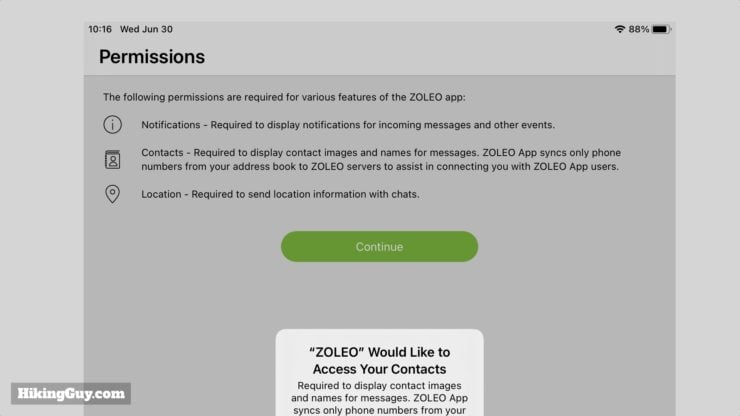
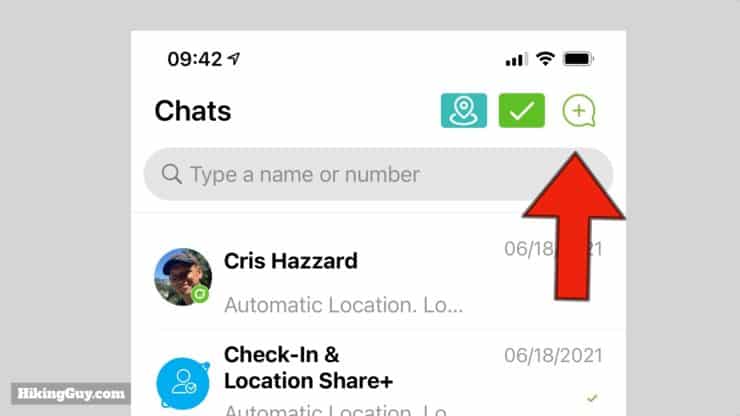
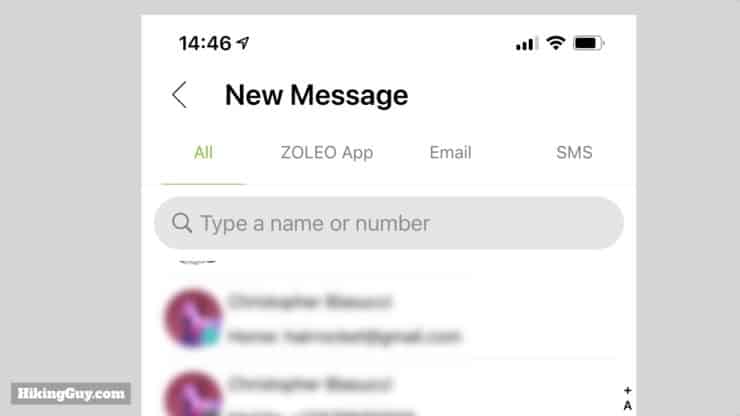
You can only send to one recipient at a time. Sending to multiple recipients is on the roadmap for the ZOLEO.
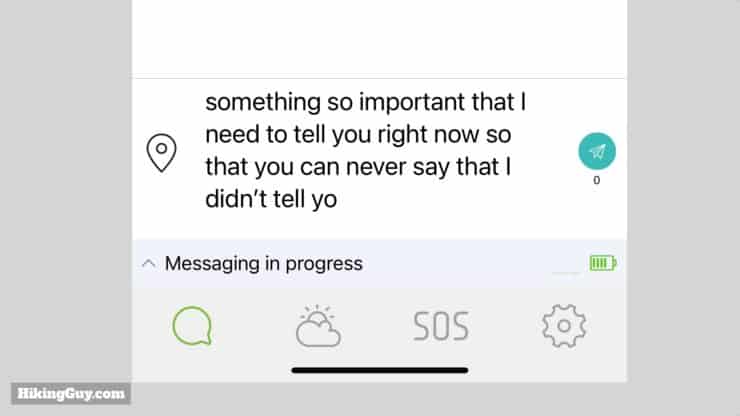
The character limit for messages varies: 160 for SMS (text), 200+ for email (the length of the email address is a factor), and 1047 to another user on the ZOLEO app. Given those numbers, it makes sense to ask the people who you will regularly messaging to download the app. They do not need a ZOLEO communicator to use the app, they can just install the (free) app and communicate with you. And like other similar satellite communicators, you can't send images along with your text messages. You can only send and receive text (which includes some emojis).
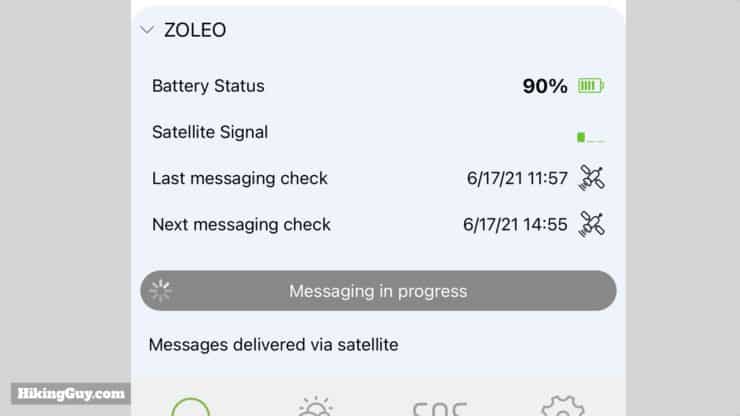
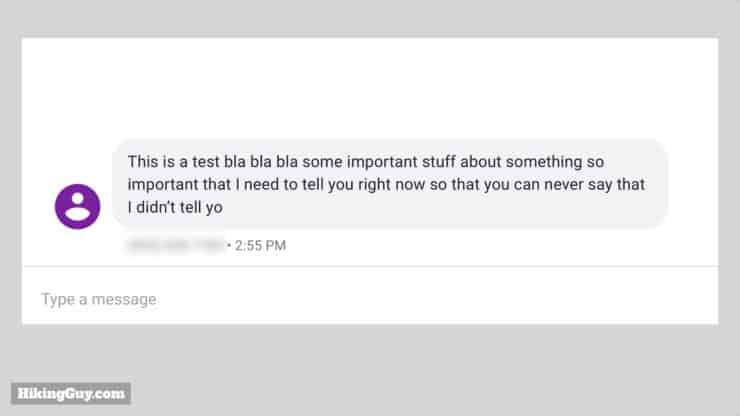

The ZOLEO will try to send your message for 5 days. If you can't send via satellite and then you go back into internet range, it will fall back to that. If your message does not go through after 5 days, you will get a fail message.
How Long Does a Message Take to Send?
Sharing Your Location With Messaging
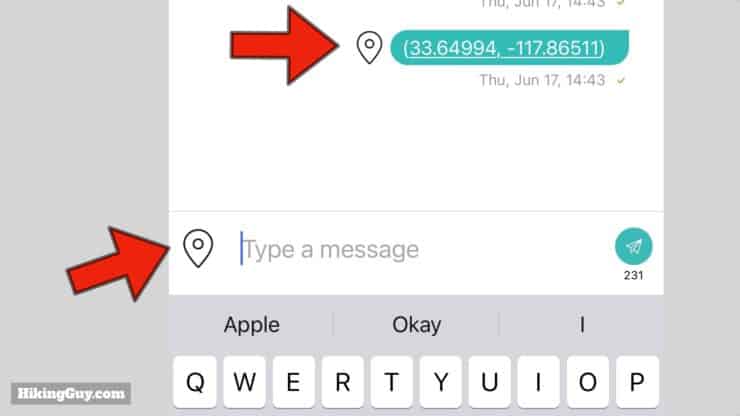
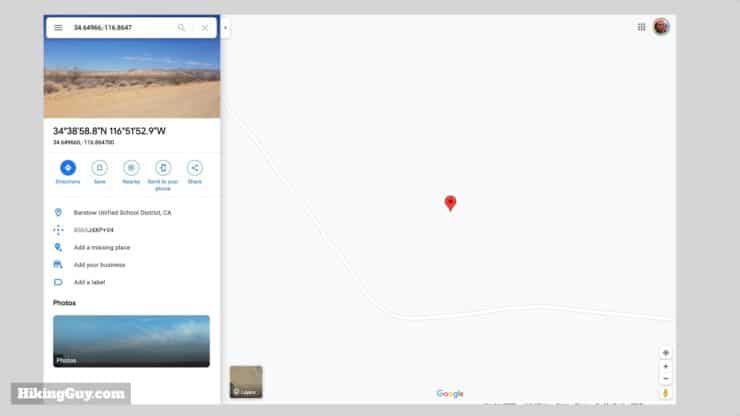
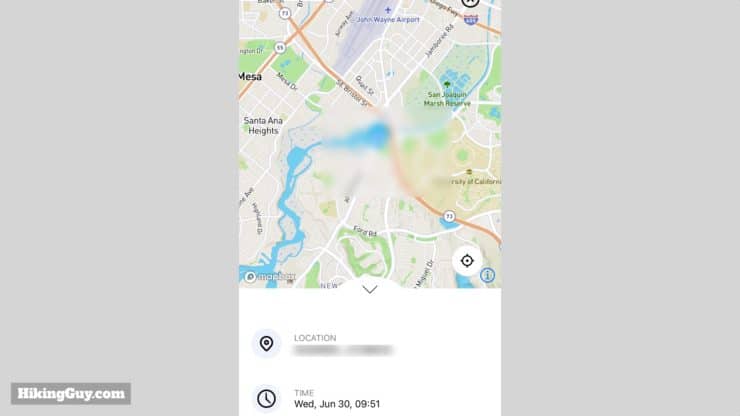
Receiving Messages
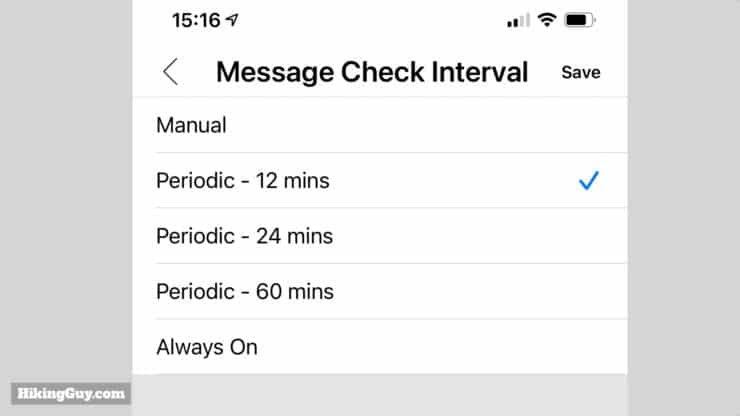
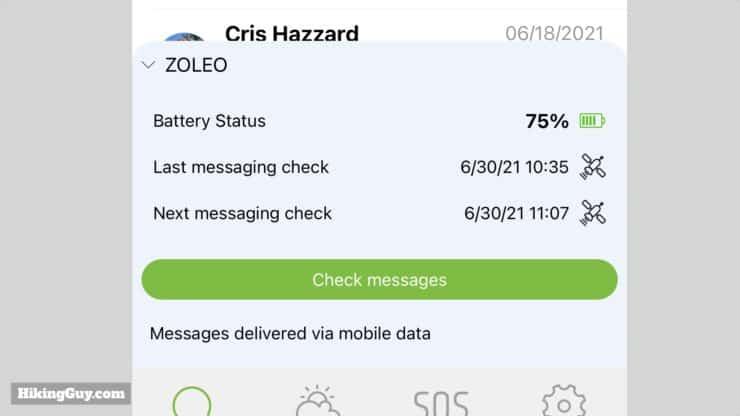
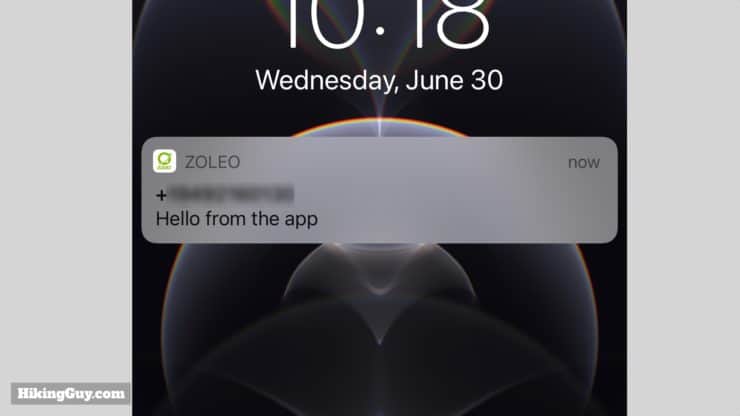
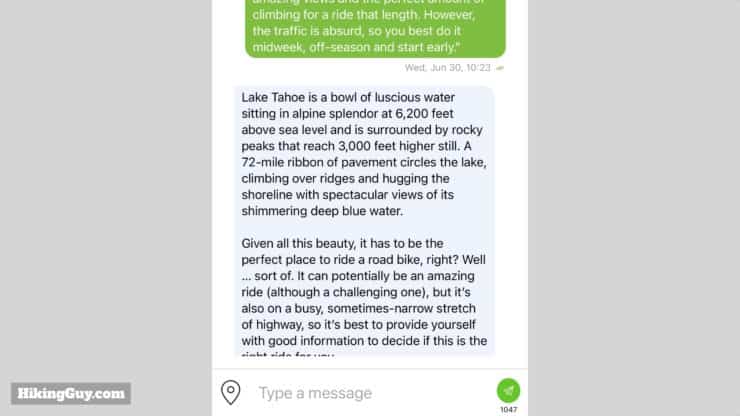
Check-In Messages
The check-in messages on the ZOLEO are basic but do the trick. They're similar to SPOT's "I'm Okay" check-in from the first days of satellite communicators. You can't customize the message, but for practical use it really doesn't matter. If you need to communicate something specific, you just use the ZOLEO messaging functionality with your phone. You can send a check-in every 90 seconds, which is more than adequate.
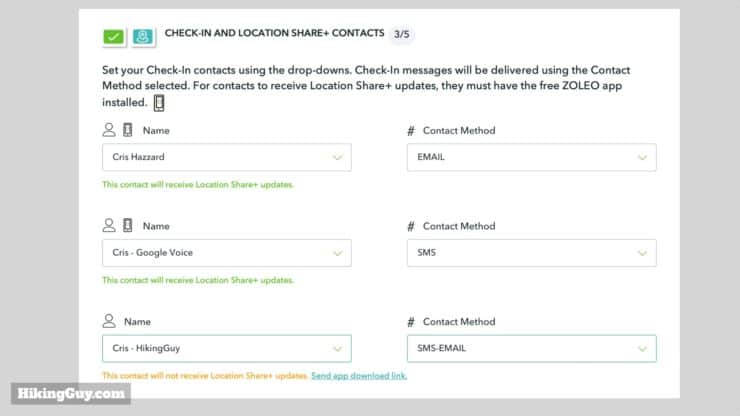
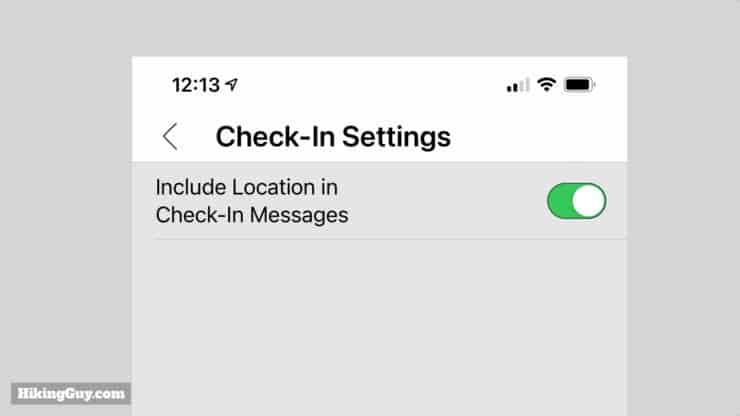
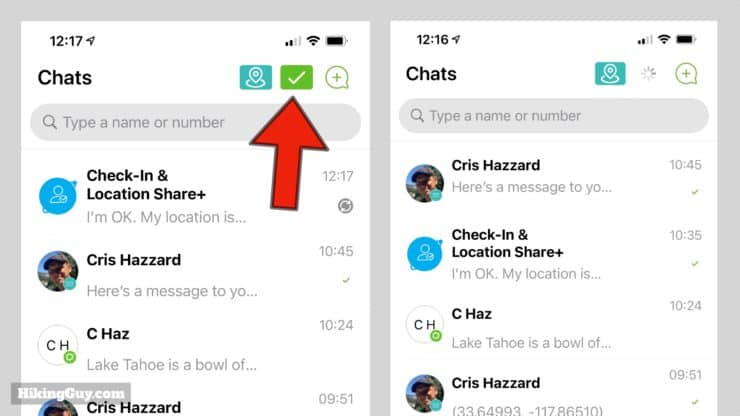
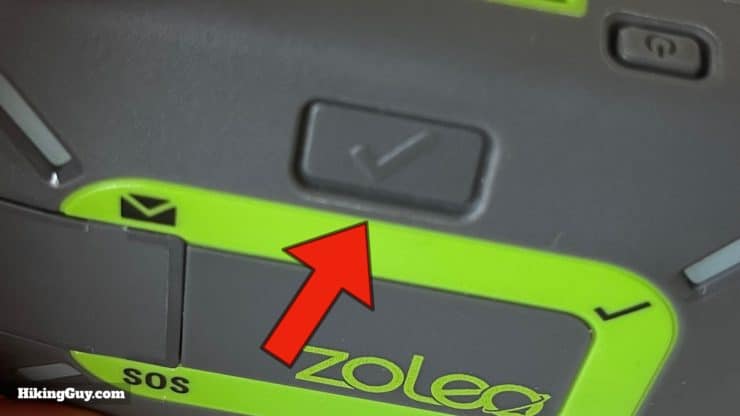
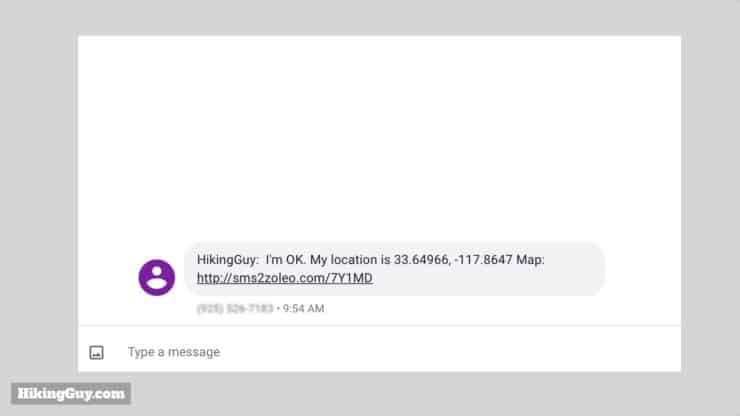

Messaging Performance
The ZOLEO uses the Iridium satellite network, which is the same one that InReach and other services use (except SPOT, which uses Globalstar). I can say from using it for many years, the coverage is generally great and it works everywhere. I have friends who have used the Iridium (via InReach) in Antarctica and it's solid. Here's the real-time coverage map.


I tested the ZOLEO and InReach (on a GPSMAP 66i) side-by-side in a variety of environments, including rainforests and canyons, and the messages came through at pretty much the same time. That makes sense given they both use the Iridium network. The ZOLEO has a maximum transmit power of 1.5 watts, and the InReach has 1.6 watts. The majority of the time messages went through in 2-5 minutes, but sometimes up to 20 minutes later.
Have you heard of a PLB? It's similar to a two-way communicator like the ZOLEO, but it's only one-way and is set up exclusively for rescue. There is no subscription cost and they have a much higher transmit power of 5 watts. You can read about them here.
Weather Reports
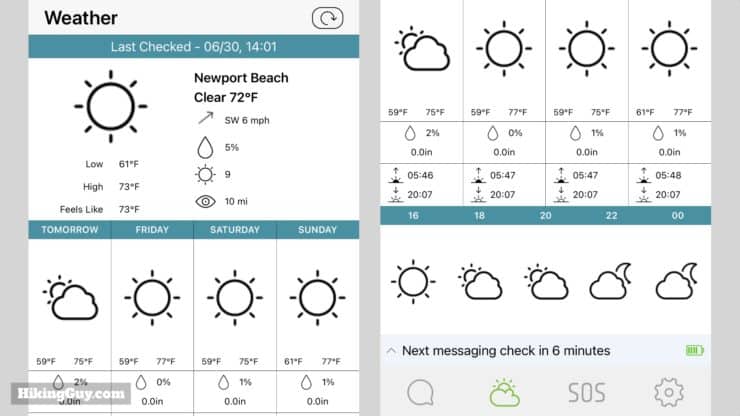
I appreciate the fact that the ZOLEO includes weather. The weather is powered by Dark Sky, which I found is fairly accurate in developed areas but less so in the mountains and micro-climates of the backcountry, where the standard NOAA forecasts seem to be better (that's all purely anecdotal). The basic InReach forecast takes a different approach and offers a 48-Hour forecast reported 2-6 hour intervals. ZOLEO doesn't offer any equivelent of the InReach premium (7 day) or marine forecast.
Like Garmin, ZOLEO will have to switch weather providers when the Dark Sky API closes down at the end of 2022.
SOS
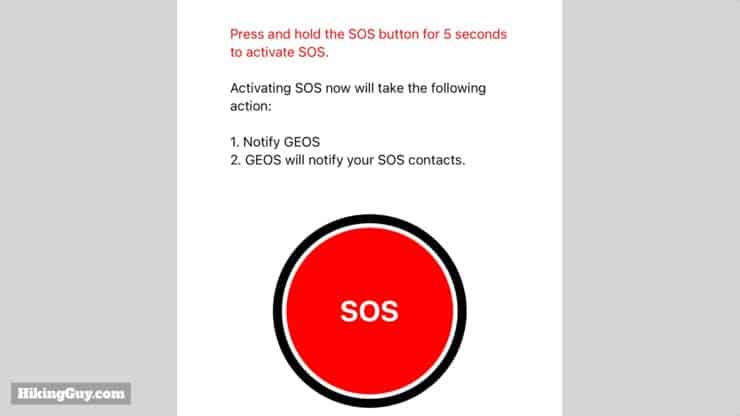
For me, having the included SOS capability in a satellite communicator is what it's all about. Accidents happen, even to the most prepared people, so having a way to trigger the SOS on the device or through the app is great. If your phone is connected and you are managing the SOS through it, you will be able to have a two-way (text) conversation with the rescue coordinators at International Emergency Response Coordination Center (IERCC). If your phone is not available and you just hit the SOS button on the unit, it will be more of a one-way exercise. The ZOLEO sends your current position (using the built-in GPS/GLONASS) with the SOS signal so that rescuers know exactly where you are. You can cancel the SOS at any time. And the SOS works worldwide.
For more about the SOS workflow and when to hit the SOS button, I highly recommend reading my article on when to hit SOS, which is based on recommendations from actual search and rescue organizations.
Even though Garmin acquired GEOS, who runs the IERCC, third-party communicators like ZOLEO are still able to use the service.
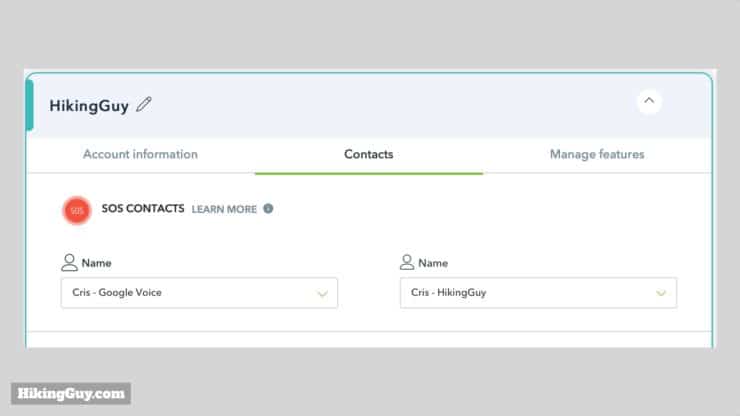
Location Sharing / Tracking
Location Sharing, called Location Share+ in the ZOLEO world, is a new feature that lets up to 5 contacts with the ZOLEO app follow your track when using the ZOLEO. The recipients must use the (free) ZOLEO app to view your location. Location Share+ is an add-on to your normal plan (more later), and you need to enable it to use this feature. It's simple enough to set up and get going, and is a good value as a $6 add-on.
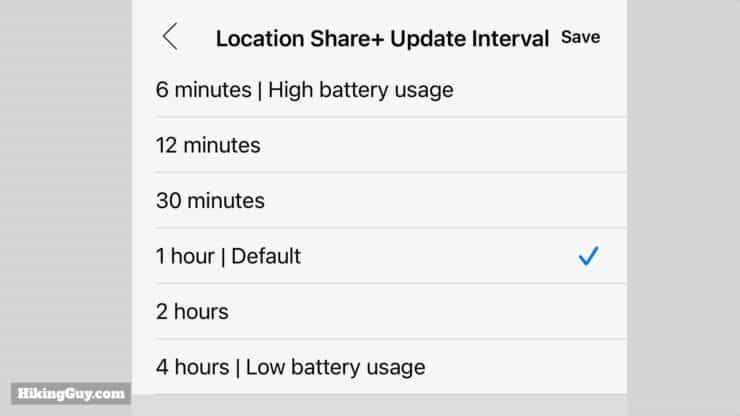
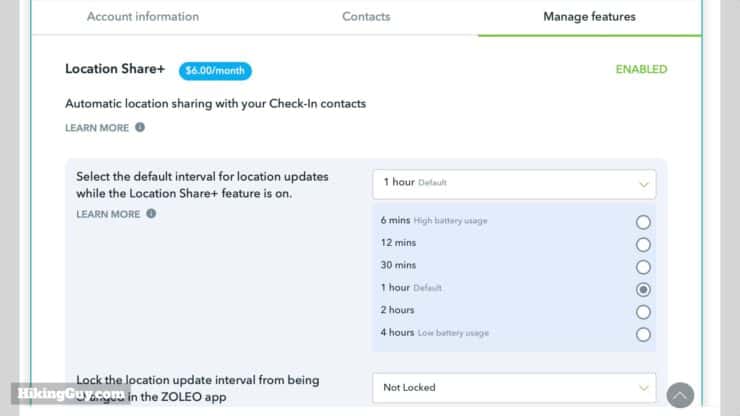
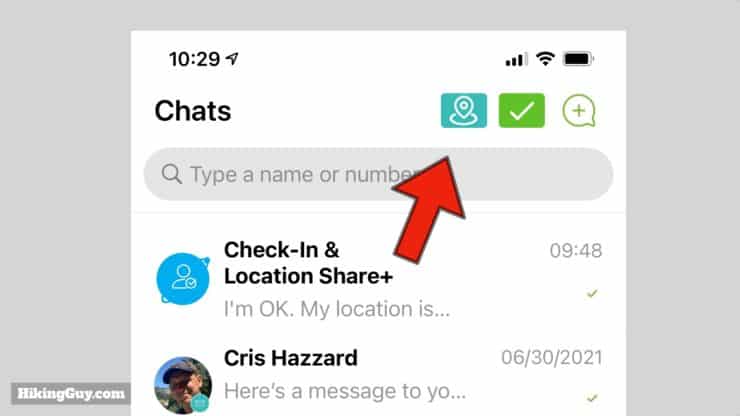
You can also enable location sharing on the device by long pressing the check-in button for 3 seconds. Do the same thing to turn it off.
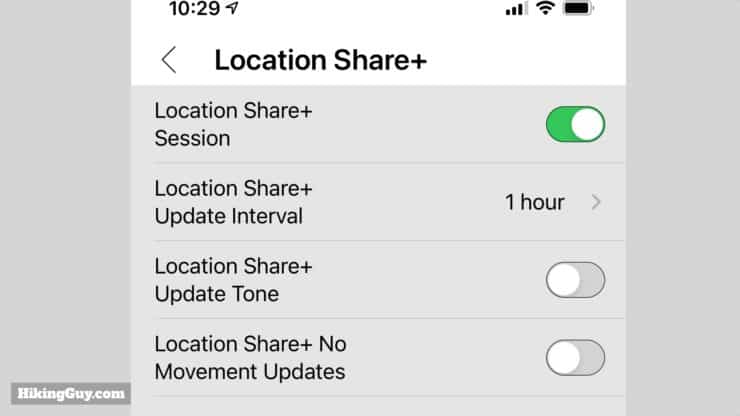
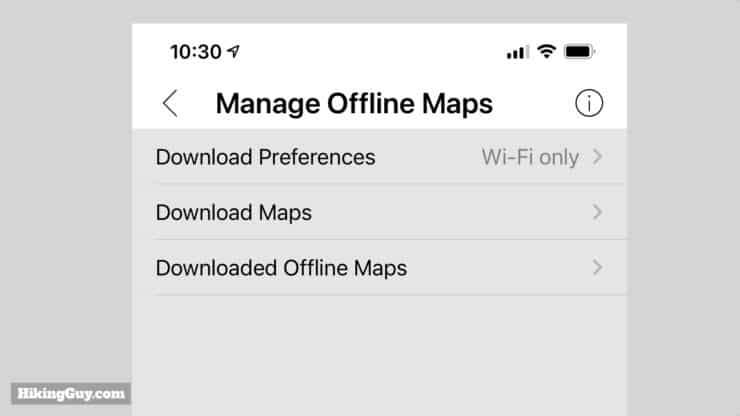
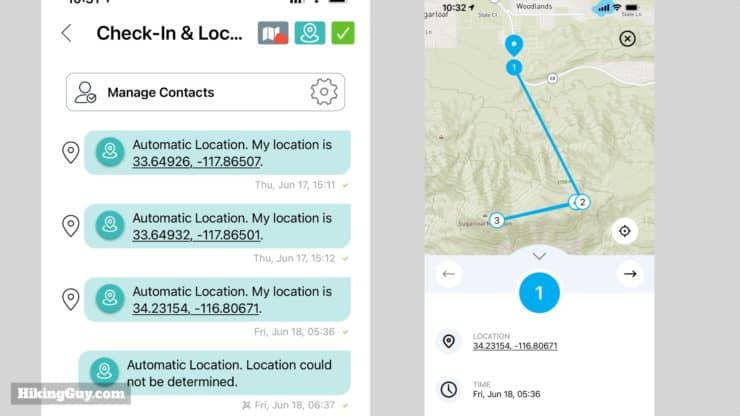
Interestingly enough, I had some times in which the ZOLEO couldn't get my position from the onboard GPS & GLONASS positioning chip. When that was the case, a message was sent saying that the "location could not be determined." It would be nice if the ZOLEO would have some logic to pull the position from the connected phone if the ZOLEO GPS fails. At the points when the ZOLEO could not get a position, my Garmin GPS units (Fenix 6x and GPSMAP 66i) both had a GPS fix.
ZOLEO Subscription Plans
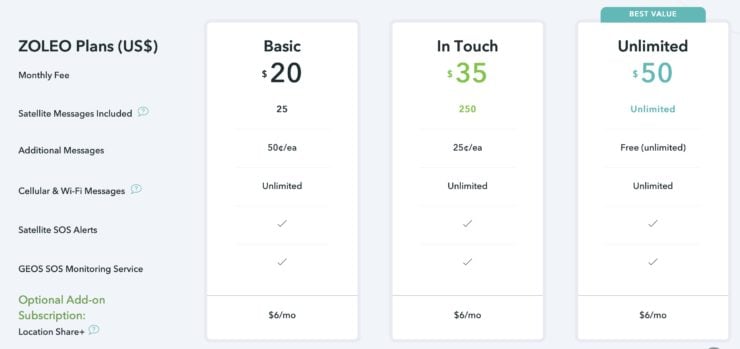
Picking a subscription plan is simply a function of figuring out how many text messages that you want to send. For example, if you get the basic plan without the Location Share+ option, you can send 25 messages or check-ins. That means you could hike 5 times a month, and send 5 messages or check-ins each hike. I think for most folks that's more than enough. If you hiked every weekend day, 8 times a month, you could send 3 messages or check-ins each hike, which again, seems reasonable. And if you add on the Location Share+ option, where check-ins are unlimited and included, you could easily get by with a basic plan.
Some notes on the plans:
- If your phone is connected to a data connection (5g, 4g, LTE, etc.) you don't get charged for a message, it simply goes through your phone's data network. You only pay for a message if it's sent or received by satellite.
- As of Nov 29, 2022, check-in messages are now free!
- Receiving a message counts as a message.
- Requesting weather over satellite counts as a message.
- When you first sign up, you must accept a 3-month contact, so you pay for 3 months no matter what.
- There is an activation fee of $20.
- You can suspend your account after the initial 3 months and keep your number and email for $4/month. There is no reactivation fee if you are paying the suspend fee.
- There is no dashboard on the app or unit that shows how many messages that you've sent. However you will get two notifications as you use your messages.
- Basic plans get a 50% and 100% usage notification.
- In Touch plans get a 80% and 100% usage notification.
- When you get a notification, you are presented with an option to buy a top-up bundle of discounted messages (pricing here).
- You can also buy top-up messages in advance on your account page of the website.
- If your ZOLEO phone number starts getting spam, you can contact ZOLEO and they will refund your messages (up to a point).
- SOS is included, but there is no (optional at an extra cost) supplemental rescue insurance like on the InReach. You can get supplemental insurance when you join the American Alpine Club.
So how does it stack up to an InReach plan? Well, they're different and there's a lot of ways to slice and dice it. I'll compare the two in a section below, but in general I'd say that if you want to just send preset messages and allow for tracking, the basic InReach plan wins. If you like to write custom texts, the ZOLEO is the clear winner. And if you want to text a lot, the $35 ZOLEO plan for 250 messages is great. Another $15 ($50/month) gets you unlimited everything. For those in the backcountry a lot who just want to text without thinking about usage, I think it's a good deal.
Battery Performance

The battery performs well. It's advertised at 200+ hours with message checks every 12 minutes. However, sending messages and check-ins will drain the battery more. The nice thing is that you can configure the settings to check less often and conserve battery.
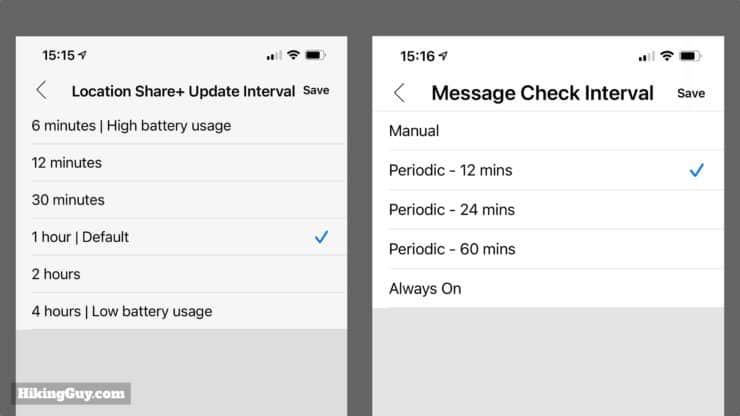
Here's what I saw during my testing:
- 12 minute messages checks + 12 minute location shares - 88 hours
- 12 minute message checks + 1 hour location shares - 140 hours
- 12 minute message checks only - 190 hours
I think these numbers are respectable and should do well on backpacking trips and thru-hikes. And if you want to get more out of it, you can always increase the check intervals and turn off location sharing.

ZOLEO Satellite Communicator vs InReach
Alright, so here's the million-dollar question that everyone is probably asking: should I get a ZOLEO or InReach? Here's what I think are the strengths and weaknesses of each. And since there a few flavors of InReach, I'll use the InReach Mini as a comparison.
| Area | ZOLEO | InReach |
|---|---|---|
| Messaging | Good | Good |
| App | Best | Okay |
| Location Tracking | Okay | Winner |
| Cost | $200 | $350 |
| Plans | Best for Texting | Better Overall |
| Navigation | No Nav Functions | Winner |
| Battery Life | Winner | Okay |
| Weight | 5oz | 3.5oz |
I'd say for most day hikers or short-trip backpackers, having an InReach makes more sense. But for those who text often, use their phone as a primary navigation device, or those out for extended trips in the backcountry (like thru-hikers), the ZOLEO would be my pick.
ZOLEO vs the Others
- What about the SPOT? My first satellite communicator was a SPOT, but today the InReaches and ZOLEOs of the world blow them away. SPOTs have reliability problems (maybe it's the 0.4 watt transmit power or Globalstar satellite constellation).
- The Somewear is similar to the ZOLEO but doesn't have a check-in button on the device, and it doesn't have a dedicated number or email. So for a higher price, you get less of an offering.
- ACR recently acquired the Bivy Stick and I hoped to test one out, but they never responded to my request.
Who Should Get the ZOLEO?
I think the ZOLEO is a great fit for:
- Outdoors folks who primarily use a smartphone as their navigation device (and want a satellite communicator)
- People who move in and out of cell phone range often (like drivers)
- Heavy texters
- Those looking for a more affordable option than Garmin
- Those looking for an easier setup than on a Garmin
I'd say go with a Garmin inReach if
- You want satellite communications integrated into an outdoor navigation device (like on the GPSMAP 66i)
- Tracking is an important feature
- Weather (or Marine Weather) is important
If you find this guide helpful, you can help keep this site independent and ad-free by buying your ZOLEO using the links below (at no extra cost to you):
Latest Prices: Official ZOLEO | Amazon | REI
ZOLEO Set Up Guide
Overall setting up the ZOLEO is much easier than the Garmin inReach units, which suffer set up hiccups more often than they should. Here's how to se up your ZOLEO.
- Make sure your phone's operating system is updated to the latest version.
- Have 2 emergency contacts and a credit cards ready
- Visit www.zoleo.com/activate
- Set up your account
- Download the free app
- Load the app and follow the instructions
ZOLEO Unboxing
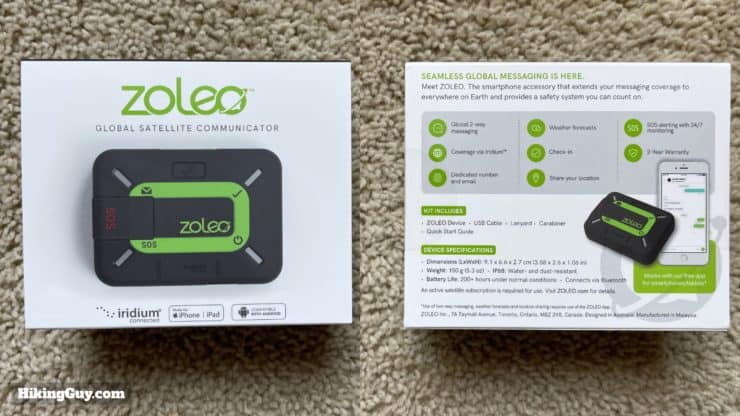


ZOLEO Universal Mount Kit


ZOLEO Resources
Need More Info?
- Have a question about the guide? Join my Patreon and ask me a question.
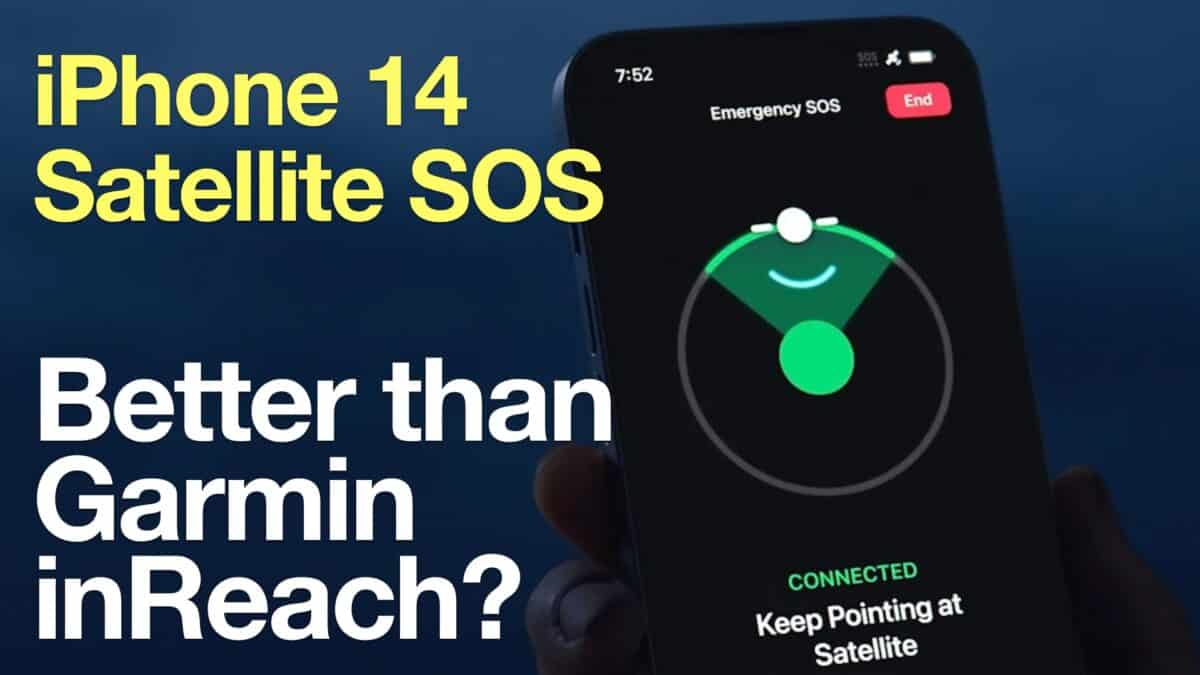 iPhone 14 vs Garmin inReach
iPhone 14 vs Garmin inReach In-Depth Garmin inReach Mini Review
In-Depth Garmin inReach Mini Review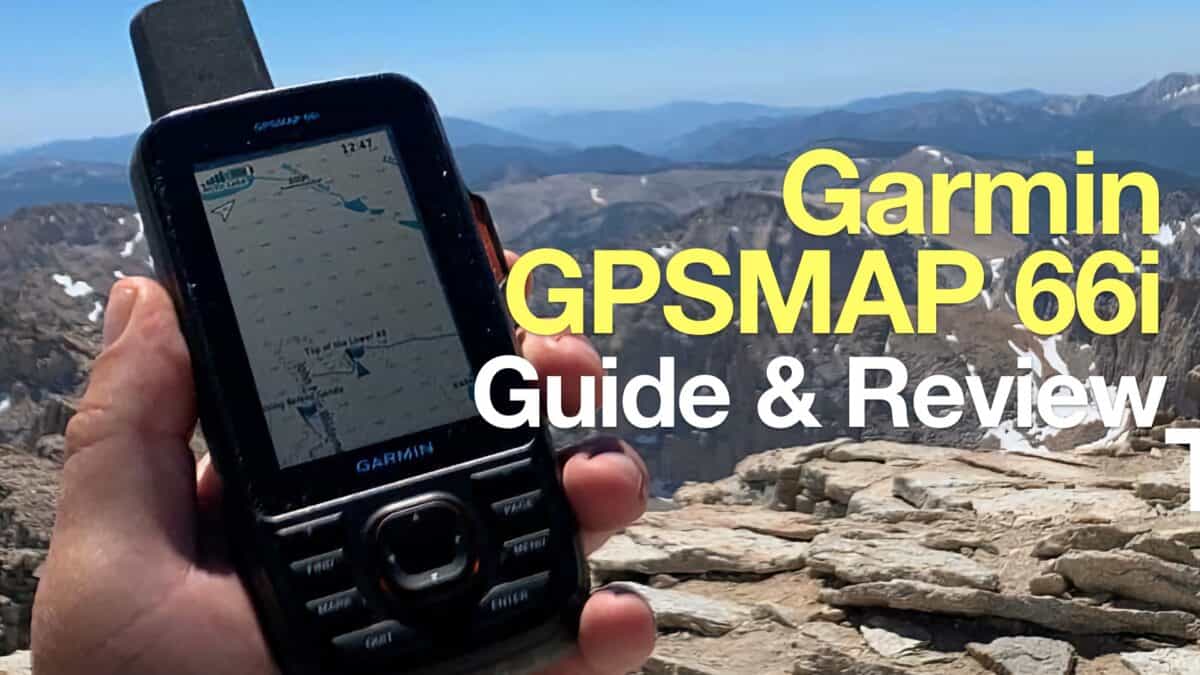 Garmin GPSMAP 66i Review & Guide
Garmin GPSMAP 66i Review & Guide In-Depth Garmin Montana 750i, 700i, 700 Review
In-Depth Garmin Montana 750i, 700i, 700 Review When to Hit SOS on inReach
When to Hit SOS on inReach Who pays for a backcountry rescue?
Who pays for a backcountry rescue? ACR Ocean Signal rescueMe PLB1 Review
ACR Ocean Signal rescueMe PLB1 Review Hiking Gear & Outdoor Technology
Hiking Gear & Outdoor Technology Garmin inReach
Garmin inReach Best Hiking Gear 2024
Best Hiking Gear 2024 Hiking Boots or Shoes: Do I Really Need Hiking Boots?
Hiking Boots or Shoes: Do I Really Need Hiking Boots?