
HMD OffGrid Review
I’ve been using the HMD OffGrid communicator since it came out and while it’s not a Garmin inReach, it does have its highlights and could be a good fit for you. In this review, I’ll walk you through my experience using it for backcountry messaging, location sharing, and SOS, and help you decide if it’s a good option for you, or maybe even a smart way to supplement your satellite-enabled phone.
Most Important Features

- Although it has buttons on the unit, there is no screen. It's designed to be used with your smartphone (iOS or Android). If your phone dies, your options are limited although it does have an SOS button. It does work when your phone is in airplane mode.
- It offers messaging, SOS, and location breadcrumb sharing.
- It uses a different satellite system than Garmin inReach (GEO satellites through Skylo). As an end user the practical effect is faster messaging, but a bit more directional sensitivity.
- SOS coverage is included in the messaging plans. If you were to be charged for a rescue, you wouldn't have to pay.
- Battery life is acceptable for such a lightweight unit (60g) and will work for long day hikes and weekend backpacking trips.
- It's IP68-rated, and I didn't have any issues with durability out on the trail over many miles in rain and harsh conditions.
Messaging

To get the most out of the HMD OffGrid, you pair it with the HMD OffGrid app, which allows you to message and perform all the functionality of the app. The HMD OffGrid app is free and can be used without a device, for instance, if your friends or family want to message you. It's important to note:
- The HMD OffGrid app is available on Android and iOS.
- You use your phone number to register and as a user ID.
- The HMD OffGrid device needs to be paired with your phone using Bluetooth.
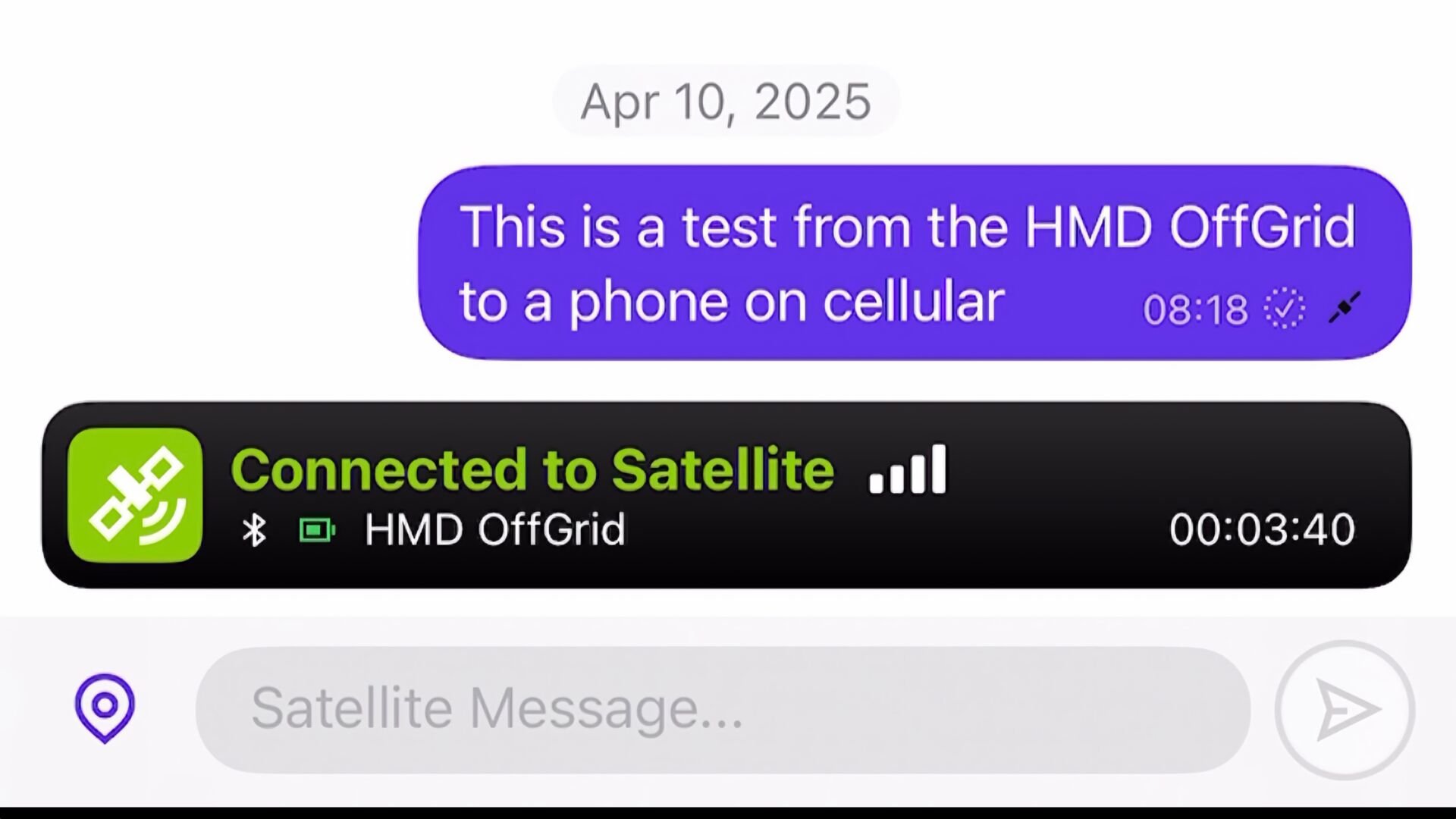
Sending messages back and forth on the HMD OffGrid is pretty straightforward.
- You pick a phone number to send a message to.
- The HMD OffGrid app will automatically send using WiFi or cellular if they are available, saving you satellite usage. You can also disable this to force it to always send over satellite. And this will automatically use satellite if you are in airplane mode (unlike most built-in satellite messaging on phones).
- If the recipient does not have the HMD OffGrid app, they will get a text message asking them to download the app (free) to reply.
- A nice feature of messaging is that small icons are displayed to indicate:
- A message successfully was sent
- A message was sent via satellite
- A message was read
- Right now you can only send text messages, but HMD has done a demo where they send a voice recording over the satellite, so I'd expect that in the near future.
Connection Reliability

The HMD OffGrid uses geostationary satellites (GEO) through the Skylo network, which stay fixed over the equator at about 22,000 miles above earth. That’s very different from devices like the Garmin inReach, which use the Iridium low-earth orbit (LEO) network. LEO satellites are constantly moving, with dozens passing overhead each hour, allowing your device to "catch" one and get a message out.
The GEO approach has pros and cons. On the upside, messages often go out faster, almost at the same speed of a terrestrial text message, because you’re connecting to the same stationary satellite over and over. The farther north you go, Alaska, northern Canada, Scandinavia, the lower the angle to the satellite becomes, making connections more challenging.
In my experience, it works and is connected the majority of the time, but not all the time. It does seem to be sensitive to direction more than other satellite communicators. But as is the case with satellite communicators, sometimes performance defies logic and just works, such as when it was sitting in the center console of my car.
One of the GEO providers that the HMD OffGrid utilizes is ViaSat, the same satellite system used to provide high-speed internet access on my commercial airlines.
SOS and Emergency Features

One of the strongest selling points of the HMD OffGrid is that emergency response is fully bundled into your subscription. Unlike Garmin, where you either pay extra for insurance or risk getting billed for a helicopter, the HMD OffGrid includes coverage and coordination through a group called Overwatch & Rescue.
Here’s how it works:
- You can trigger SOS either with the physical button on the device or from within the app.
- The alert is sent to Overwatch & Rescue, a 24/7 global response center staffed by ex-emergency services personnel with worldwide coverage.
- From there, Overwatch & Rescue coordinates with local emergency services and stays on the line the entire time to ensure your rescue is handled.
The big difference here is that Overwatch isn’t just a call center, and they’re not an insurance company. They’re a team made up of former military, law enforcement, paramedics, and other first responders. Once your SOS goes out, they build a full response case file, contact your listed emergency contacts, and advocate for your rescue until it’s complete. They don’t just pass you off and disappear once local agencies get involved—they stay in touch until you’re safe.
And if there are any rescue-related costs, like a private evacuation or transport fee, Overwatch covers that directly. You’re not submitting receipts or waiting for reimbursement. You send the bill, they handle it.
You can also use the SOS button for what’s called a “Good Samaritan” call, triggering help for someone else in trouble, even if it’s not you. There’s no liability or penalty for doing this, and it could literally save a life.

Location Tracking
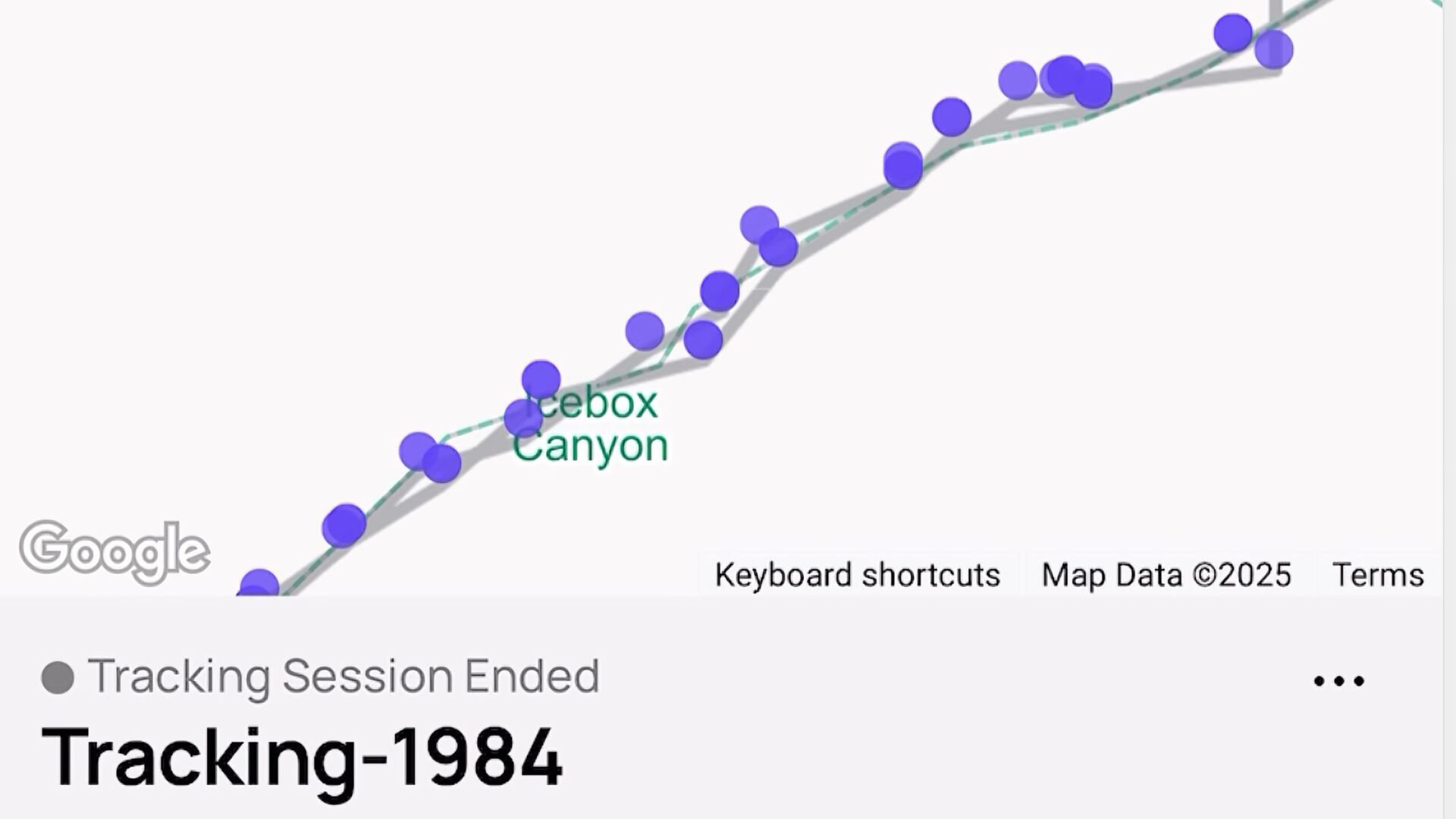
Tracking works like other communicators: you set a ping interval (e.g. every 10 minutes), and the app creates a breadcrumb trail. Whoever you share this with can follow along at home. I found tracking worked well and I appreciated the fact that if there was no satellite connection, the device would buffer track points and send them out when there was a connection.
Tracking positioning is done using the internal position chipset, which has GPS, GLONASS, Galileo, and Beidou.
Battery Life
This is a small and lightweight device (60g) so I didn't have big expectations for the battery life, but it should be good enough for most people. With location sharing and a few messages a day I'm getting a 2% drain per hour (50 hours total). With less usage you can get up to 1% drain per hour.
Plans & Pricing
There are two plans, and you really need to do the math yourself and figure out what makes most sense for your use case.
| Plan | Annual Cost | Per Month | Activation Fee | Messages/Year |
|---|---|---|---|---|
| Freedom | $79.99 | $6.66 | $19.99 | 350 |
| Unlimited | $139.99 | $11.66 | $9.99 | Unlimited |
If you want to do location sharing, it's $4.99 a month and you can turn it on or off without any fee.
And it's also worth noting that the SOS coverage is included in these plans. If you have a Garmin, you pay extra for SOS insurance. So $6.66 could easily be a great buy if you need a $60,000 medevac helicopter ride.
Do I Recommend the HMD OffGrid?
If you’re asking whether the HMD OffGrid replaces something like the Garmin inReach, the answer is no. It doesn’t have the same global coverage, lacks navigation features and weather, and it depends on your phone for most functionality. For that hardcore, off the grid, middle-of-nowhere reliability, I still trust the inReach.
But if you’re looking for something to supplement your satellite-enabled smartphone, this is a solid buy. It’s compact, battery life is good, messaging is fast, and you don’t need to tack on a separate SAR insurance plan. And unlike most satellite-enabled phones, this will work in airplane mode, allowing you to save battery on your phone.
For the $80/year Freedom plan, it breaks down to $6.66 a month, and that includes SOS coverage. That’s pretty hard to beat if you were just looking for insurance on its own. If you mostly hike in the lower 48 and want a backup you can toss in your pack and forget about until you need it, the HMD OffGrid is a smart, budget-friendly choice.