
iPhone vs Garmin inReach
Satellite messaging on the iPhone has come a long way, but can it really replace a dedicated device like the Garmin inReach? I’ve tested both across hundreds of miles of backcountry in all kinds of conditions. The big question: which one would you trust with your life?
iPhone and inReach Key Differences
| Feature | iPhone | inReach |
|---|---|---|
| Durability | Not rugged | Rugged & waterproof |
| Coverage | Limited to supported countries | Worldwide (Iridium) |
| SOS | Standard 911 dispatch | Garmin Response coordination |
| Battery | Hours | Days |
| Use in Rain | Bad | Good |
| Navigation | Needs separate app | Built-in on some models |
| Weather | No | Yes |
| Location Sharing | Manual via Find My | Automatic breadcrumb tracking |
| Cost | Free (for now) | $10/month and up |
| Messaging | Integrated with iMessage | Standalone via Garmin app |
| Sending | Best pointed at satellite | No need to point |
| Interface | Modern and easy | Simple but reliable |
iPhone Satellite Works Very Well

I’ve been using Apple’s satellite messaging since it launched, and overall it’s worked well. You won’t always get an instant connection, especially in canyons or dense forest, but the iPhone walks you through where to point, and I’m usually connected within a minute or two. Only in the most extreme terrain has it completely failed to get a signal, and that’s rare.
One key difference from dedicated devices like the Garmin inReach is that Apple’s system requires you to manually activate satellite mode. You also can’t use it while in airplane mode, which is how I usually hike to save battery. So if you want to send a message, you’ll need to flip off airplane mode, wait a few seconds, and then connect. It’s an extra step, but manageable.
When you do connect, messages go out fast, usually in seconds, and since it uses the Messages app, you can chat with anyone in your contacts. There’s no new system to learn or clunky interface. It just works like your phone normally does.
Myth Buster: You don't actually have to point the phone at a satellite to have it work. It will still connect when lying on the ground, just not as quickly or efficiently.
Garmin inReach is Different

Garmin inReach devices are built from the ground up for rugged outdoor use. They aren’t just phones with an SOS feature added, they’re purpose-built satellite tools designed for hikers, climbers, paddlers, and backcountry travelers. The physical hardware is waterproof, dust-proof, shock-resistant, and designed to work in a wide range of temperatures and environments. The battery is designed to last days, not hours, which can be typical in a backcountry emergency situation.
Things I find especially helpful on an inReach are:
- Dedicated SOS button that works even if your phone is dead or missing
- Breadcrumb location sharing via satellite a private map page online
- Satellite weather forecasts, including marine options
- Navigation functionality
The feature I potentially value the most is the fact that the inReach is rugged. If it’s raining out, the buttons have tactile feedback and work without a problem. There’s no touchscreen to mess around with on most models. If it’s freezing cold or scorching hot, it doesn’t shut down. The iPhone, on the other hand, is more temperamental in the extremes, and if your life is depending on it, that’s a big deal.
Satellite Coverage
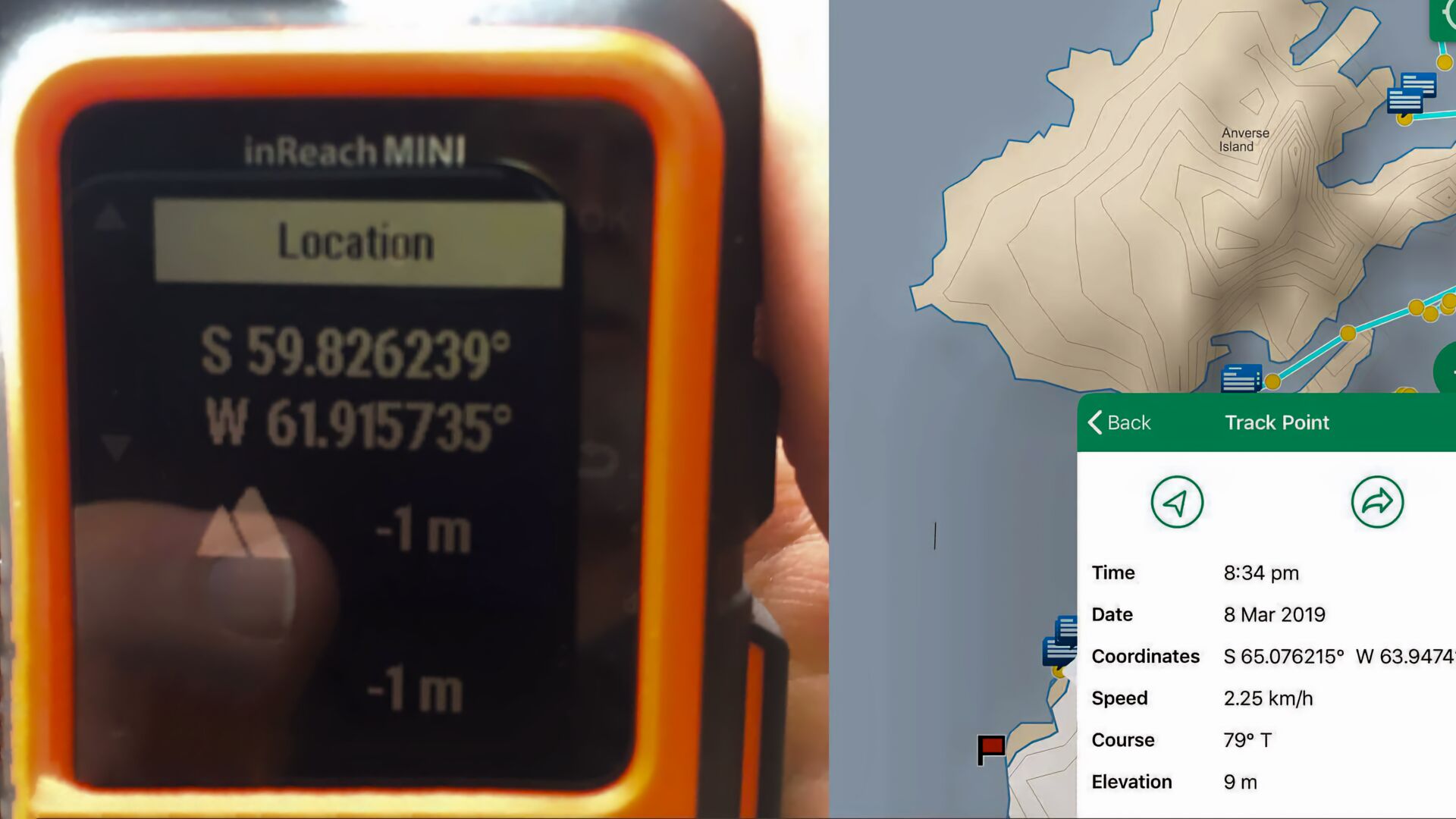
One of the biggest differences between Apple’s satellite SOS and Garmin inReach comes down to coverage. Apple uses the Globalstar satellite network, which offers solid technical coverage across much of the globe. However, Apple only enables the service in specific countries due to regulatory reasons. The areas where you can use SOS and where you can send messages aren’t always the same, and Apple’s support pages break them out separately. They are adding more regions over time, but if you’re headed somewhere remote, like parts of Alaska, the Andes, or the Himalayas, the service may not work at all.
Garmin inReach uses the Iridium satellite network, which provides 100 percent global coverage, including the poles. You don’t have to think about where you are or whether you're in a supported region, if you can see the sky, it should work. Iridium isn’t just for inReach either, it’s used across industries and by militaries around the world because of its reliability. That said, no system is perfect. While it’s rare, there are occasional hiccups where a message doesn’t go through on the first try. But overall, if you want maximum coverage with minimal guesswork, inReach is the way to go.
Starlink on iPhone
In addition to Apple’s built-in satellite messaging, some iPhones now support Starlink’s “Direct to Cell” service. It’s designed to let your phone connect to Starlink’s satellite network and send standard SMS messages when you’re completely out of cell range. You don’t need to point the phone at a satellite—if you're out of cellular coverage, your phone will show a "satellite" connection and let you send basic texts.
In testing, it worked some of the time, but coverage can be spotty and message delivery is inconsistent. You may not always receive replies, and messages can arrive out of order. The system also drains battery faster than normal use since your phone is constantly searching for satellites, and like Apple’s system, it won’t work in airplane mode.
For now, it’s a decent secondary option and will likely get better over time, but if you’re heading deep into the backcountry and want something reliable, a dedicated device like the Garmin inReach is still the safer
SOS and Emergencies
Apple’s SOS system sends your emergency message to a relay center that forwards it to 911 or the appropriate emergency services in your area. Then they can text back and forth with you. In many cases, that’s all you need, but not all 911 call centers have backcountry experience. Garmin inReachconnects directly to Garmin Response, a dedicated 24/7 global rescue coordination center staffed by professionals trained in backcountry and remote response.
That said, Apple has done a smart job designing the SOS flow. When you trigger an emergency, it walks you through a short questionnaire about your situation,: injuries, number of people, terrain. That gets bundled with your GPS location and battery level. That extra info can really help responders prepare before they even reach out to you. While Apple hasn’t published exact rescue numbers, several high-profile saves have made the news, including helicopter extractions from tricky slot canyons. Garmin has a proven track record with over 20,000 inReach rescues globally through its dedicated system.
The 911 Advantage (Sometimes)
One benefit of Apple’s approach is that if you’re in an area with any cell signal, even from another carrier, you can often still dial 911 directly without using satellite. That’s faster, more familiar, and allows you to use voice to communicate instead of text. If your iPhone is set up with Medical ID and emergency contacts, that information is also sent automatically during an SOS, which can help responders know who you are and what conditions or medications to look out for. Garmin inReach does not offer this type of functionality.
iPhone and Apple Watch
If you're an Apple Watch user, there's another feature worth mentioning. Apple Watch has something called fall detection, and if something catastrophic happens, like a heart attack and you fall to the ground, your watch may be able to trigger an SOS. One of the smart things Apple did was integrate this with the satellite SOS functionality on the phone. So if you have an iPhone with satellite capability and your Apple Watch fall detection goes off while the two are close to each other, your phone will try to get help for you using satellite.
Sharing Your Location via Satellite
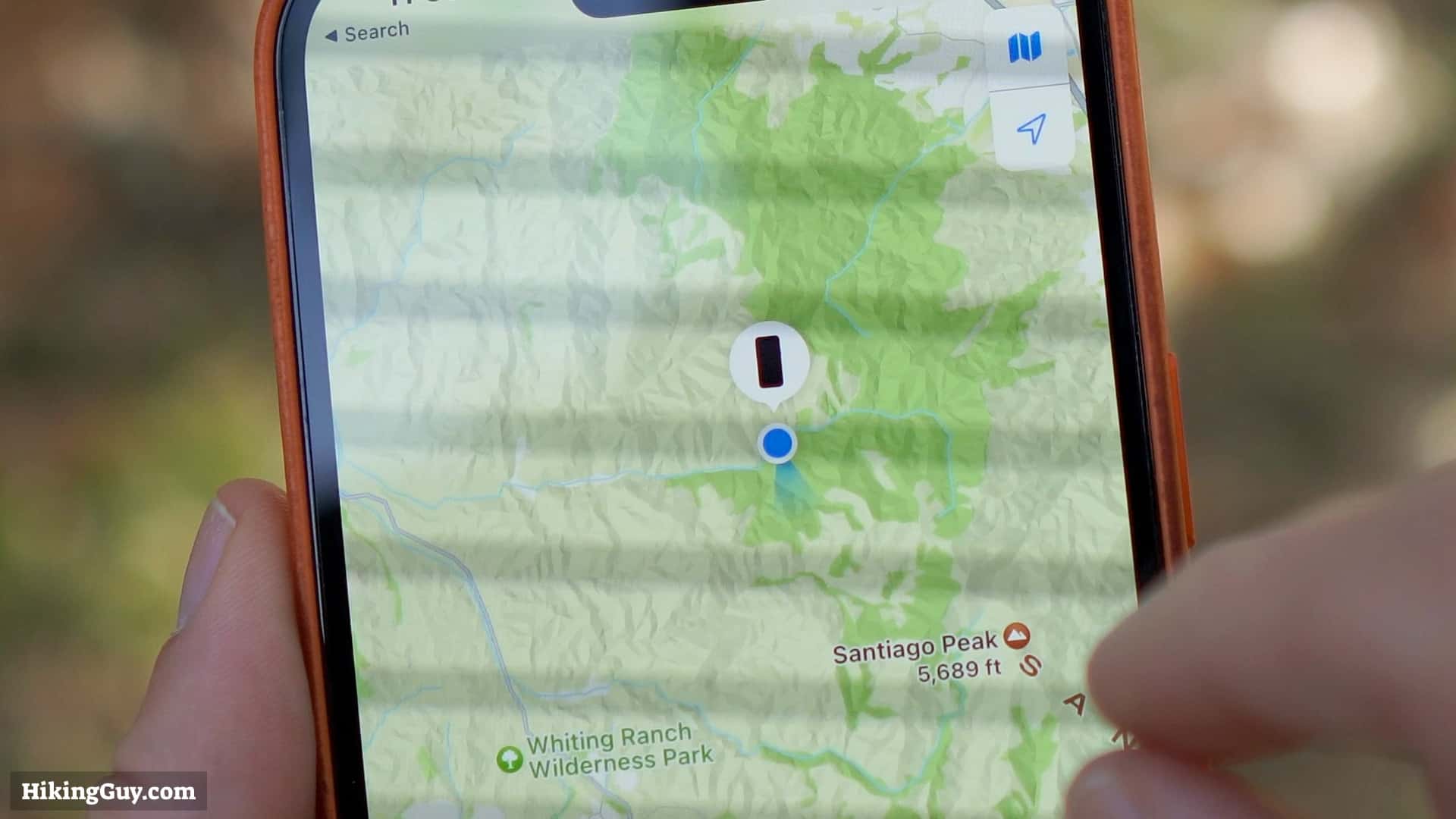
With Apple, you can manually share your location via satellite using the Find My app, but it only works when you’re out of cellular range and must be triggered each time. There’s no automatic tracking, and your contacts won’t get alerts, they’ll need to check your location manually.
Garmin inReach devices, on the other hand, offer automatic breadcrumb-style tracking that updates your position at set intervals. It’s a powerful tool for letting friends and family follow your progress in real time, but depending on your Garmin plan, satellite tracking may cost extra. You can also include your location with each text message you send, something the iPhone does not offer.
iPhone or inReach?
- If you’re a casual hiker sticking, using your iPhone with apps like AllTrails and the built-in satellite capablities can make a lot of sense. Just be sure to add an OtterBox-style case and bring a backup battery. Your phone isn’t built for the outdoors and won’t last long if you’re messaging, navigating, and taking photos all day.
- That said, if you hike in remote areas, deal with extreme weather, or just want the most reliable setup possible, a Garmin inReach is still the best tool for the job. You get a dedicated SOS button, true global coverage, automatic location sharing, and a battery that lasts for days. Even Garmin’s lowest-priced plan includes full emergency support.
- Personally, I use both. I rely on the iPhone for easy messaging and keep the inReach as a backup for when things go sideways.
- For a lower-cost option with no subscription, a PLB (personal locator beacon) is worth considering too. It doesn’t do two-way messaging, but it’s rugged, simple, and has helped save thousands of lives. Pairing a PLB with your iPhone is a solid combo for lightweight redundancy.