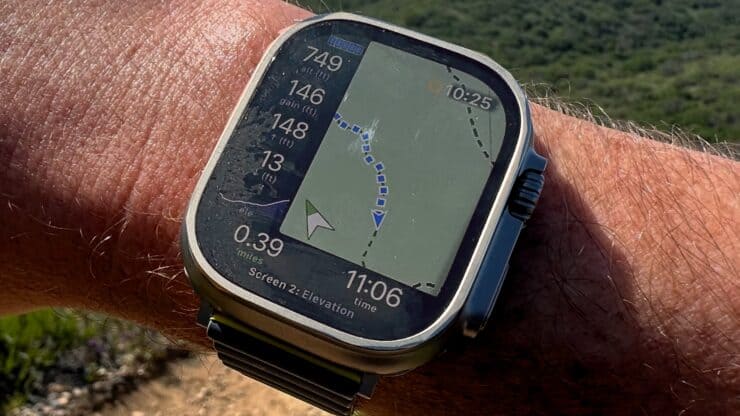

Using the Apple Watch for Hiking
If you watch the marketing video for the Apple Watch Ultra, you'd think that you can conquer anything the outdoors can throw at you with it. But that's not entirely the case. In this guide I'll share what works and what doesn't.
- Is Apple Watch Ultra Good for Hiking?
- What Works & What Doesn't
- Best Hiking Apps for Hiking
Using the Apple Watch Ultra on the Trail
After months of hiking with the Ultra, I was impressed by its durability. While hiking hundreds of miles, I didn't break, scratch, or otherwise damage it. The screen was always bright enough to see, and the oversized buttons were easy to interact with.
There were some minor kinks and hiccups.
- When wearing long sleeves and the watch on the left wrist, the outward-facing buttons would sometimes get pushed accidentally by the end of the sleeve. You can solve this by wearing the watch on the right wrist or by flipping the screen and facing the buttons inward.
- Similarly, if my long sleeves were wet, they sometimes unintentionally triggered functions by touching the screen.
- Each app has different ways to interact, and 99% of the time, with third-party apps, you need to interact with the screen to use an app fully. When I was exhausted, it could be challenging to interact with the precision required to get what I needed.
One of the things that seemed much easier on my Garmin Epix was interacting. It could all be done with a simple combination of five buttons, and using the touchscreen on the device was optional.
Battery
Compared to other Apple Watches, the Ultra has a great battery life. But compared to other outdoor watches like the Epix or Fenix, not so much. The good news is that the Ultra has enough battery life to do almost any long day or bucket-list hike.
- I'm getting about 12-13 hours of activity tracking time.
- If you put the watch in low-power mode (recommended), the screen will turn off and wake when you lift it, and you can squeeze more battery out of it.
- There's also a "reduced HR/GPS updates" mode that I don't recommend. It records your position every two minutes, and the resulting distance recording won't be accurate.
Another thing that I appreciate is that the overall extended battery life meant I didn't have to obsessively think about charging it. I could wear it for a day, sleep, wake, charge it while I showered, and then use it for a day of hiking. And unless it were a very long hike, afterward, it would have enough juice to use on the drive home.
GPS Performance
The Ultra features multi-band and multi-GNSS positioning (specifically L1 and L5 GPS, GLONASS, Galileo, QZSS, and BeiDou), and it works like a charm. Even in challenging environments like a slot canyon, I had no trouble getting accurate workout statistics that jibed with my more powerful handheld GPS units.
The one thing to note is that you can't customize any aspects of the positioning services, and the watch may use other inputs such as WiFi, cellular towers, and Bluetooth beacons to position you. You can't turn off multi-band or change your recording interval to one second (as you can on the Garmin units). For most people, that's fine.
Safety
There are two safety features worth noting. First, there's a loud siren, and it works like a charm. Second, there's fall detection, but you need to enable it. If you do, the watch will attempt to call emergency services if it thinks you've had a catastrophic fall. And if you have an iPhone 14 with satellite SOS, it will use that satellite SOS to call 911. Right now, I know of no other device that will do that, and it's powerful if you have a stroke or some situation that doesn't allow you to interact with the SOS device.
Software
The big Achilles heel of the Apple Watch Ultra is the total lack of bundled navigation software for offline use. Unlike most Garmin watches, which offer navigation built into the watch operating system, Apple does not. The "Maps" app has walking directions but requires a data connection. The included "Workout" app has no maps or navigation. I guess Apple considers offline maps and navigation as premium features.
The good news is that you can get third-party apps that do the job well, but they will cost you extra. My two picks for hiking are WorkOutdoors and the Footpath app (my favorite).
Is the Apple Watch Ultra for You?
If you have an Apple Watch, live in the Apple ecosystem, and want to hike with the watch, the Ultra is worth the extra money to upgrade. Just being able not to charge every 24 hours will be a welcome change. And it will handle the longest hikes that you can throw at it.
However, if you want the best outdoor watch, you'd probably be better off going with the Garmin Epix. It has a bright AMOLED screen similar to the Ultra but has hiking maps and all the navigation functions built into it. The battery will last you days instead of a couple of days.
Need More Info?
- Have a question about the guide? Join my Patreon and ask me a question.
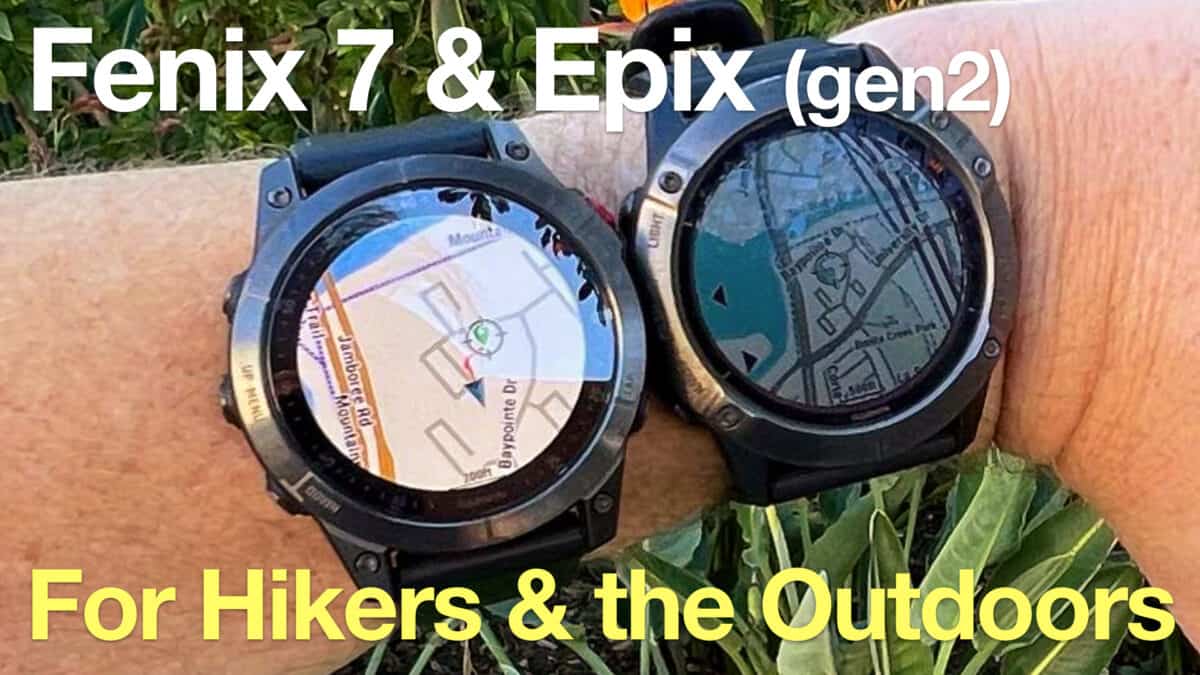 Garmin Fenix 7 & Epix Review For Hikers
Garmin Fenix 7 & Epix Review For Hikers Hiking Gear & Outdoor Technology
Hiking Gear & Outdoor Technology Garmin Fenix & Epix
Garmin Fenix & Epix Best Hiking Gear 2024
Best Hiking Gear 2024 Hiking Boots or Shoes: Do I Really Need Hiking Boots?
Hiking Boots or Shoes: Do I Really Need Hiking Boots? When to Hit SOS on inReach
When to Hit SOS on inReach